Desktop Environments: What you gotta know
Many new Linux users ask which distribution is the best, when actually they should be asking about the desktop environment.

Desktop Environment
Many new Linux users ask which distribution is the best, when actually they should be asking about the desktop environment.
The desktop environment is the way the operating system’s display and interface looks. It is a huge part of a Linux user’s experience and will make or break a new user’s interest in continuing to use Linux. If you’re new to Linux, you’d really enjoy subscribing for free to our new content by email, by Session messenger, or RSS feed.
Distributions don’t matter much
Same Kernel
All the different distributions use the same Linux kernel, which is the core of the operating system that interacts with the hardware. The only real difference between Linux distributions is the package manager or “app store” of applications. Most of the distributions offer the same basic functionality apps and, in fact, many distros use the same package managers.
Debian is Adam & Eve
Debian is the most influential of Linux distributions because so many other distros are based off it. All of the Debian-based distros use the app package manager, which includes Ubuntu, Mint, Kicksecure, and Whonix. Ubuntu and Mint are easier for beginners, whereas Kicksecure and Whonix, while more difficult to use, are better for security and privacy. This is why we recommend new users begin with Linux Mint with the Cinnamon edition because it’s so easy and intuitive to get started. However once users want more advanced security, we recommend either Kicksecure or Whonix with Tor – both of which use the same package manager.
Ubuntu Sucks
We do NOT recommend Ubuntu because its focus on snaps has made it slow. Programs on Ubuntu start much slower than on Mint, and snaps have a centralized control model that isn’t representative of freedom. Ubuntu used to come preloaded with Amazon spyware that would report back to Amazon when the end user clicked on certain links. While newer releases of Ubuntu no longer have this direct Amazon spyware, it reveals the company’s true hostility towards privacy and its focus on corporate solutions.
Ubuntu’s Neglect
The company behind Ubuntu, Canonical, has chosen to focus primarily on Ubuntu’s use for enterprise servers and not for residential home use. This focus clearly shows in the slow programs and poor interfaces.
From Windows?
The different distributions can often work with any desktop environment. Which desktop environment you chose will have a larger impact than would which distribution. Mint offers the ability to choose between a few different environments, but they created the Cinnamon environment. We highly recommend users start with their flagship Cinnamon and then later graduate to more advanced environments, such as KDE.
Windows to Mint
If you’re coming to Linux from Windows, Mint’s Cinnamon will make you feel right at home with a similar bottom left start button and task bar icons. Also Mint’s focus on this Cinnamon graphical experience will make you have to rely much less on the terminal command line text inputs to do most tasks.
Dual Boot
Microsoft Windows-based computers can be transitioned to Dual Boot so you do not have to give up Windows entirely.
KDE
Eventually Windows users may want to switch to the KDE desktop environment because it also has a similar Windows experience with a bottom left start menu while having access to easier customization.
From Apple iOS?
For users that want an experience like Apple’s Mac, we recommend buying a brand new computer from System 76 using Pop OS. Pop OS is a distro made by System 76 specifically for their hardware and will provide a comprehensive simple “just work” solution that many Apple fanatics are used to. System 76 designs the hardware with Linux in mind and creates their own open source firmware.
GNOME
Chris Titus modifies Pop OS to look like a Mac. Pop OS comes with the GNOME desktop environment, which structurally more closely resembles a Mac’s look and feel. GNOME can more easily be custom tailored with certain scripts and graphics to look extremely similar to Mac. The popular video influencer Chris Titus has a script available for download to turn GNOME into a Mac look.
Conclusion
In conclusion, the desktop environment matters more. Most distros use the same package manager and Linux core Kernel. For users coming from Microsoft Windows, we recommend Dual Booting Windows and Mint’s Cinnamon before graduating to KDE. For Apple iOS fans, we recommend buying a new brand computer from System 76 with Pop OS. Pop OS comes with GNOME, which is easy to tweak to look like Mac. To learn more great tips, subscribe for free to our new content by email, by Session messenger, or RSS feed.
If you really want to learn and take your privacy to the next level, Learn about HydraVeil, Access our VPN, and subscribe to our new content via: Arweave Video RSS, Podcast RSS, Session list, Nostr, Bastyon, Article RSS, or join the Signal Group
Related Posts

How to Defeat the DNS Anal Probe
Google & Cloudflare involuntarily push their DNS on your Linux VPS
[SP]
Oct 19, 2025
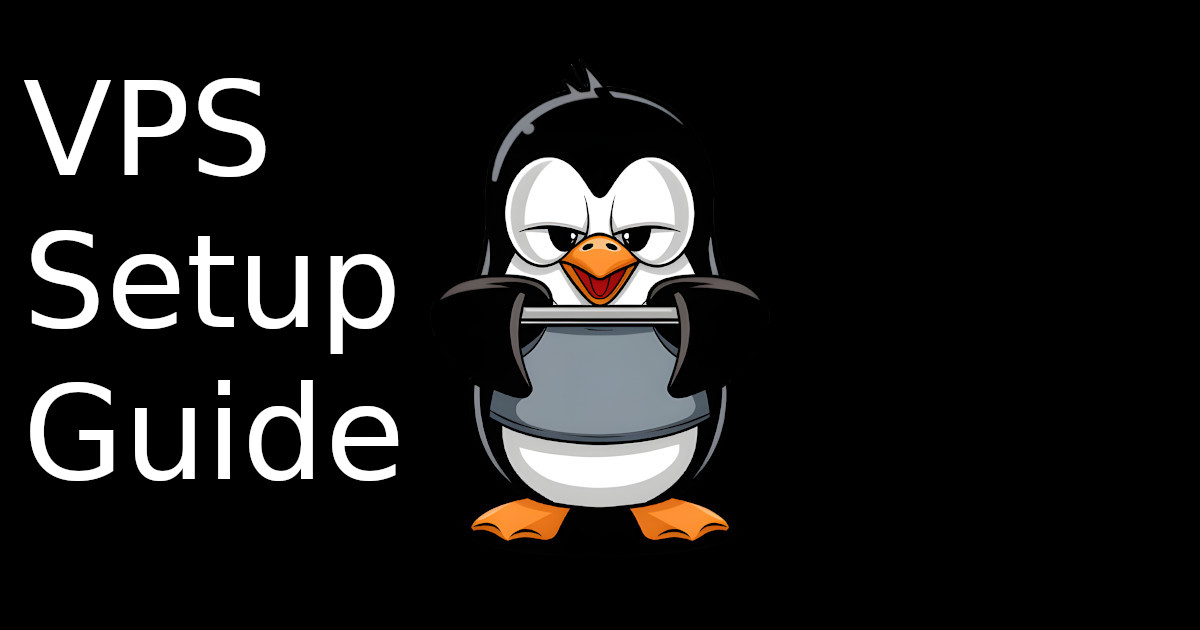
SSH Guide for Linux VPS
How to Securely do SSH
[SP]
Aug 25, 2025

Linux n00bs 101: Critical Podcast
Switching to Linux is the single greatest thing you can do for your privacy and freedom.
[SP]
Nov 22, 2024

Be honest, you're using Big Tech because..
You think it's hard to switch. But you need to know this..
[SP]
Sep 7, 2024