Tutorial: How to Post to Nostr from Our Forums
Using the Nos2x Extension in a Web Browser

This guide will show you how to:
-Generate a Nostr keypair
-Use it on the forums
-Post to Nostr directly
Links:
Try it out:
Chromium (Brave) Extension:
https://chromewebstore.google.com/detail/nos2x/kpgefcfmnafjgpblomihpgmejjdanjjp
Firefox (Tor/Librewolf) Extension:
https://addons.mozilla.org/en-US/firefox/addon/nos2x-fox/
Get an extension
The easiest extension is Nos2x, it’s available in both the Chromium and Firefox stores. This tutorial shows “Nos2fx” which is just the firefox version, but Chromium is the same concept.
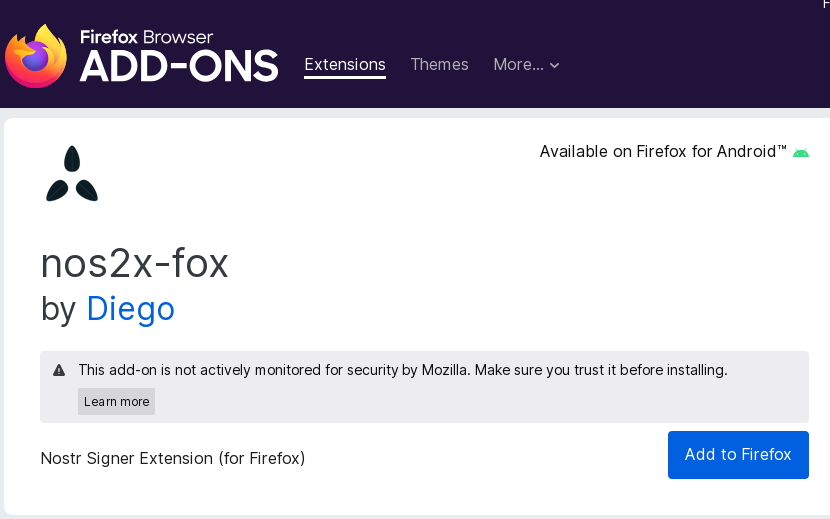
Generate Key
Open the browser extension, and hit “Generate Key”. And then “Save” right below it
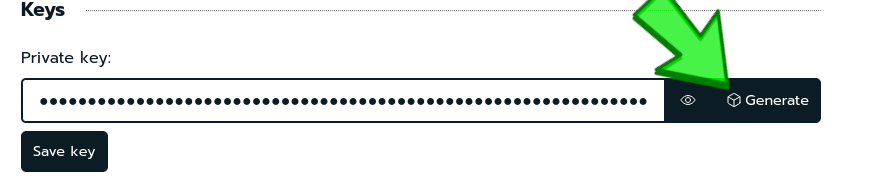
This will then show an “npub” in the extension. That’s your public identity.
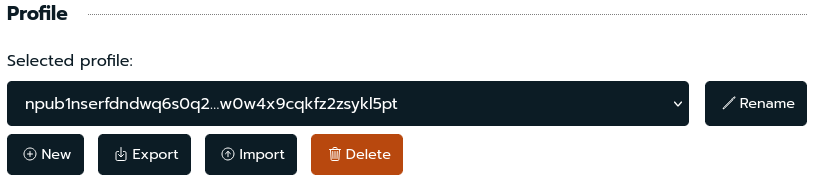
Pick a nickname for the key locally. This is only how it’s saved on your local device
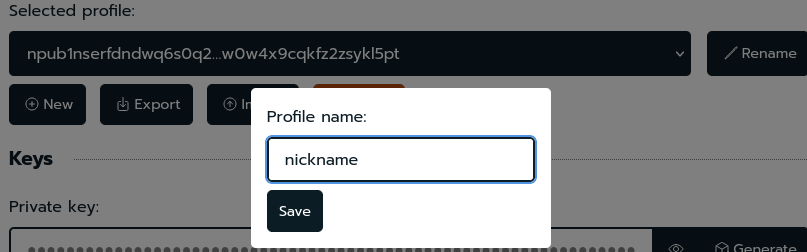
Go to the Forums
Go to the forum site hit “Connect” in the bottom right. Then select “Nos2x”
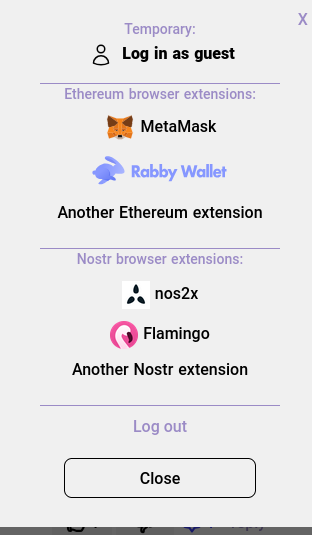
Authorize “Forever”
This “signs” or allows it to post on your behalf. You can revoke access later, but by hitting “forever” you avoid annoying pop-ups.
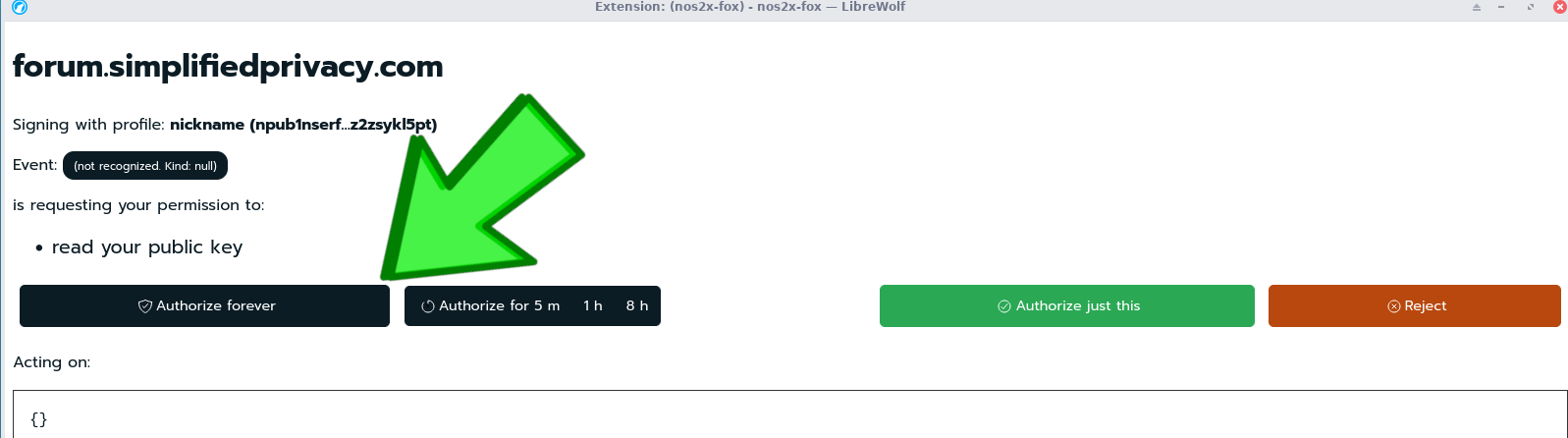
Post to Nostr
Post in the bottom left, and then select “Nostr” also. It will show you the relays it’s posting to.

Forum Link:
https://forum.simplifiedprivacy.com
If you really want to learn and take your privacy to the next level, Access our VPN, and subscribe to our new content via: Podcast RSS, Session list, Nostr, Bastyon, Article RSS, or join the Signal Group
Related Posts

New Nostr Client: Our Forums
Brand New Tech & Open to the Public
[SP]
May 9, 2025

Who Watches the Watchman?
Gabriel Custodiet Quits
Apr 26, 2025
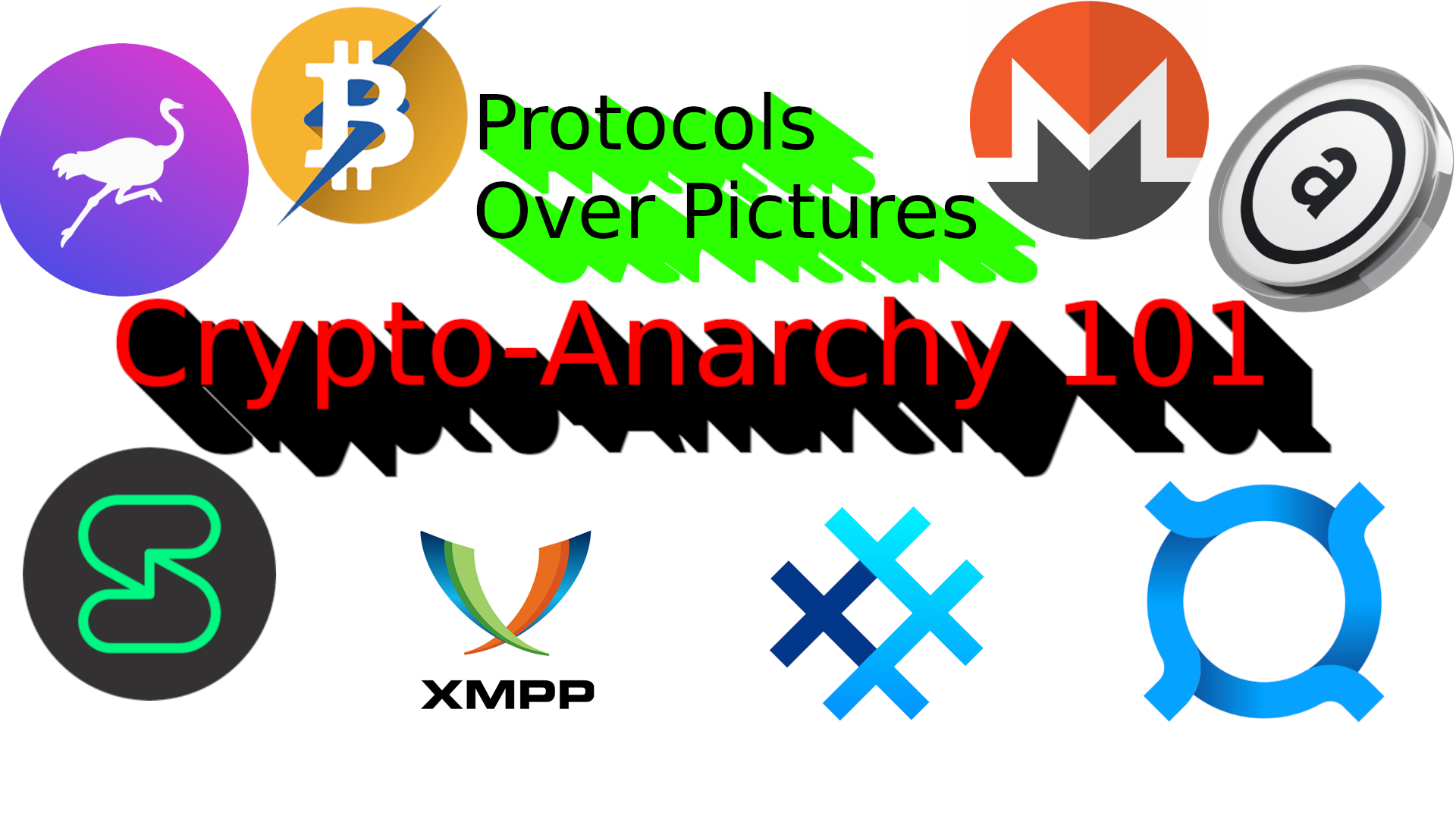
Crypto-Anarchy 101: Protocols over Pictures
In 5 minutes, learn the structure of liberty tech.
[SP]
Mar 8, 2025
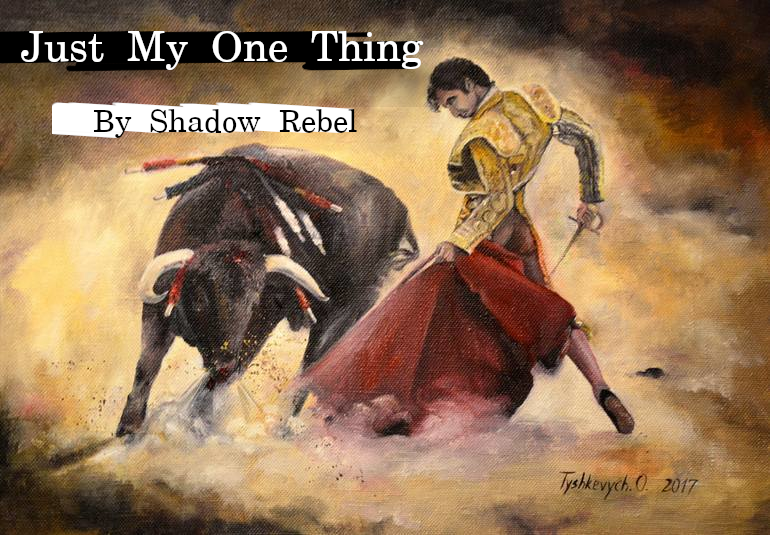
Just My One Thing Disease
So Focused on the Red Silk, that They Miss the Sword
[SP]
Dec 27, 2024