HOT NEW Arweave RSS Feed!
Learn how our new RSS feed works on Arweave
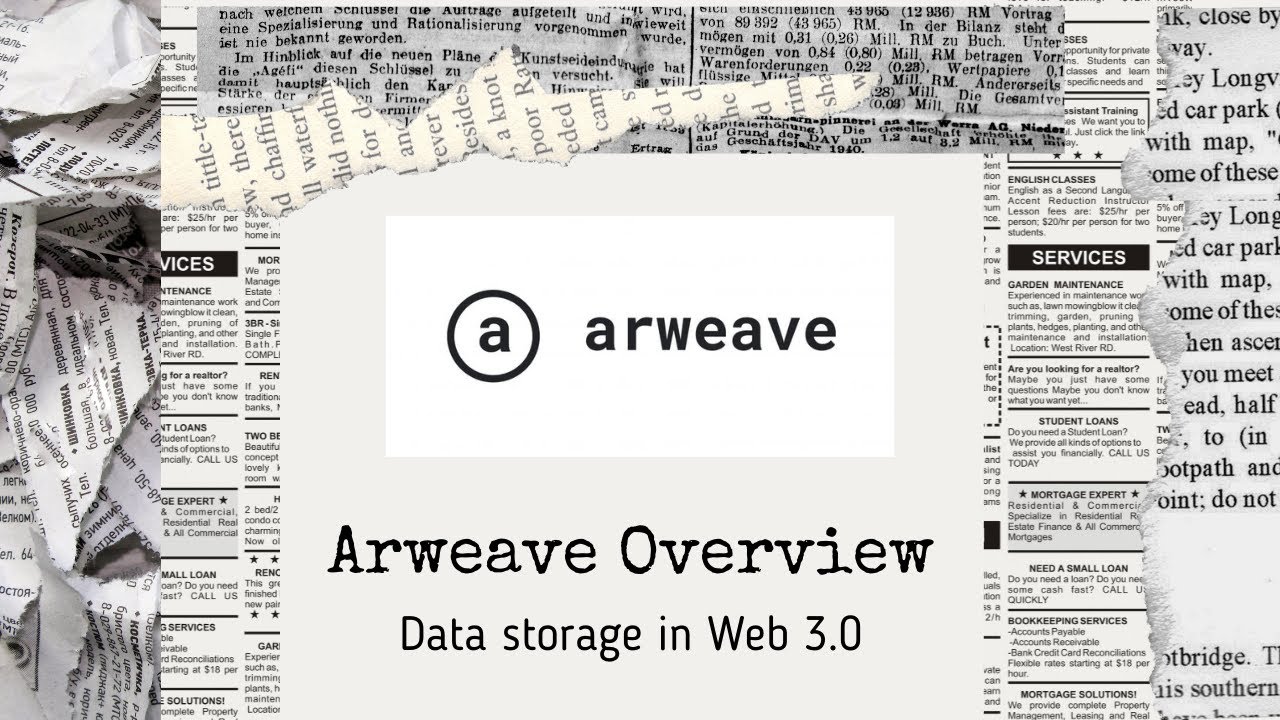
Why Arweave is Amazing
Normally websites force you into submission, which usually means a rectal exam by Cloudflare, Google capcha, and AWS. Instead with Arweave, the visitor picks the terms.
Arweave has:
No Forced Locations
No Lag
No DDoS
No Cloudflare
No Censorship
No Tor Ban
No IP Logs
No cost to view
Instead,
Governments are not relevant.
You get as much speed and privacy as you want.
And your public key is what you make of it.
The ONLY obstacle is in your mind. Let’s dive in and learn:
No Forced Locations
Unlike the regular internet which is tied to a single IP address, which makes it easy for network surveillance to see what website you’re going to. Instead, Arweave has content IDs, and you can view that content from any gateway. This not only reduces political control over any particular server, while still giving both the creator and viewer complete freedom to see content where they want.
No Lag
Because Arweave has gateways all over the world, it acts as a CDN. This allows for wicked fast viewing of content. Normally WordPress websites are so bloated that they then lean on Cloudflare for speed. This centralizes all power in the hands of a few anti-privacy companies.
Arweave’s Privacy
2nd VPN?
Normally VPNs funnel multiple people to come out the same IP, but going to different website IPs. Instead, an Arweave gateway serves all content on the same IP, which it fetches from the nodes on your behalf. This makes the gateways similar to a 2nd VPN.
Content creator doesn’t know
Usually the website operator is directly interacting with you, and therefore seeing your IP address. While as on Arweave, the content creator doesn’t even know because you only interact with shared public gateways.
New Identity for the Same Website
Normally websites can browser fingerprint you and log IPs. While as with Arweave, you can just visit the same website on a different gateway and you’re a new person.
RSS Works
Same Software
RSS is a system to pull articles in a feed. With Arweave, one can use the same RSS reader. The only difference is the visitor picks what gateway they wish to pull from.
Simplified_Privacy
We have an RSS feed with the username Simplified_Privacy so just put it in front of the gateway URL (like a subdomain) in your RSS client. So for example if the gateway is “Arweave.net”, then:
Simplified_Privacy.Arweave.net
Some Clients
I’ve confirmed this works in QuiteRSS for Linux, and the “Feeder” app for Android in F-Droid.
Example RSS feed links
New York
RSS: https://simplified_privacy.exodusdiablo.xyz
Germany
RSS: https://simplified_privacy.arweaveblock.com
India
RSS: simplified_privacy.arns-gateway.com
China
RSS: https://simplified_privacy.ar-node.megastake.org
Turkey
RSS: https://simplified_privacy.thecoldblooded.online
Get the List of Gateways:
Critical Gateway List:
[Link]
If you really want to learn and take your privacy to the next level, Learn about HydraVeil, Access our VPN, and subscribe to our new content via: Arweave Video RSS, Podcast RSS, Session list, Nostr, Bastyon, Article RSS, or join the Signal Group
Related Posts

Arweave for Dummies (Easy Tutorial Video)
Transcend Physical Locations
[SP]
Nov 7, 2025

Our New Interactive Arweave Video Site
Screw Odysee. Burn your eternal legacy directly onto the blockchain
[SP]
Oct 27, 2025

Links to Enter our New Arweave Video Site
Links to connect from any gateway
[SP]
Oct 27, 2025

ArWeb FAQ
How does this work?
[SP]
May 23, 2025