Asus Router Tutorial (with SP VPN)
If you have an Asus already, then here's the setup,
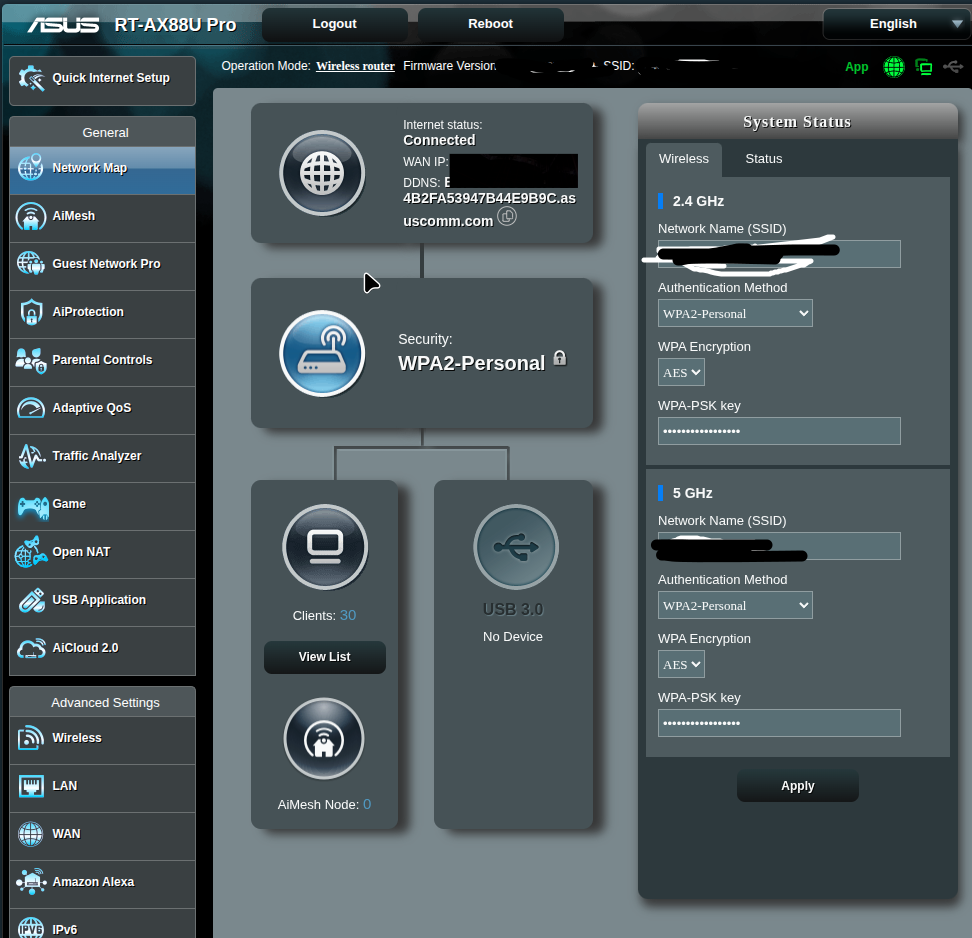
Only do this if you have it already,
I am NOT per say recommending this router.
No Kill Switch
I am not recommending Asus, even though they are dirt cheap. The Asus router is cheap but by default comes without a kill switch on the VPN. This means if the VPN server goes down or blinks out, you’d be leaking. This can be solved by upgrading to the Open Source Merlin:
Switch to FOSS Version
This is the Asus open source version: https://www.asuswrt-merlin.net/. And if you’re going to be using Asus then you need to use that to be secure.
Instructions to upgrade from stock to FOSS:
Backup Current Settings:
Navigate to the Administration section and select Backup/Restore.
Click on Backup to save your current settings.
Upload Asuswrt-Merlin Firmware:
Go to the Administration section and select the Firmware Upgrade tab.
Click on Choose File and select the Asuswrt-Merlin firmware file you downloaded.
Click on Upload to start the flashing process.
Wait for the Upgrade to Complete:
The router will reboot automatically after the firmware is uploaded. This may take a few minutes. Do not power off the router during this process.
Reset the Router (Optional but Recommended):
After the upgrade, it’s a good idea to perform a factory reset to ensure a clean installation. You can do this by holding the reset button on the router for about 10 seconds until the power LED starts flashing.
Reconfigure Your Router:
After the reset, log in to the router using the default credentials (check the documentation for the default username and password).
Reconfigure your settings or restore your previous settings from the backup if needed.
Fusion Tab
Ok so if you got the FOSS firmware or not, you can add our VPN under the “VPN Fusion” tab. And hit “Upload Config” with one of the wireguard configurations from our billing website.
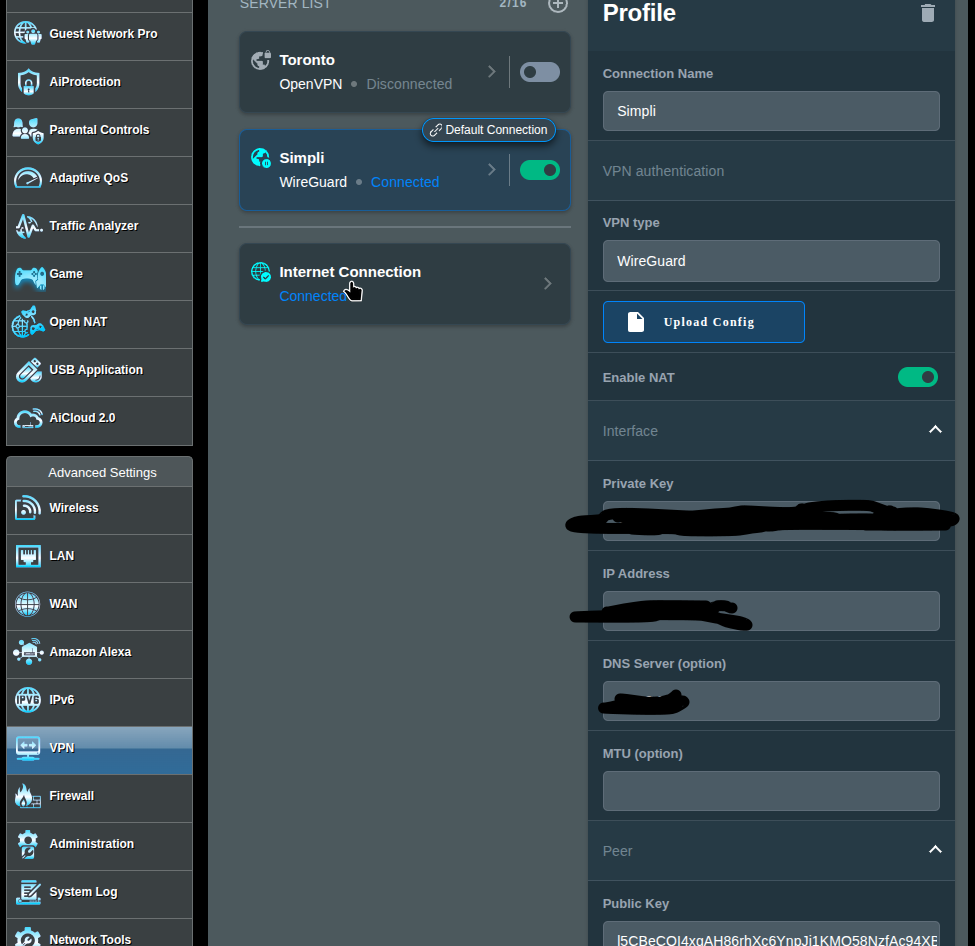
It will auto-fill-in all of the config info. Hit “Apply all settings” at the bottom:
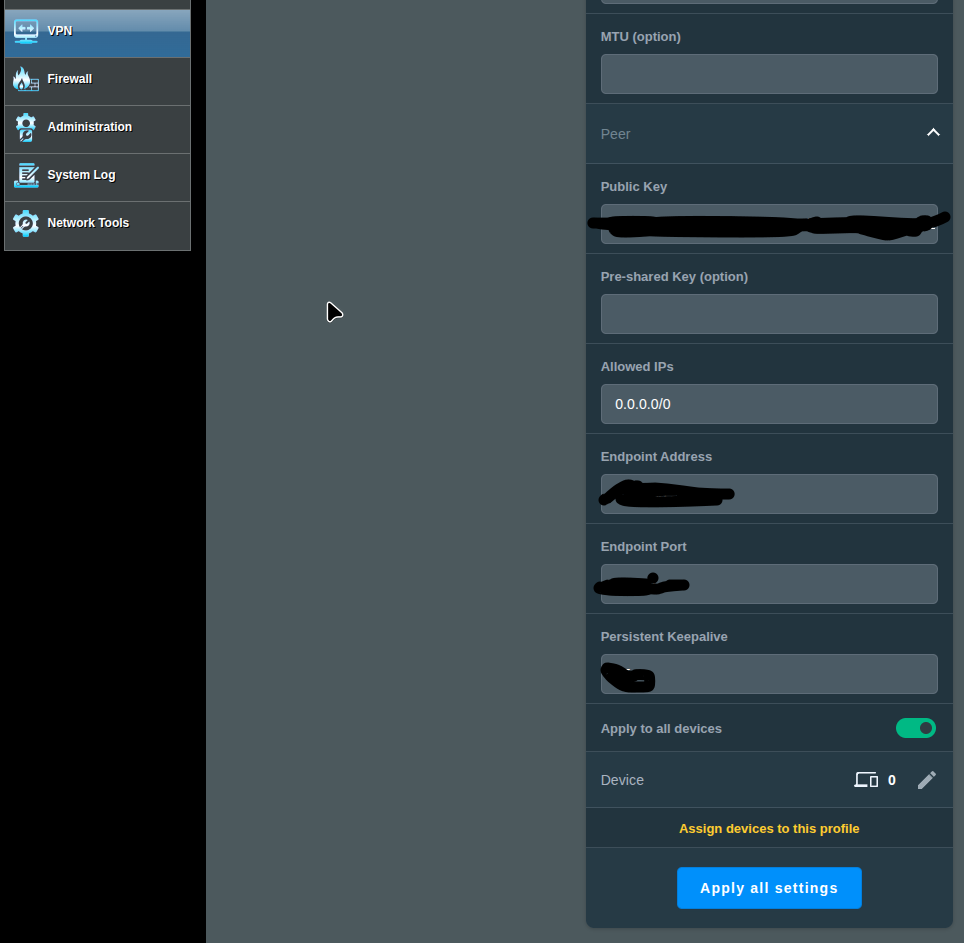
Once connected, it will properly display on the main panel.
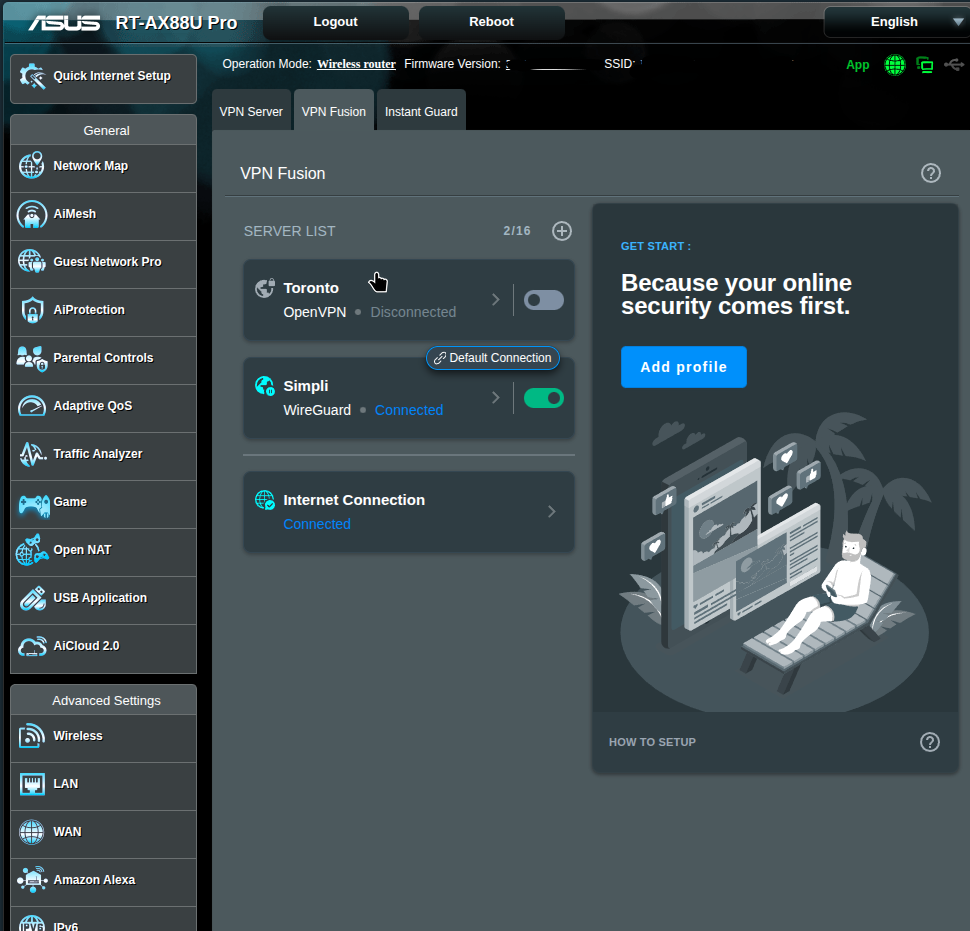
Again, I’m not recommending this router, this tutorial is for those who already have it.
If you really want to learn and take your privacy to the next level, Learn about HydraVeil, Access our VPN, and subscribe to our new content via: Arweave Video RSS, Podcast RSS, Session list, Nostr, Bastyon, Article RSS, or join the Signal Group
Related Posts

Android Ghost? The case for Travel Routers
Beast Security, Ducking Geolocation, Evading blocks, Anon Audio, and a whole new world
[SP]
Jul 19, 2025

GLiNET VPN Tutorial
2nd Layer of Protection on the Go
[SP]
Jul 19, 2025
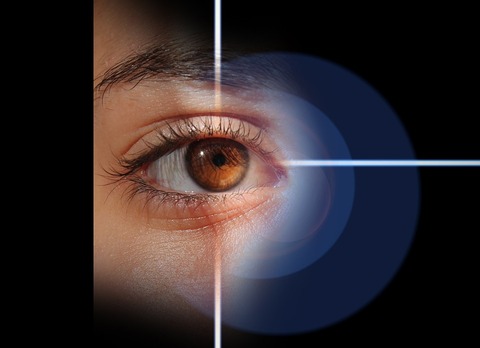
Decloaking VPN traffic: New critical vulnerability
This allows the ISP or local router to see the VPN traffic by abusing your router
[SP]
May 7, 2024

Pro/Con of Private Routers (Operating Systems)
The router you get from your ISP is designed to spy on you.
[SP]
Jan 6, 2024