How to Verify PGP
Kleopatra is an easy to use graphical program
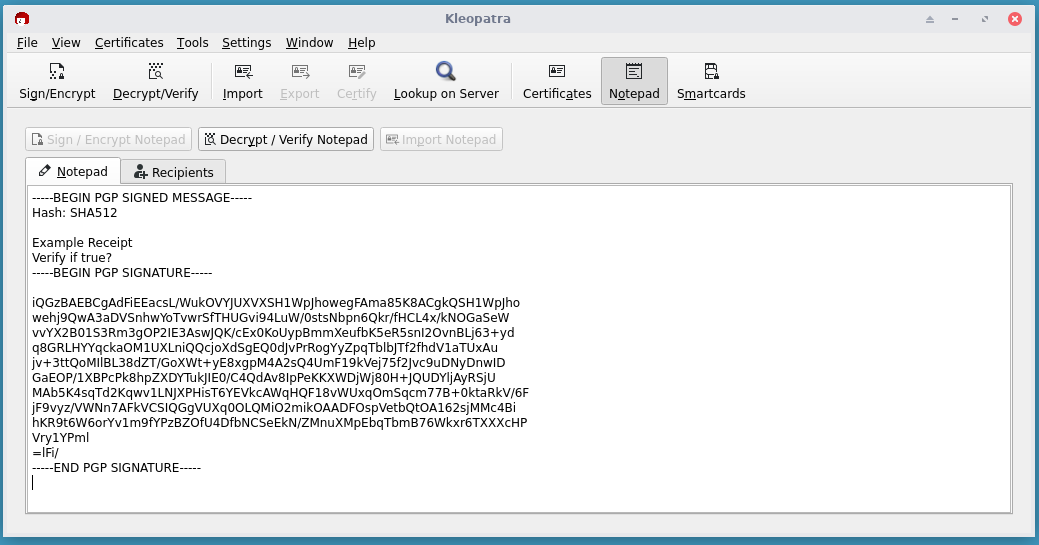
How to Verify PGP
Simple
PGP is very simple, there’s a public key and a private key. Anyone can verify if a signature is legit for a public key, even if you do not have the private key.
There are a few different programs that can verify any PGP signature. One easy to use graphical program is Kleopatra.
Step 1) Get the PGP key
First get Simplified Privacy’s public key. There’s a link here: Link
If you copy paste it, save the text file as .asc. (just add “.asc” at the end)
Step 2) Install Kleopatra
Linux
If you’re on Linux, with a Debian based system, then try this command:
sudo apt install kleopatra
Ditch Windows
We do NOT recommend Windows, because then Microsoft can see your private keys.
However, here is a windows download: https://www.gpg4win.org/download.html
Step 3) Welcome Screen
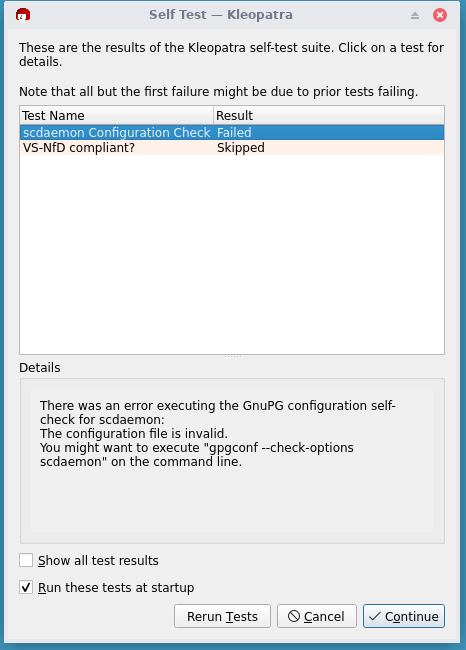
When you first start Kleopatra, it will check if you have all the required dependencies (pre-requisites).
If you do not, then install the missing ones. If you do, then proceed.
Now the main display will show the PGP keys already here.
Step 4) Add the Key
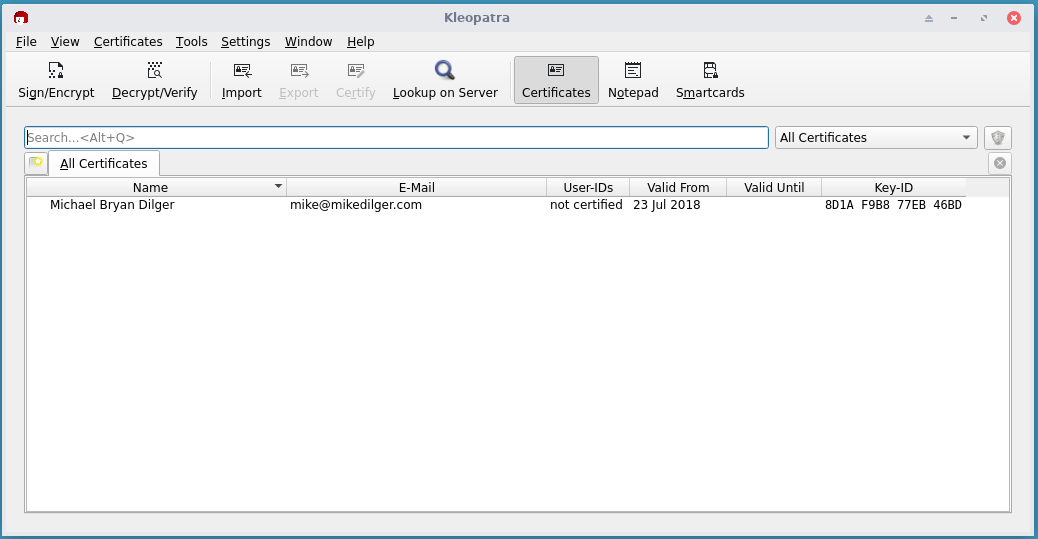
To add the key, hit “import” and select the key, it’s looking for a “.asc” file. This is just a regular text file that’s saved as “.asc” at the end.
If it asks you to create a key yourself, you CAN skip this, or make a random one. It will let you continue with skipping.
Step 5) Copy paste Receipt in
Go to the “Notepad” tab. Copy paste the content in.
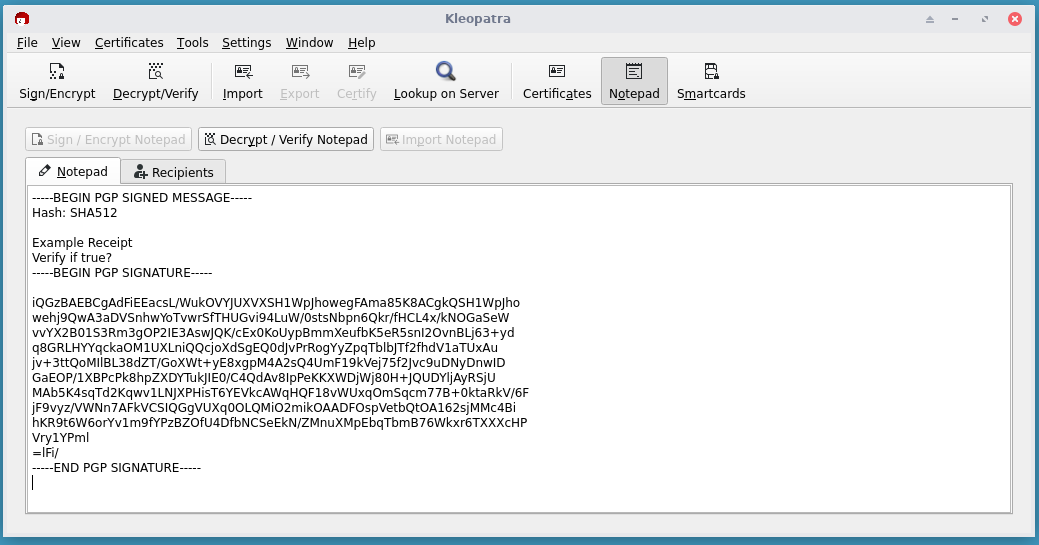
Step 6) Select Recipients
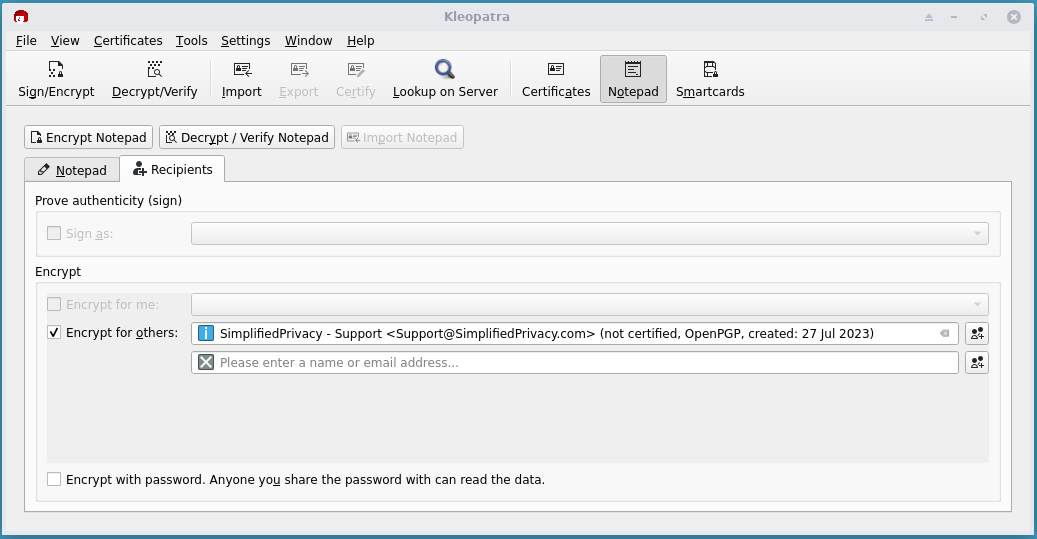
Uncheck everything except “encrypt for others” and select the SP key.
Step 7) Decrypt/Verify
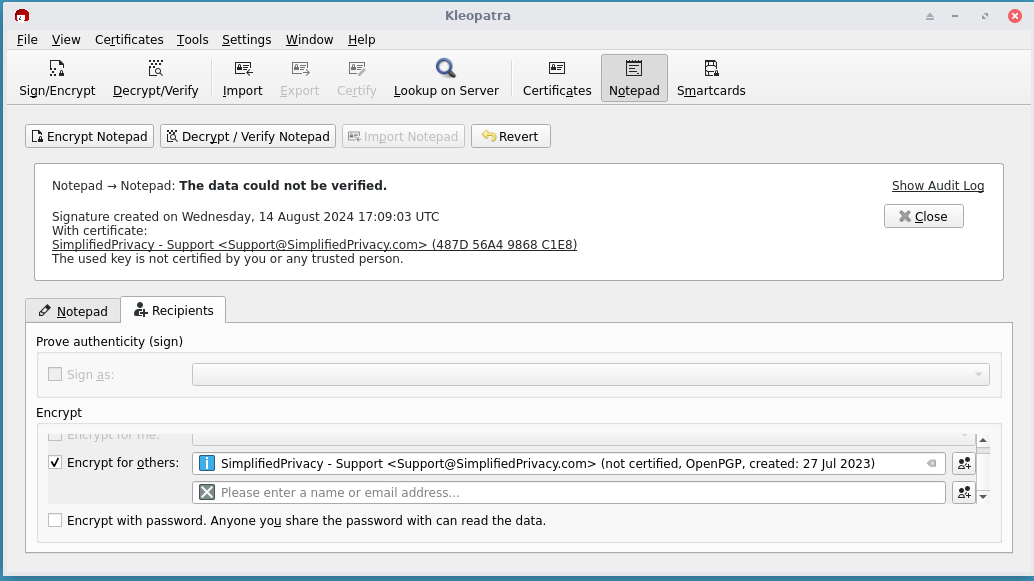
Now it will display this message if it’s correct, and give a red error if it’s not. The reason it will likely say “can’t verify” is because you did not click that you verify the key is legitimate and it’s checking email based databases. This is the purpose of us using Arweave and Ethereum/IPFS domains, so it can not be tampered with.
If you really want to learn and take your privacy to the next level, Learn about HydraVeil, Access our VPN, and subscribe to our new content via: Arweave Video RSS, Podcast RSS, Session list, Nostr, Bastyon, Article RSS, or join the Signal Group
Related Posts

How PGP Arbitration Works (August 2025)
Learn how your purchases are protected by Simplified Privacy’s registration with XMRBazaar
Aug 12, 2025

XMRBazaar Renewal
The parallel economy is real.
[SP]
Feb 17, 2025

How PGP Arbitration Works (February 2025)
Learn how your purchases are protected by Simplified Privacy’s registration with XMRBazaar
Feb 17, 2025

Simplified Privacy is now regulated
People pay the government to register a business, but when the customer is cheated, does the customer get any of those corporate registration funds?
Aug 15, 2024