How to Use IPFS on Brave Browser
Let’s learn how to access IPFS websites with unstoppable domains, Solana, and ENS.
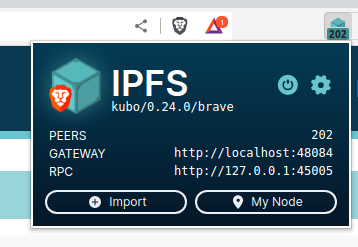
How to Use IPFS on Brave Browser
Let’s learn how to access IPFS websites with unstoppable domains. Remember an unstoppable domain points to an IPFS address (called a CID). First under Brave browser, go to the settings section, then Web 3 tab.
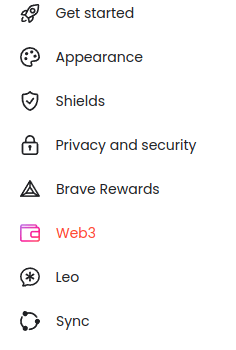
Next we’re going to enable the IPFS Companion extension. And when it pops up, were going to add the extension.
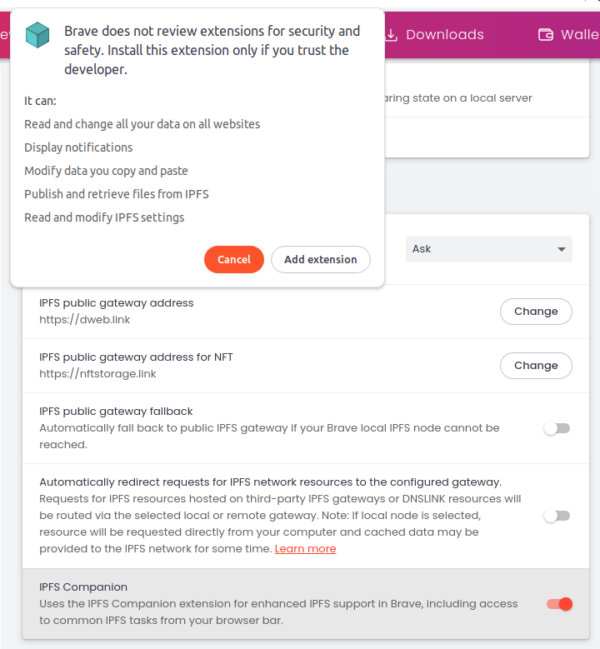
Then on this same page, at the top for Method to resolve IPFS resources, hit “Brave Local Node”. You want to avoid a “gateway” such as dlink. The gateway means the regular internet that governments control serving IPFS to you.
Then at the bottom, hit Resolve Solana Name Service (SNS) to Enabled. And also Unstoppable domain names to Enabled.
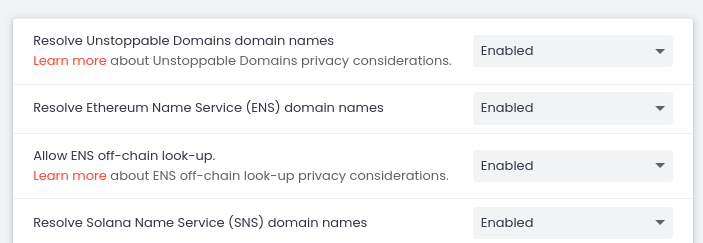
Once you have the IPFS browser extension, hit the power on icon,
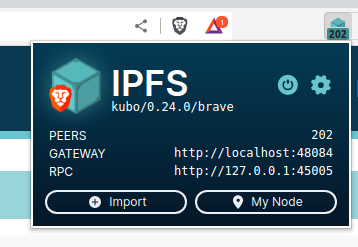
What this does is toggle on the integrations,
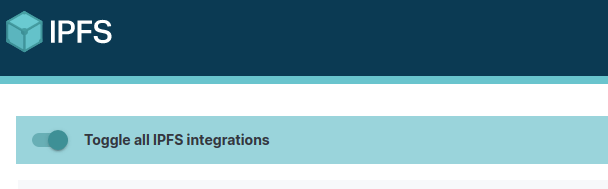
Now we’re ready to connect, on the IPFS browser extension it will pop up the window, select “Use a Brave local IPFS node”, this means turn your PC into a temporary IPFS node. So anything you view is shared. Now it should honor your regular VPN, but if you have a browser only proxy or DNS, it will skip browser-based VPNs. Remember, gateway means regular government internet serving IPFS to you, this is like a “layer 2”
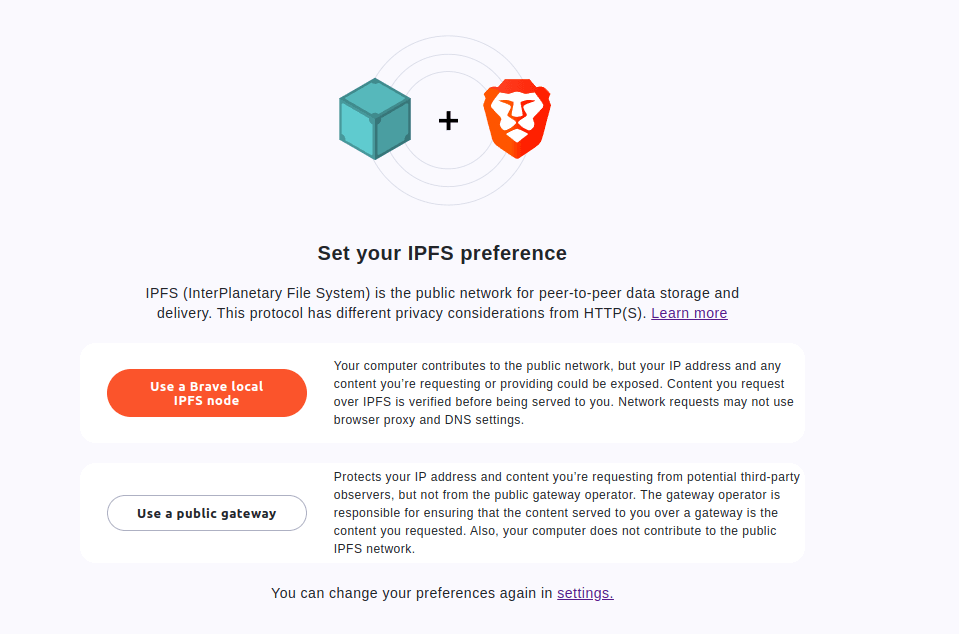
Once you connect, type SimplifiedPrivacy.sol into the URL bar, and you’ll see little numbers next to your extension. These are nodes you’re connecting to.
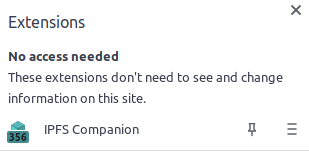
If you’re having issues with Solana, try unstoppable domains, SimplifiedPrivacy.x, or even Ethereum SimplifiedPrivacy.eth, you can also try fallback to a gateway or resolve with gateway just to get it going.
If you really want to learn and take your privacy to the next level, Access our VPN, and subscribe to our new content via: Podcast RSS, Session list, Nostr, Bastyon, Article RSS, or join the Signal Group
Related Posts

XMRBazaar Renewal
The parallel economy is real.
[SP]
Feb 17, 2025

How PGP Arbitration Works (2025)
Learn how your purchases are protected by Simplified Privacy’s registration with XMRBazaar
Feb 17, 2025

Simplified Privacy is now regulated
People pay the government to register a business, but when the customer is cheated, does the customer get any of those corporate registration funds?
Aug 15, 2024

How PGP Arbitration Works
Learn how your purchases are protected by Simplified Privacy’s registration with XMRBazaar
Aug 14, 2024