Pro-Con of Linux Distributions
There are some security advantages to certain Linux distributions over others that of course have to be balanced with convenience for your specific situation.

Linux Distros
There are some security advantages to certain Linux distributions over others that of course have to be balanced with convenience for your specific situation.
Linux Mint
Pro: Very stable, things are likely to just work. Updates rarely break the system. And installs of Ubuntu versions of software usually work, but you don’t get the slow speed of Ubuntu’s snaps.
Con: Very slow update cycle, so you’re getting security updates last. Some newer software either won’t work or you have to manually get Debian packages from their website. You can change the desktop environment, but if you leave it cinnamon then you can’t use Wayland yet. (which is a more secure display protocol)
Fedora
Pro: Ships with Wayland and SELinux out of the box. This is a pro if you trust the academic research on SELinux but…
Con: The NSA made SELinux and even though it’s open source, how many impartial non-US firms have audited it with enough expertise to really know if there’s a backdoor? My questioning of this will cause controversy, but it’s a fair question. At least be aware if you disagree with me.
Kicksecure
Pro: Live mode let’s you erase everything. Can be used as a VM or even the host OS. AppArmor is default as is Firejail. Although you could just run these things on any distro.
Con: It’s still debian, so you are getting slower updates. But debian has large software support
Arch
Pro: Bleeding edge of updates. Huge amount of software.
Con: Updates may break things and require you to roll back things. (Luke Smith has a tutorial on this)
Void
Pro: Faster and less attack surface by removing SystemD (the startup system for almost every other distro, btw Artix is Arch without it). Void also has a more secure version with it’s libraries (musl and GNU libc). And rolling release meaning faster security updates.
Con: A lot of software is not compatible with the more secure changes, but you can check their website to see which software works on which versions.
Qubes
This is an OS that lets you run everything in virtual machines with a minimalist hypervisor
Pro: Least attack surface with a Xen hypervisor. Some experts consider it the hardest to attack.
Con: Requires good computer specs, especially for things like fast video. And there’s potential USB issues
(btw an alternative to Qubes is Kicksecure in live mode as the base OS with KVM QEMU machines).
Gentoo
Pro: Can be customized to the best security settings (think all the things mentioned in this article, SystemD removed, musl vs libc, wayland, ect).
Con: Requires a large time investment to modify these thing
Conclusion
Simplified Privacy offers Linux tech support for a variety of skill levels. If you want help with any of these distros, just reach out to us.
If you really want to learn and take your privacy to the next level, Learn about HydraVeil, Access our VPN, and subscribe to our new content via: Arweave Video RSS, Podcast RSS, Session list, Nostr, Bastyon, Article RSS, or join the Signal Group
Related Posts

How to Defeat the DNS Anal Probe
Google & Cloudflare involuntarily push their DNS on your Linux VPS
[SP]
Oct 19, 2025
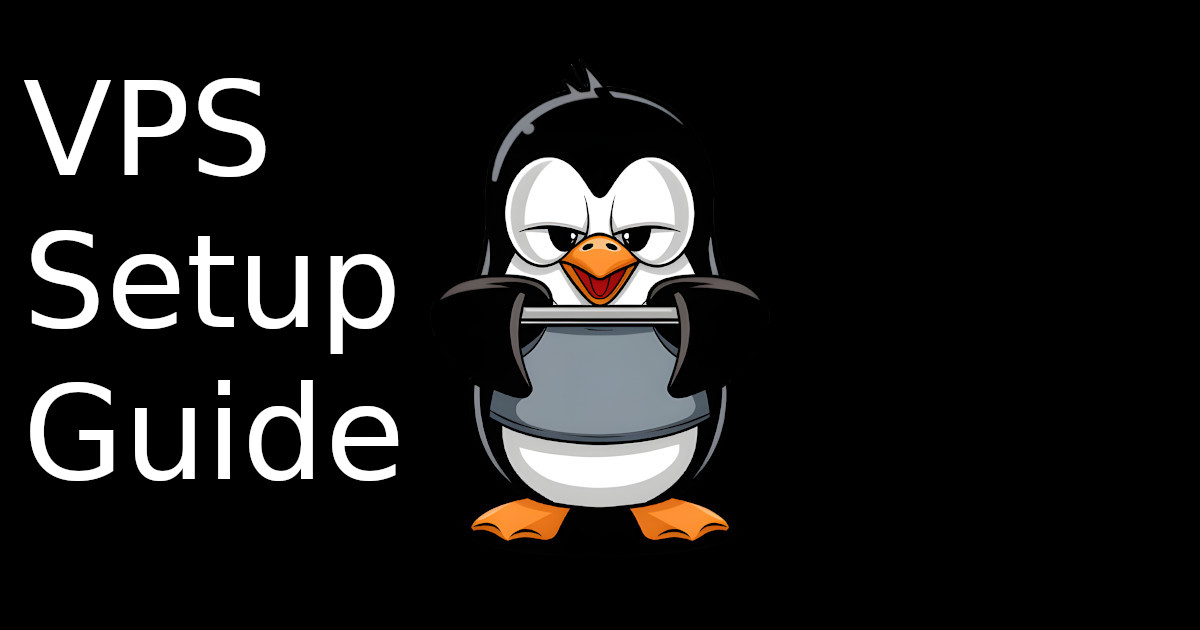
SSH Guide for Linux VPS
How to Securely do SSH
[SP]
Aug 25, 2025

Linux n00bs 101: Critical Podcast
Switching to Linux is the single greatest thing you can do for your privacy and freedom.
[SP]
Nov 22, 2024

Be honest, you're using Big Tech because..
You think it's hard to switch. But you need to know this..
[SP]
Sep 7, 2024