How to Defeat the DNS Anal Probe
Google & Cloudflare involuntarily push their DNS on your Linux VPS

Huge Problem
Many “privacy” VPS providers have the VPS automatically undo your decision to switch off Google/Cloudflare DNS, and force surveillance on your VPS, even if you purposefully change it. These negligent privacy providers do not even warn you that your authority is being subverted by their hypervisor settings. Nor do they educate the end-user on how to actually turn it off.
What are you talking about?
To get content from a domain name, you have to resolve it (meaning match the domain name to an IP address). Just like your home computer or phone has DNS settings, so does a VPS. So this is who the VPS asks where to resolve a domain.
This is important because that DNS entity gets to see what is being called and from where. And the vast majority of the time, the VPS host will default these to Google and Cloudflare, even if they advertise privacy. Now, you’d say, well just change it right?
The Problem
Many VPS hosts use software that subverts your authority and undoes your changes, and sets the DNS back to Google and Cloudflare, even if you switch off it. So you think you’re good, but then the VPS resets it back on it’s own.
Diagnose it
Step 1, resolv.conf
First go to your /etc/resolv.conf file,
sudo nano /etc/resolv.conf
And check who it’s set to. If it’s on Google (8.8.8.8) or Cloudflare (1.1.1.1) then switch it to Quad9 (9.9.9.9). Hit control + X, then “y” to save it.
Step 2, test it
Now restart your VPS and see if on reboot it’s switched back. Not only can you go back in the resolv.conf file, but also run the dig command.
dig
If it says “command not found” and you don’t have dig already, then:
sudo apt install dnsutils
If it kept your settings, then you’re okay. But if it reverted back to Google/Cloudflare, you got an anal probe DNS VPS. Here’s how to solve it:
The Solution
The hypervisor (the software that creates a VPS), can have configuration files that can be changed. And these config files will subvert your authority and use their defaults, if they exist. These are some of the places to look for the config files,
Try this one first,
sudo nano /etc/netplan/50-cloud-init.yaml
Then any of these:
cd /etc/network/if-up.d
sudo nano /etc/network/if-up.d/custom-resolv
Or under,
/etc/network
or
/etc/cloud
or
/etc/netplan
Any of these folders, depending on the provider’s setup will clearly show you the real underlying default DNS, and if you delete the Google/Cloudflare entries and replace them then it should stick. Follow the same steps as the diagnose section and see if on reboot it works with a dig command and rechecking,
sudo nano /etc/resolv.conf
Final Thoughts
Many people accept that there’s nothing they can do about these large corrupt entities overseeing our entire lives. Or even worse, most are unaware.
But I don’t accept things for the way they are. And I’m laying down the framework for how we can get off it.
Within this context, please consider sharing our website so we can onboard more people to a parallel society. Remember, you need BOTH sides of your conversations and interactions to be secure, to truly break free.
Relevant Links:
How Cloudflare Fingerprints
How Cloudflare Works
Do you want that on your VPS too?
If you really want to learn and take your privacy to the next level, Learn about HydraVeil, Access our VPN, and subscribe to our new content via: Arweave Video RSS, Podcast RSS, Session list, Nostr, Bastyon, Article RSS, or join the Signal Group
Related Posts
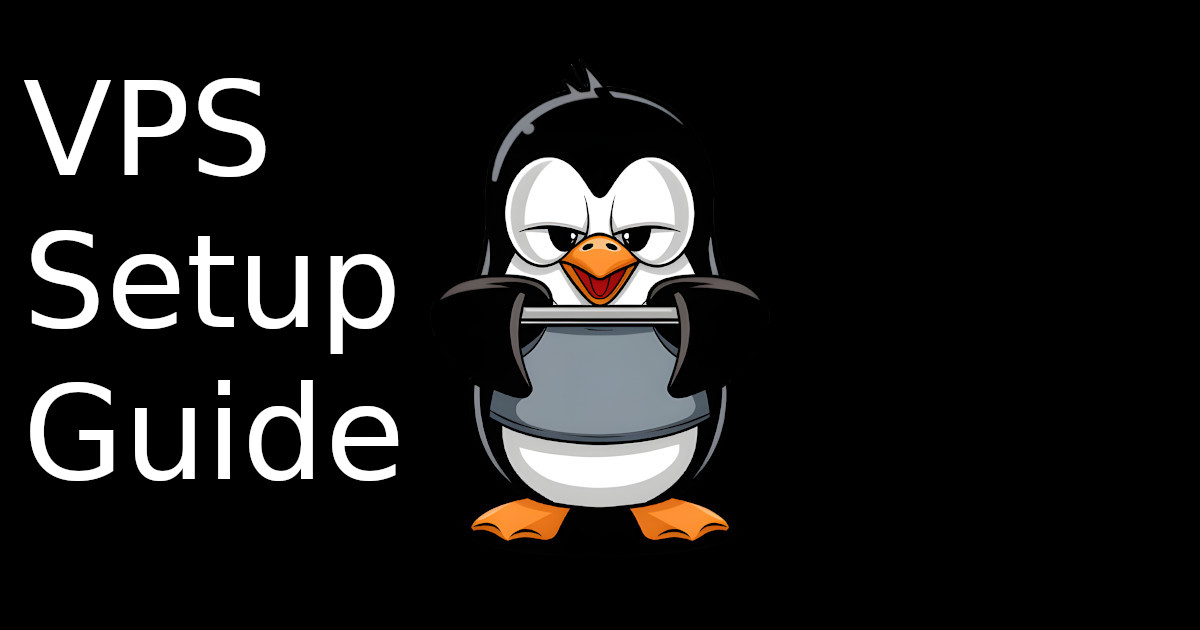
SSH Guide for Linux VPS
How to Securely do SSH
[SP]
Aug 25, 2025

Linux n00bs 101: Critical Podcast
Switching to Linux is the single greatest thing you can do for your privacy and freedom.
[SP]
Nov 22, 2024

Be honest, you're using Big Tech because..
You think it's hard to switch. But you need to know this..
[SP]
Sep 7, 2024
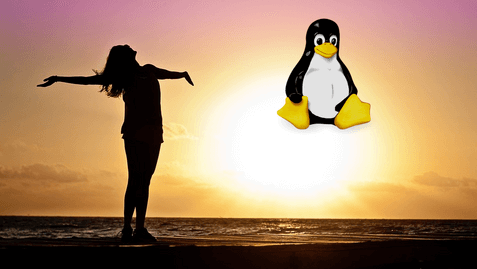
4 Open Source Software/Apps for your Liberty & Pleasure!
Improve your life with these
[SP]
May 17, 2024