How to Use RebelNet w/ Nostr (Previously Linked-out)
This is a guide to using Nostr with RebelNet.me

How to Use RebelNet w/ Nostr (Previously Linked-out)
This is a guide to using Nostr with RebelNet.me. This previous article goes over what this.
Linked-Out.me is a network of federated websites. Normally with a website, you enter a password into the website. But with encryption based social networks such as Nostr, you “sign” posts to prove it’s you. So the website never sees your password and this empowers the end user. To use this you need a browser extension. Please see our video tutorial on how to use Nostr clients for beginners.
Step 1) Get an Extension
Decide if you’re using a Firefox based browser such as Tor/LibreWolf, or Brave browser/Ungoogled Chromium.
If you’re using Tor/Firefox/LibreWolf then you want the browser extension,
Nos2x-fox:
https://addons.mozilla.org/en-US/firefox/addon/nos2x-fox/
If you’re using Brave/Chromium then you want the browser extension,
Flamingo:
Flamingo is easier to use if you’re brand new.
Step 2) Setting up Nostr
Either make a new Nostr keypair or import your existing key in the extension.
Nos2x-Fox supports multiple keys at the same time, but Flamingo does not.
Fiatjaf
Fiatjaf made the chrome version of Nos2x, but if you don’t trust these extensions, then make a new keypair and just put in your bio the public key of the original one.
Step 3) You can comment without whitelisting.
Just Connect with the button in the bottom right. You can reply to posts.
Step 4) In the bottom left is the Publish button for a new post. But you have to get whitelisted. This is to prevent child porn from being spammed, like it is in our Session and Signal groups. To get whitelisted DM us:
DM on Nostr:
npub14slk4lshtylkrqg9z0dvng09gn58h88frvnax7uga3v0h25szj4qzjt5d6
Session ID: Support
Signal #:+855 68 504 905
Or One of the other contacts
The browser extension uBlock Origin lets you see what Nostr relays you’re connecting. This is how you’re pulling Nostr usernames, avatar, and bio/posts. However, the actual posts are federated, so it can
If you really want to learn and take your privacy to the next level, subscribe to our new content via: Podcast RSS, Session list, Nostr, Bastyon, Article RSS, or join the Signal Group
Related Posts

Tutorial: How to Post to Nostr from Our Forums
Using the Nos2x Extension in a Web Browser
[SP]
May 11, 2025

New Nostr Client: Our Forums
Brand New Tech & Open to the Public
[SP]
May 9, 2025

Who Watches the Watchman?
Gabriel Custodiet Quits
Apr 26, 2025
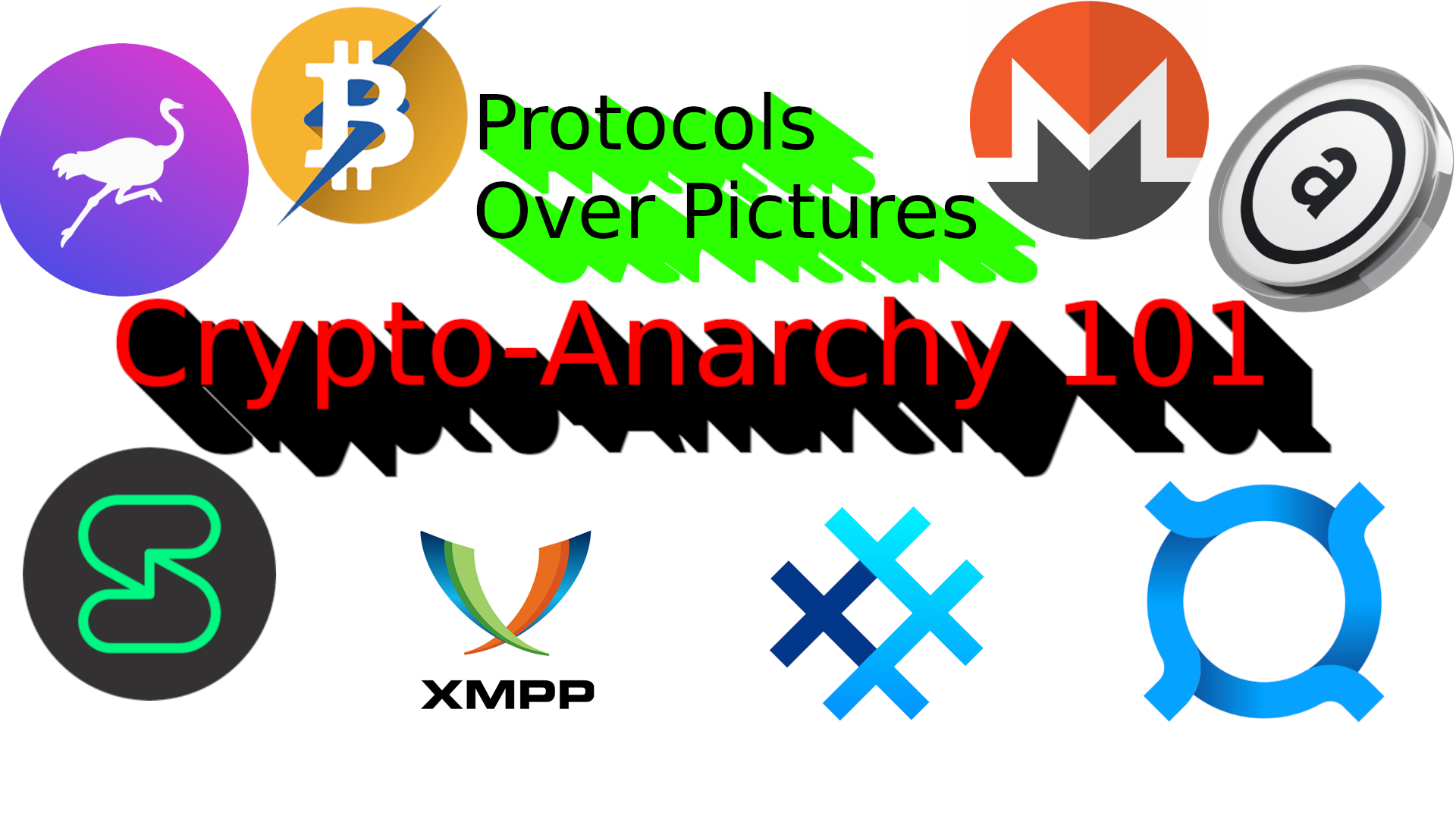
Crypto-Anarchy 101: Protocols over Pictures
In 5 minutes, learn the structure of liberty tech.
[SP]
Mar 8, 2025