Timeshift: Critical Linux n00b Tool!
Timeshift is a program that allows you to save a current state of your software and package manager.

Timeshift
Save Software State
Another important concept for Linux users is timeshift backups. Timeshift is a program that allows you to save a current state of your software and package manager. Then later in the future, if your computer has a complete malfunction or is broken, you can restore the system to its previous state. This tool is incredibly useful for helping you recover from a disaster.
Versatility
Timeshift can be accessed by both the graphical user interface, as well as through the command line. This versatility provides convenience for newer users to feel more comfortable in a graphical environment, while allowing you access to the saved recovery states in an emergency when you can only access the command line.
CLI at Key Times
The Linux kernel itself and the corresponding command line are often more stable than the graphical desktop environment, so if the desktop environment won’t start, timeshift can be used via the command line in a recovery mode.
Not User Files
Timeshift does not affect the user files, such as documents or pictures; instead it only affects the package manager and software. This allows a user to maintain a current copy of his or her personal or work data, while restoring a working version of the software itself. Sometimes a package manager may “break” by trying to download cryptographic keys and/or versions of software that can no longer be accessed or malfunctioned. Ideally, a user should do a timeshift backup before important or critical updates to ensure everything goes smoothly.
Automatic updates
Auto updates
Timeshift has the ability to record automatic updates. If this is done too frequently, then it will take up a lot of space on the hard drive, while if it’s done too infrequently, then you could lose some software installations or progress. So we recommend monthly or bi-weekly backups with 2-3 backups saved depending on how often you update software and use the computer.
You will get a lot out of subscribing for free to our new content by email, by Session messenger, or RSS feed.
If you really want to learn and take your privacy to the next level, Learn about HydraVeil, Access our VPN, and subscribe to our new content via: Arweave Video RSS, Podcast RSS, Session list, Nostr, Bastyon, Article RSS, or join the Signal Group
Related Posts

How to Defeat the DNS Anal Probe
Google & Cloudflare involuntarily push their DNS on your Linux VPS
[SP]
Oct 19, 2025
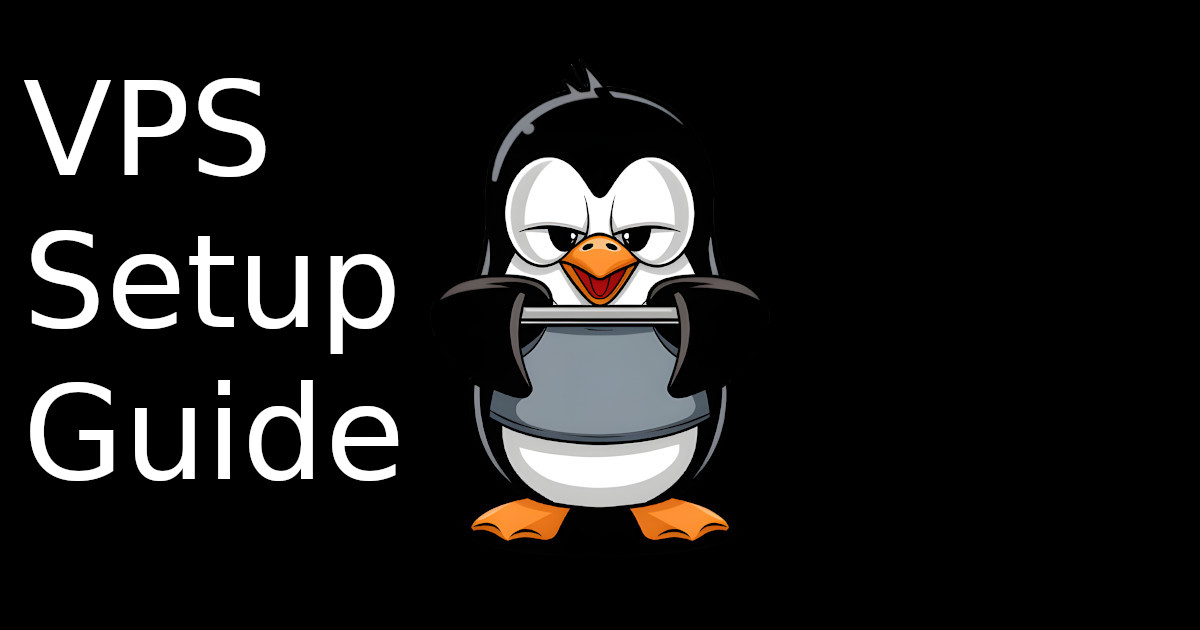
SSH Guide for Linux VPS
How to Securely do SSH
[SP]
Aug 25, 2025

Linux n00bs 101: Critical Podcast
Switching to Linux is the single greatest thing you can do for your privacy and freedom.
[SP]
Nov 22, 2024

Be honest, you're using Big Tech because..
You think it's hard to switch. But you need to know this..
[SP]
Sep 7, 2024