GL.inet Travel Routers: Private or Tyranny?
One of our readers asked “Is it okay to use GL.inet routers?

One of our readers asked “Is it okay to use GL.inet routers?”
For those of you unfamiliar, these are tiny “micro” travel routers that fit in the palm of your hand with a VPN/Tor toggle switch on them. Most Glinet routers are smaller that your phone. And my answer is that it depends what the Gl.inet router is being used for.
Inside house
VPN Speed
The main disadvantage of Glinet is that both VPNs and Tor are both going to be much slower than the same VPN/Tor on a computer, enterprise firewall, or home router. This is because this tiny travel router has barely any processing power compared to a PC or larger full sized router.
Just for an example, my 100 mbp/s home internet connection was ordinarily reduced to roughly 75 with a VPN on my desktop PC. But when I used Glinet’s WireGuard, it got cut down to roughly 35 with the same VPN and same city and under 25 on Glinet’s OpenVPN. That’s why even ignoring the open source issue, I wouldn’t use it in your home.
Outside house
Acts as Firewall
If you’re using it OUTSIDE your home to connect to a USB modem or some type of insecure thing, then its far better than an ISP hotspot or not having the protection of a firewall between your phone and the foreign router or cell tower. So in this case, YES it is good. But try to encrypt the traffic on your phone first, so it’s only passing through Glinet as jibberish. So for example Tor on your phone, VPN on Glinet, so the ISP doesn’t think you’re using Tor.

WAN v LAN
All routers have a WAN (whole internet) and a LAN (local area network) port. The traffic coming out the WAN is considered more hostile and harder to hack. The Local traffic or LAN, gets it’s DNS or domain names from the router’s authority. So having your phone trust a foreign router or cellphone tower directly is very dangerous IF you’re an active hack target. If you’re just looking at cat memes whatever. But if you’re a journalist in an oppressive country, do not ever touch a hostile LAN. Glinet is tiny so you can use it for a trusted LAN on the go.
Spoof MAC
Evade Firewalls
Another advantage of Glinet is you can easily spoof your MAC address via mobile on the go. Now Androids by default do this automatically, so you might say “who cares”. But one cool thing about this is you can get past hotel, airport, coffee shop, and mall WiFi captchas on a burner phone with no valuable data, when normally these captchas require you to turn OFF any VPN to complete. Spoof that burner phone’s MAC to the Glinet. And then get on your real phone now behind Glinet’s firewall. This avoids you having to take down a VPN and trust DNS from a hostile LAN on a high risk sensitive device, all for a stupid captcha.
Tor Bans
Yet another perk of Glinet is evading Tor bans on mobile, for tyranny apps such as Telegram. Telegram doesn’t outright ban Tor, but they’ll discriminate with sending the registration SMS, and if people don’t reply to you, then they’ll arbitrarily ban. You should try to avoid Telegram, but if you have to use it then you can urinate on Telegram’s censorship by putting Tor on the Glinet router and then a new VPN on your phone. Make sure to use a new VPN that you’ve never had see your real IP or there is no purpose.
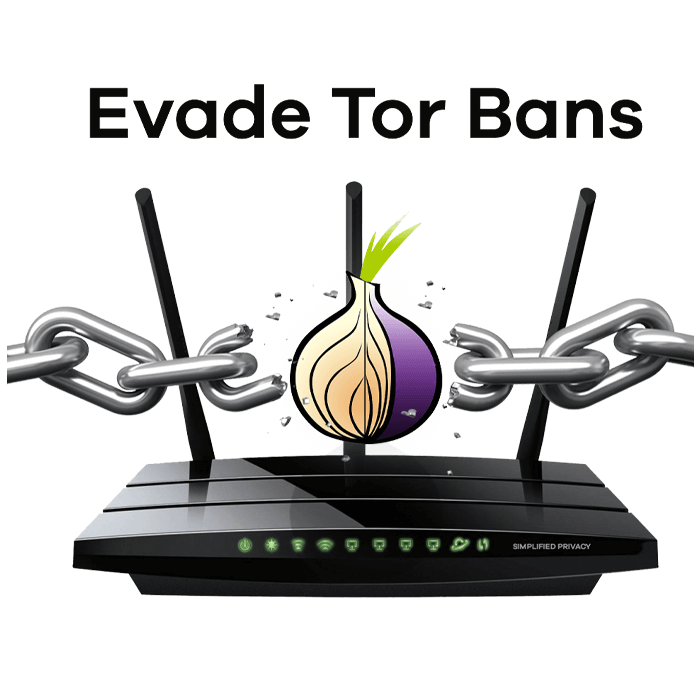
Alternatives
Just remember that when you consider anything, it should be compared to the alternatives.
OpenWRT Based
Glinet is based on OpenWRT, and putting that on a full-size home router will be faster for VPNs/Tor.
Tor on OpenWRT
To do Tor on home routers, you can just copy and paste commands from the OpenWRT Tor guide here:
https://openwrt.org/docs/guide-user/services/tor/client
But you will need to know enough Linux to even get to SSH and basic setup for copy-paste.
Rasberry Pi

Rasberry Pi is the #1 competitor, but it’s slower than Glinet. OpenWRT can be put on a Rasberry Pi using a USB modem, which would be more trusted and private than Glinet. But an OpenWRT Pi would be a serious pain for a new user to setup compared to just getting Glinet and works out of the box.
Reach out to us at Simplified Privacy via your favorite encrypted messenger for $30/hr and we can help you set anything up remotely (Glinet vpn configs, openWRT rasberry pis, OPNsense, pfsense).
No Sponsorship
We are NOT sponsored by GLinet. They offer it to influencers. We thought about it, but then it would then bias our opinions. So to keep us independent, if you value our work, please consider a micro Monero donation. XMR address:
89gbof7fHub9dSMGVX2mGhDggU8TWXuFtGxbKefVNCpWCa377BS8uPzRr831Qd86FWRvPDTrvjkbHYZHgs5nmohRL5j1KiH
If you really want to learn and take your privacy to the next level, Learn about HydraVeil, Access our VPN, and subscribe to our new content via: Arweave Video RSS, Podcast RSS, Session list, Nostr, Bastyon, Article RSS, or join the Signal Group
Related Posts
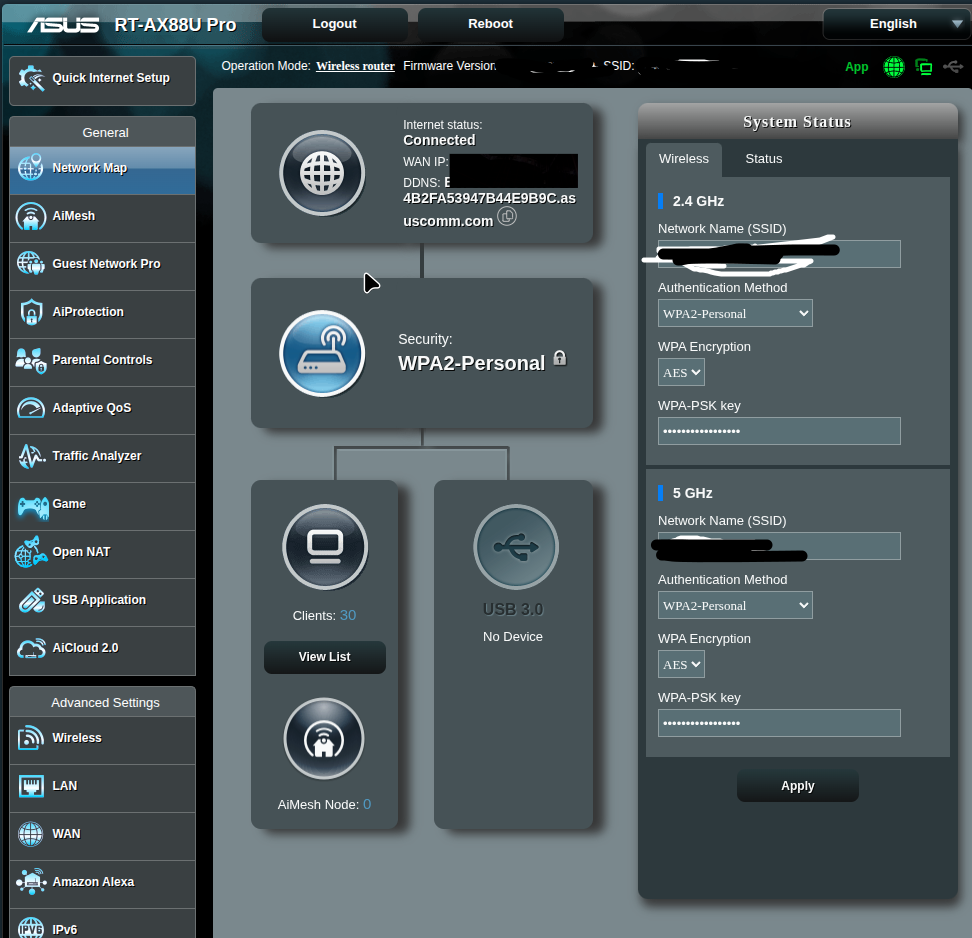
Asus Router Tutorial (with SP VPN)
If you have an Asus already, then here's the setup,
[SP]
Jul 24, 2025

Android Ghost? The case for Travel Routers
Beast Security, Ducking Geolocation, Evading blocks, Anon Audio, and a whole new world
[SP]
Jul 19, 2025

GLiNET VPN Tutorial
2nd Layer of Protection on the Go
[SP]
Jul 19, 2025
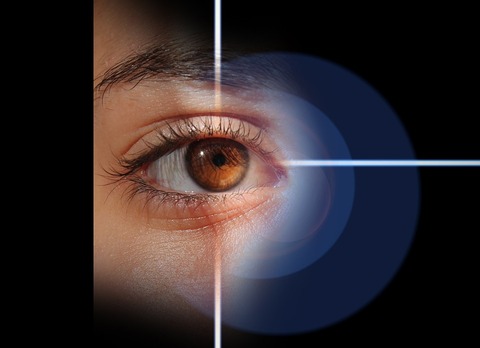
Decloaking VPN traffic: New critical vulnerability
This allows the ISP or local router to see the VPN traffic by abusing your router
[SP]
May 7, 2024