Upgrade Transition Instructions
How to Transition to the New VPN.

Important:
If you are brand new, skip to step 2.
Step 1 is only for already existing subscriptions.
Step 1: Transfer Over Profiles
The first step for existing clients to transfer over their subscriptions and profiles to the new system and app. If you hit “sync” under “Create Profile”, it will take you to the transition dialogue.
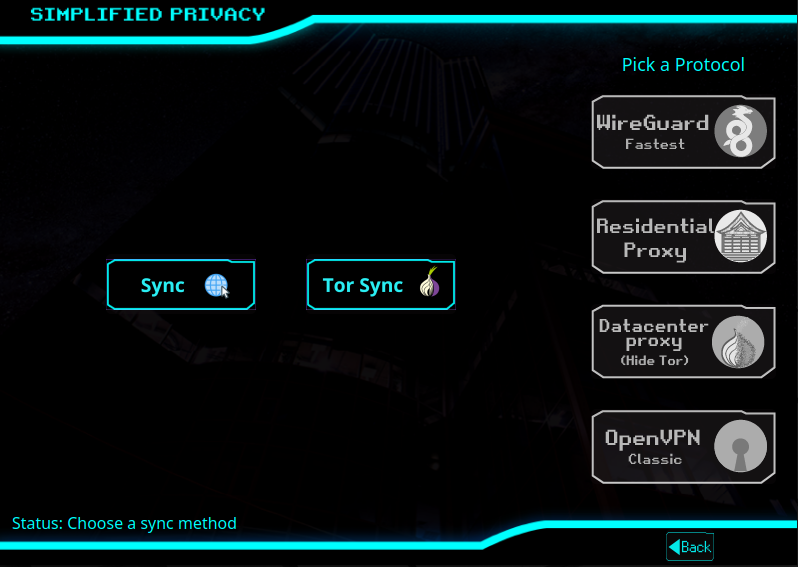
Optional CLI command:
If you have 6 profiles already, and therefore can’t “create” a new one to sync, try this command in your terminal from within the folder with the original AppImage:
./Simplified_Privacy-x86_64.AppImage --migrate
Both these transfer options just move over the subscriptions to a hydra-veil folder in .config.
Previous Legacy:
If you need access to the PREVIOUS legacy client to transition over, here it is:
https://api.simplifiedprivacy.is/downloads/appimages/1.2.4/Simplified_Privacy-x86_64.AppImage
Step 2: Download HydraVeil Client
It uses the same pre-requisites as the original.
Download:
Pre-Reqs
These pre-reqs are the same as the other ones you should already have, please see the install page
Step 3: Sync HydraVeil
You need to sync with the new server system to transfer over.
Further Questions?
If you have other questions, or any issues, please contact support.
If you really want to learn and take your privacy to the next level, Learn about HydraVeil, Access our VPN, and subscribe to our new content via: Arweave Video RSS, Podcast RSS, Session list, Nostr, Bastyon, Article RSS, or join the Signal Group
Related Posts
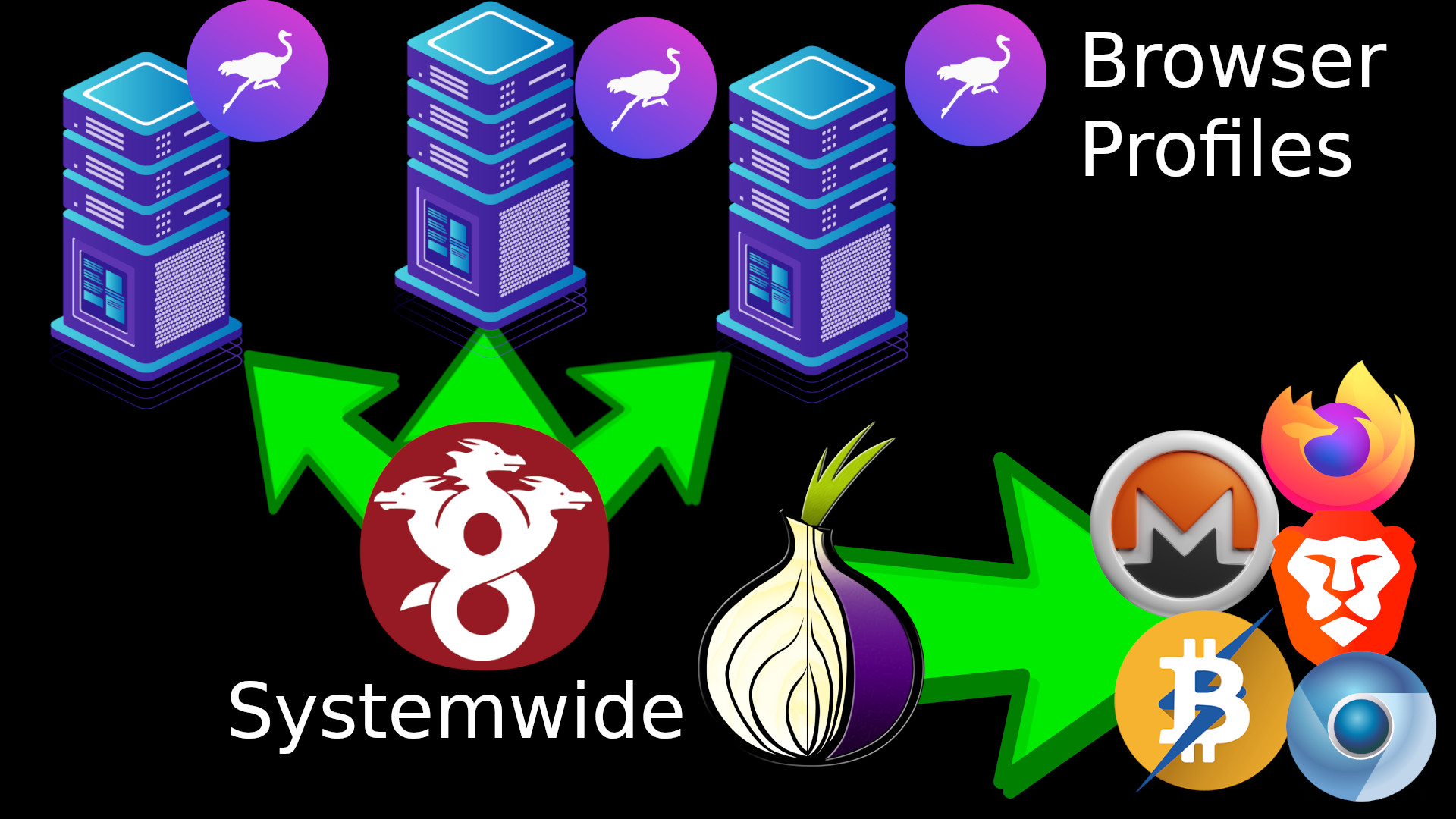
Tor Sync & Tor Profiles Fixed | Release 2.2.1
Faster Initial App Startup
[SP]
Jan 20, 2026

New Sweden VPN Node
Run by AilliA of XMRBazaar
[SP]
Jan 18, 2026

1 Second Saved | Release 2.1.4
Faster Initial App Startup
[SP]
Jan 16, 2026
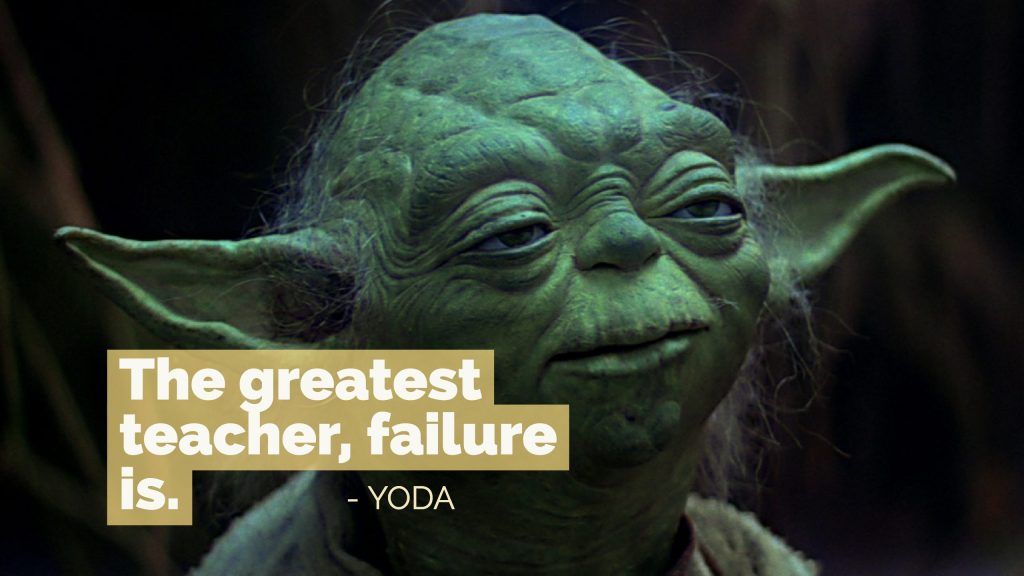
It takes a lot to admit you're wrong
But that's what I'm doing today. (v-2-1-1 release)
[SP]
Jan 9, 2026