HydraVeil Install Instructions
Our VPN Install is just 1 PreReq Command.

Note:
You Pay In the App Itself
You Get Pre-reqs in the App Itself
Download Link:
https://api.hydraveil.net/downloads/linux-x86_64/clients/v2.2.1/appimage/hydra-veil-x86_64.AppImage
Optional Verify
If you wish to verify against a hash on Arweave, see the release notes:
Release Notes
This is Easy

Supported Distros:
Please see this page on what distros are supported: [Link].
Keep Existing VPN?
You can keep your existing systemwide VPN on if you like.
AppImage
We made it an AppImage so it could run without sudo privileges and be directly distributed by us. However, it requires certain systemwide pre-requisites to function.
Allow it Permission to Run as Executable
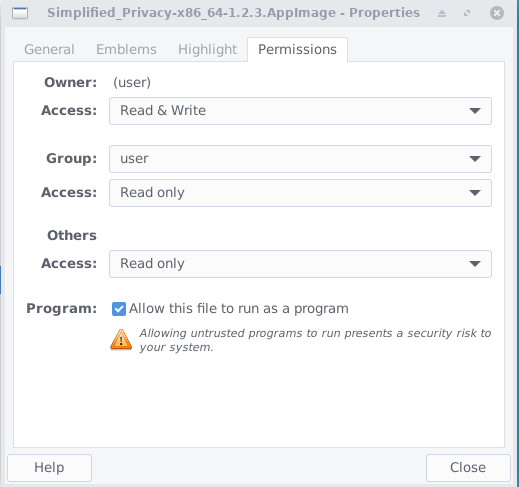
One Command:
The AppImage itself lets you get the pre-reqs in a single command either by clicking on it to copy-paste into your own terminal, or giving the AppImage sudo permission to install them automatically for you.
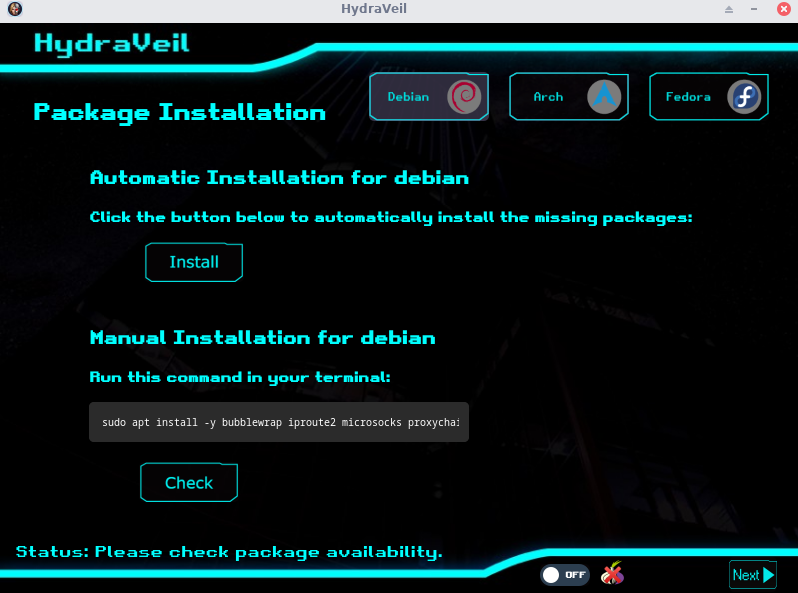
Sudo ?!
If you copy-paste a single command to your own terminal to install the pre-reqs, then this means you’re trusting your package manager, instead of trusting a new thing.
Browser-only Profiles:
No Sudo Required
System-wide VPN:
Requires Sudo to Connect, like any WireGuard VPN would. But no Sudo to Install/Setup
Manual Website OPTION:
Doing it from within the AppImage is the easiest method. But another option is manually with these instructions on our website: [Link to Prereqs]
If you really want to learn and take your privacy to the next level, Learn about HydraVeil, Access our VPN, and subscribe to our new content via: Arweave Video RSS, Podcast RSS, Session list, Nostr, Bastyon, Article RSS, or join the Signal Group
Related Posts
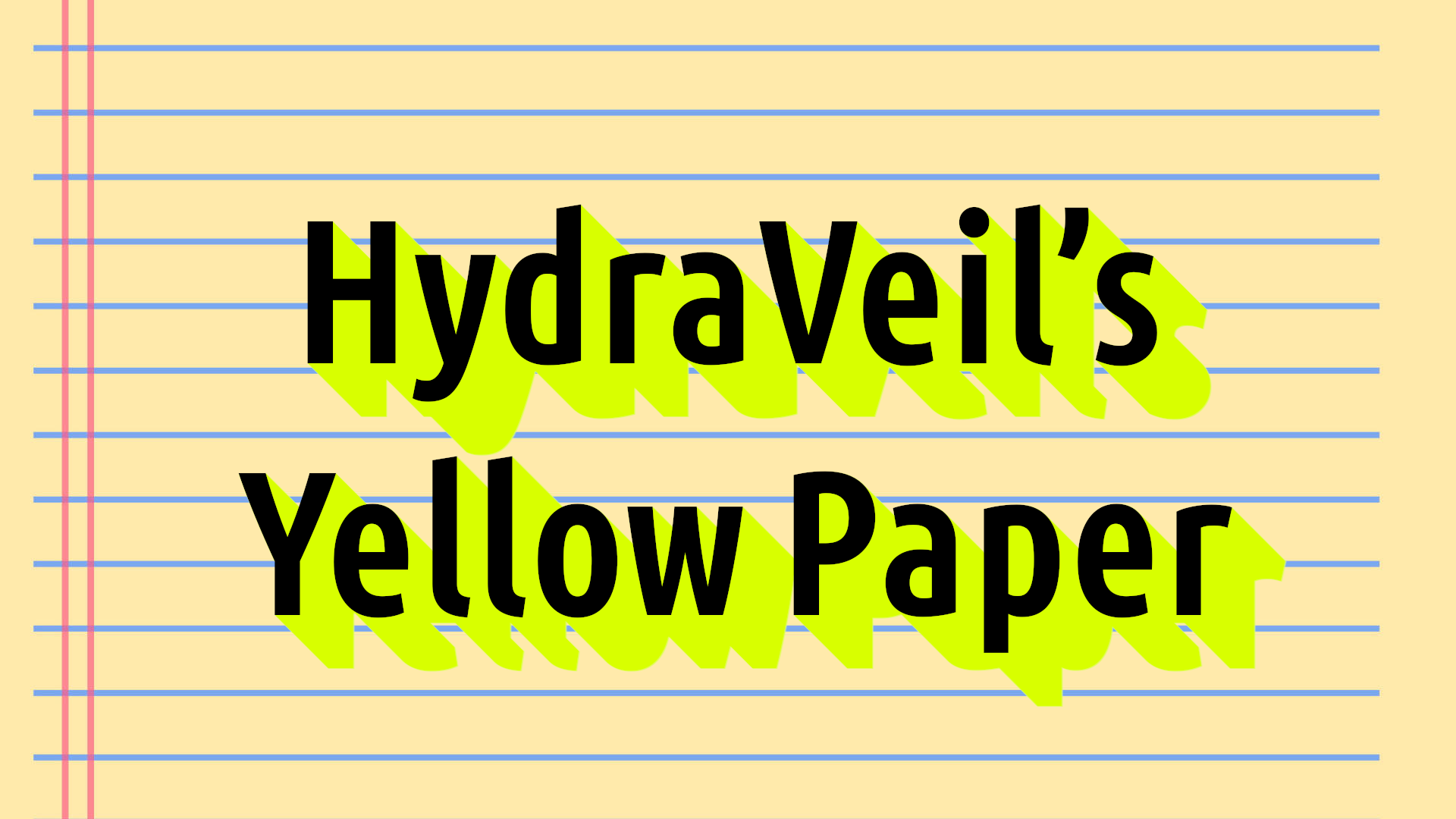
How HydraVeil Works
Technical Deep Dive: The Yellow Paper
[SP]
Feb 20, 2026
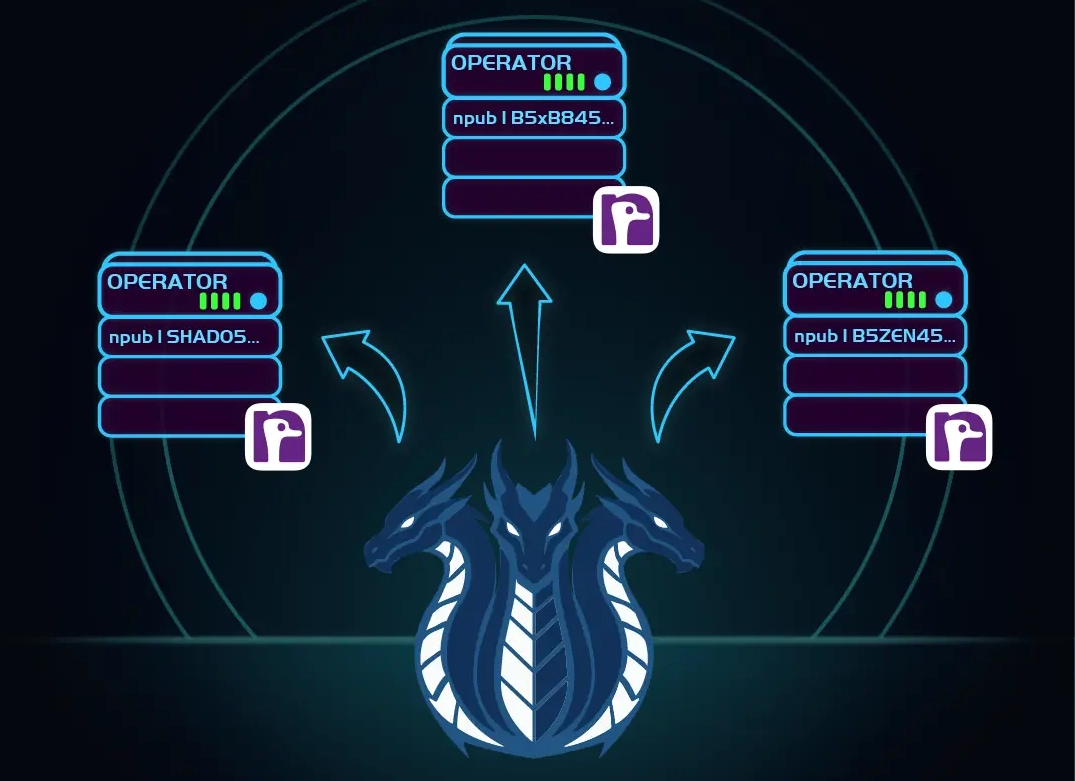
Website Makeover
Learn the Concepts with Awesome Visuals
[SP]
Feb 14, 2026
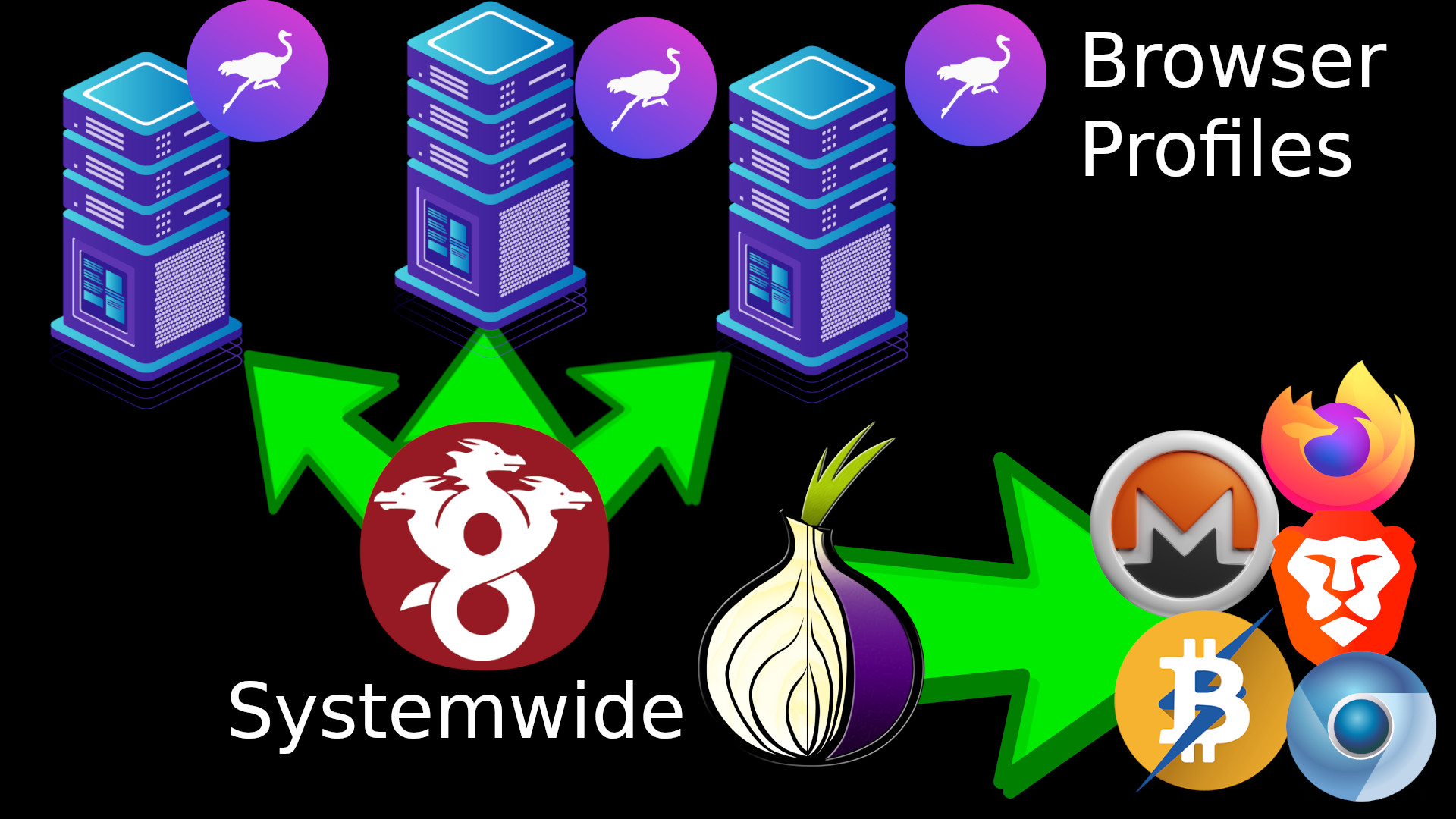
Tor Sync & Tor Profiles Fixed | Release 2.2.1
Faster Initial App Startup
[SP]
Jan 20, 2026

New Sweden VPN Node
Run by AilliA of XMRBazaar
[SP]
Jan 18, 2026