Initial Release: Live Beta!
Our VPN is Now Live!

Simplified Privacy beta goes live today.
Anti-Fingerprint Profiles Change Your:
-Screen Resolution
-Browser Type & Version
-Time Zone (Matches Chosen IP)
-Secure & Isolated Filesystem
-Stay Logged in with Isolated Cookies
Mullvad Browser
The difference between our system and something like Mullvad Browser, is their browser just lies and blocks. We realistically recreate an environment in-between the underlying operating system and the browser, which can not be detected.
With 2-Layer Split-Traffic Networking:
-Your Home ISP and VPN Datacenter Routers see different packet sizes, this throws off surveillance
You can get started with just $1 in your favorite coin
Choices on the Menu:
a) Layer 2 WireGuard Profiles (“Browser Only”)
b) Hiding Tor, with a Tor -> Socks5 Proxy
c) Optional: System-wide Layer 1 WireGuard
Our initial release supports:
-Debian (& Mint, Ubuntu, Zorin, Pure, PopOS, ect)
-Arch (Vanilla Arch, Manjaro, ect)
-Fedora
Perks:
-Does NOT require sudo to install or do layer 2.
-You can optionally keep using your own Layer 1 VPN to remain anonymous to us.
-$1 in Cryptocurrency per Profile. Keep your activity Isolated.
Final Thoughts:
We crossed the finish line after 3 years, thousands of hours, no VCs, no fiat banks, and only tiny crypto-PGP contracts among our tribe.
I love you, I did everything I could to help you.
But now, like a toddler going to kindergarten for the first day, it’s time for this app to walk on it’s own.
version: 1.1.9 SHA-256 sign:
c1cb64e684ed4092f6686962026f05f6fbbfce5489dec496a7d9d3780cf91dd3
Forever Your’s,
Simplified Privacy Team
PGP Fingerprint:
69CB 0BFD 6BA4 3956 0951 7557 487D 56A4 9868 C1E8
Proceed to the Install:
/vpn-install/easy-one-command.html
If you really want to learn and take your privacy to the next level, Learn about HydraVeil, Access our VPN, and subscribe to our new content via: Arweave Video RSS, Podcast RSS, Session list, Nostr, Bastyon, Article RSS, or join the Signal Group
Related Posts
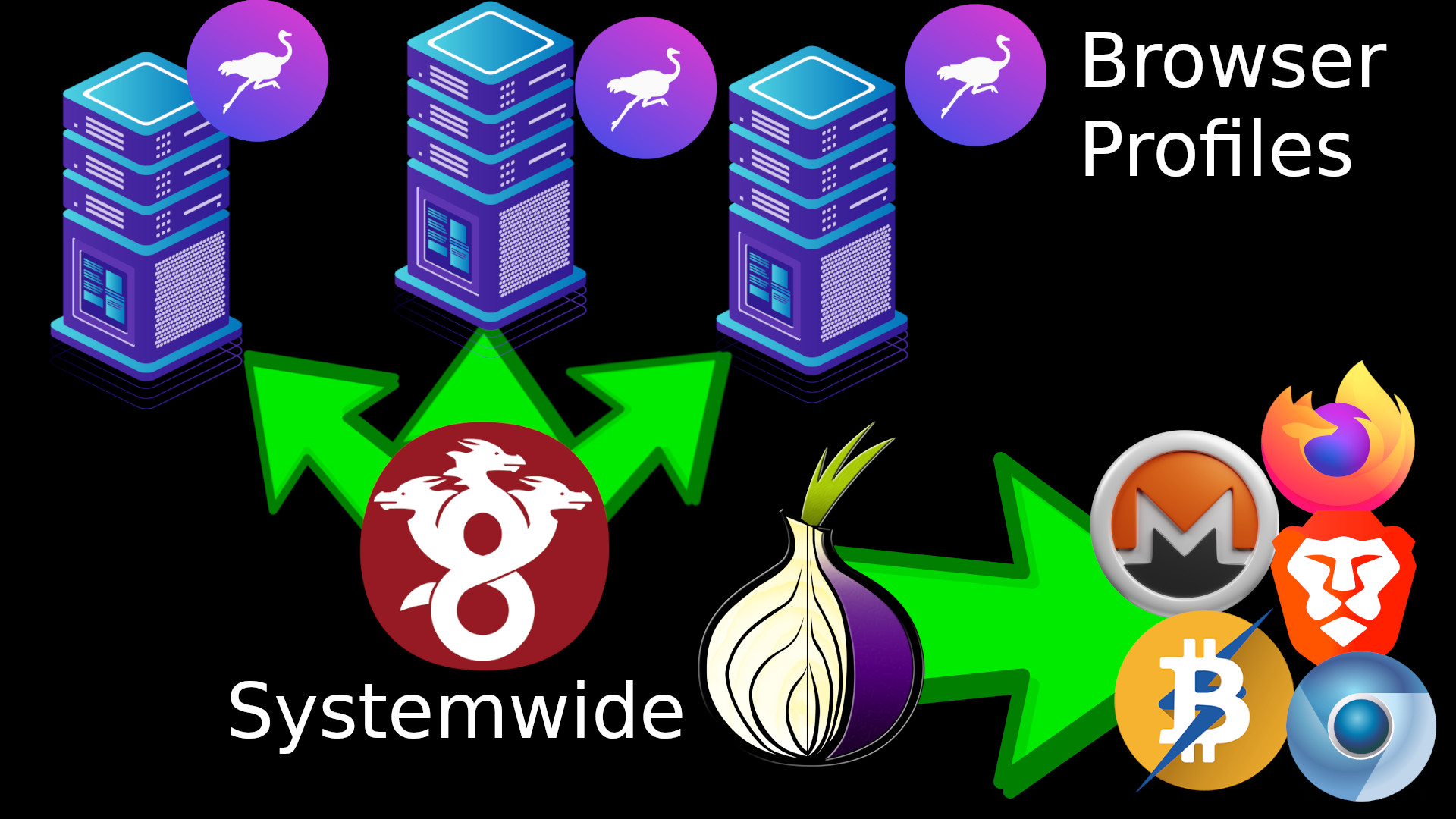
Tor Sync & Tor Profiles Fixed | Release 2.2.1
Faster Initial App Startup
[SP]
Jan 20, 2026

New Sweden VPN Node
Run by AilliA of XMRBazaar
[SP]
Jan 18, 2026

1 Second Saved | Release 2.1.4
Faster Initial App Startup
[SP]
Jan 16, 2026
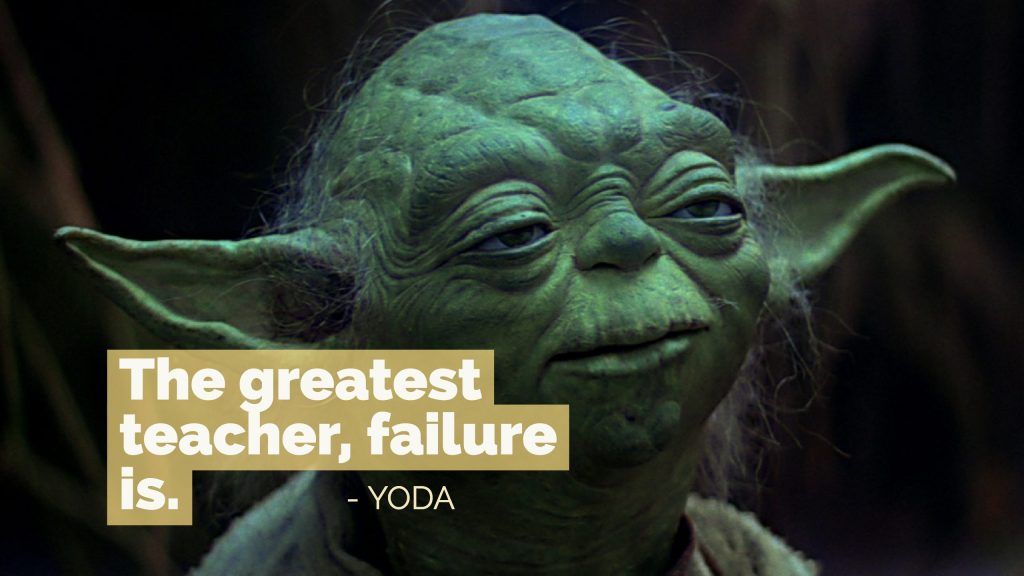
It takes a lot to admit you're wrong
But that's what I'm doing today. (v-2-1-1 release)
[SP]
Jan 9, 2026