Tutorial: Managing Profiles
Our settings tabs allow you to easily manage and control your profiles and subscriptions.

No Internet Calls on Start-up
The app does not make any internet calls when it first starts up, since it’s not yet known which profile you want to connect as.
Bottom Right Settings Tab
You can find the settings tab in the bottom right. The settings tab allows the user to easily manage profiles and subscriptions.

Bottom Left Profile Expiration
If a profile is selected, then it will tell the user when it expires while offline. This data is stored locally on your device to avoid connecting just to find out.
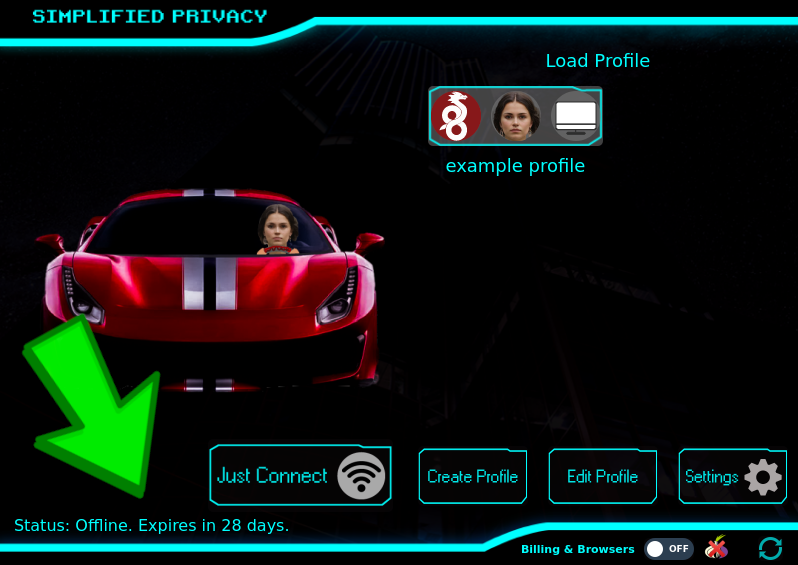
Settings Overview
The first tab on the settings panel, gives a brief overview of all profiles and subscriptions. At the bottom of this page, it also tells you what folder the data is stored in.
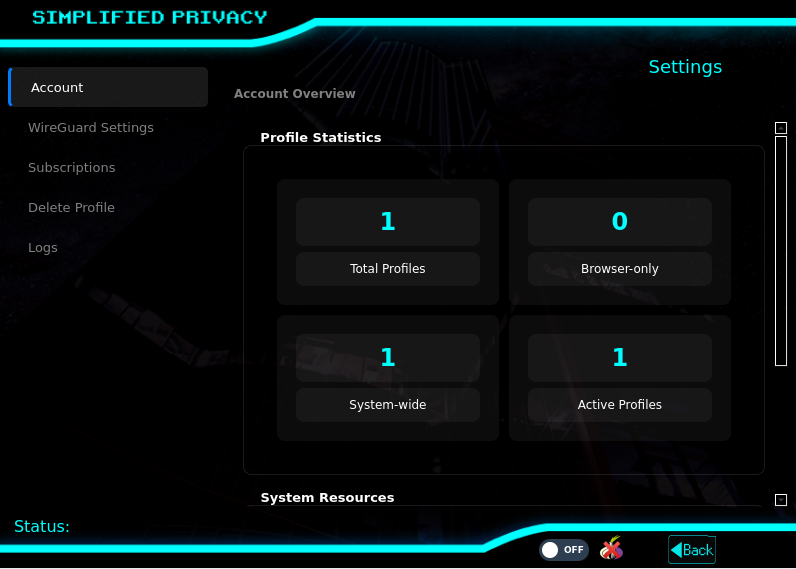
Subscriptions Tab
The subscriptions tab allows you to easily see when VPN or proxy subscriptions expire.
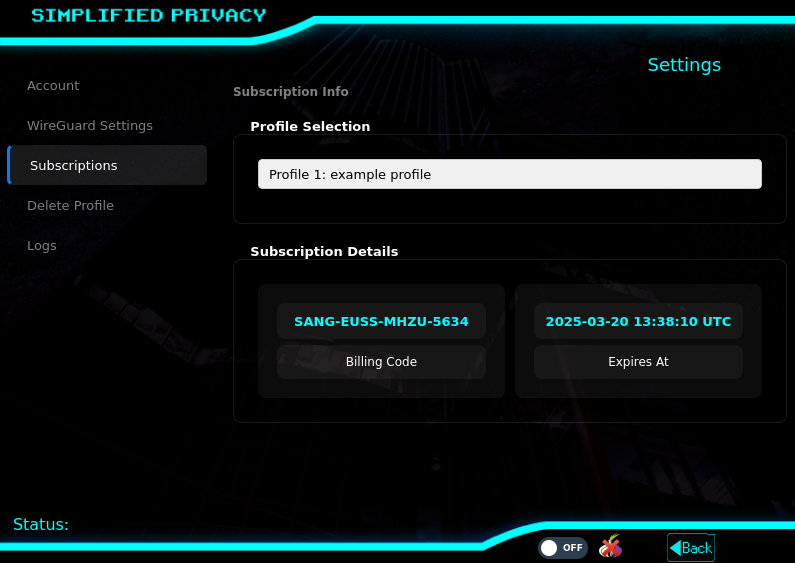
Renew on Connect
To renew a subscription that’s expired, just hit the connect button on the main page, and it will automatically take you to the billing page. This allows you to continue to use the same browser cookies, screen size, and all other profile statistics, but to get a new VPN subscription code.
Delete Profile
If you wish to delete a profile, then select the “Delete Profile” tab. Remember this wipes the subscription and all browser data such as cookies.
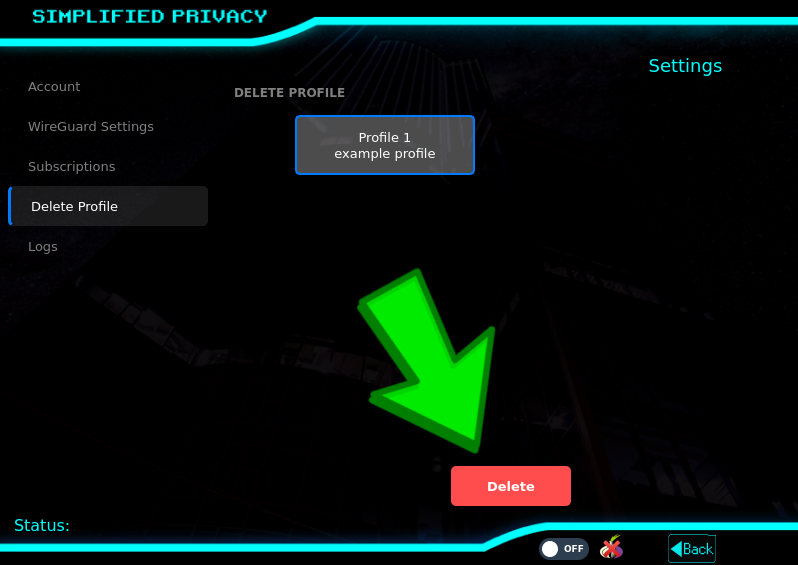
Nothing to Edit on Systemwide
Systemwide profiles are really just a VPN subscription tied to a country. So if you wish to change the country, please just delete it, and start over. There is no data to save.
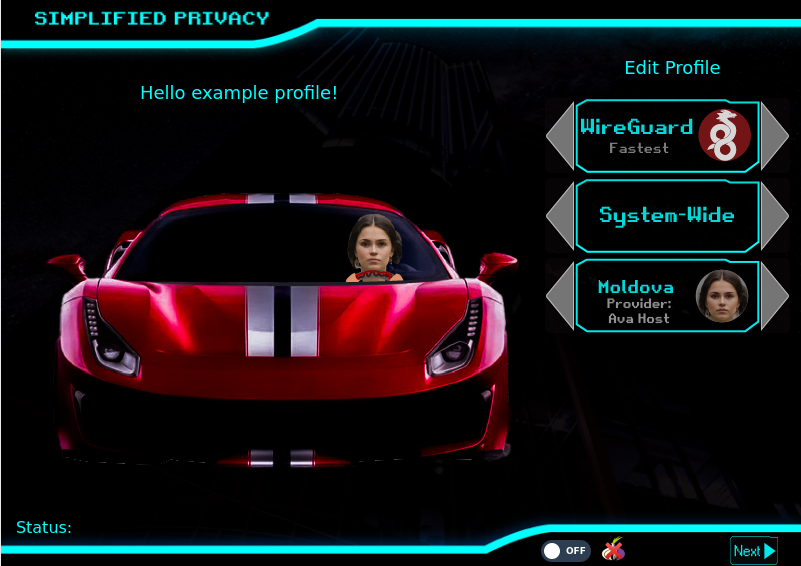
Edit Browser Profiles
Browser Fingerprint Profiles have cookies, bookmarks, and preferences to potentially save. So these can be managed in the “Edit Profile” tab. The country, browser, and screen dimensions can be changed, however if you change the country, then it wipes the subscription. If you change the browser, then it wipes the cookies and data. Nothing is wiped if you change the screen size.
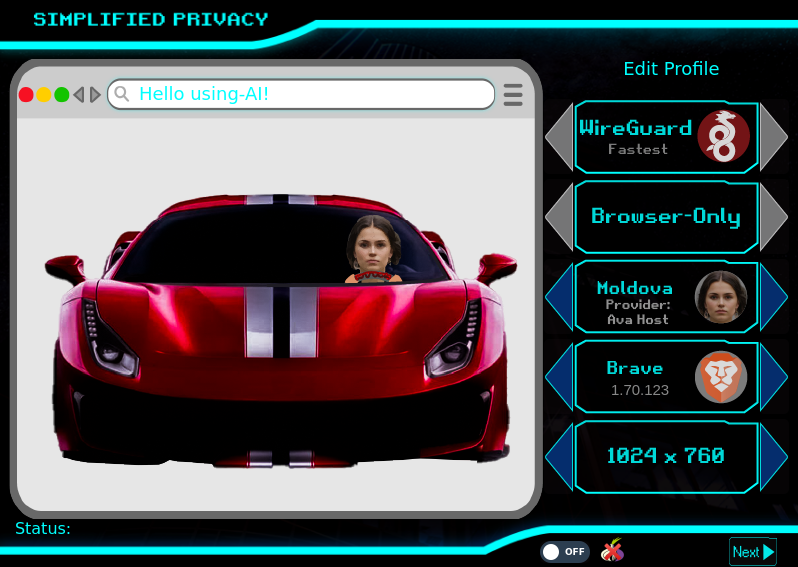
Change Protocol?
WireGuard
At this time, the user can NOT change the protocol (ie Wireguard). For that please create a new profile.
Tor
But a Tor-> Socks5 Proxy can have Tor toggled off to just go directly to the proxy without Tor.
If you really want to learn and take your privacy to the next level, Learn about HydraVeil, Access our VPN, and subscribe to our new content via: Arweave Video RSS, Podcast RSS, Session list, Nostr, Bastyon, Article RSS, or join the Signal Group
Related Posts
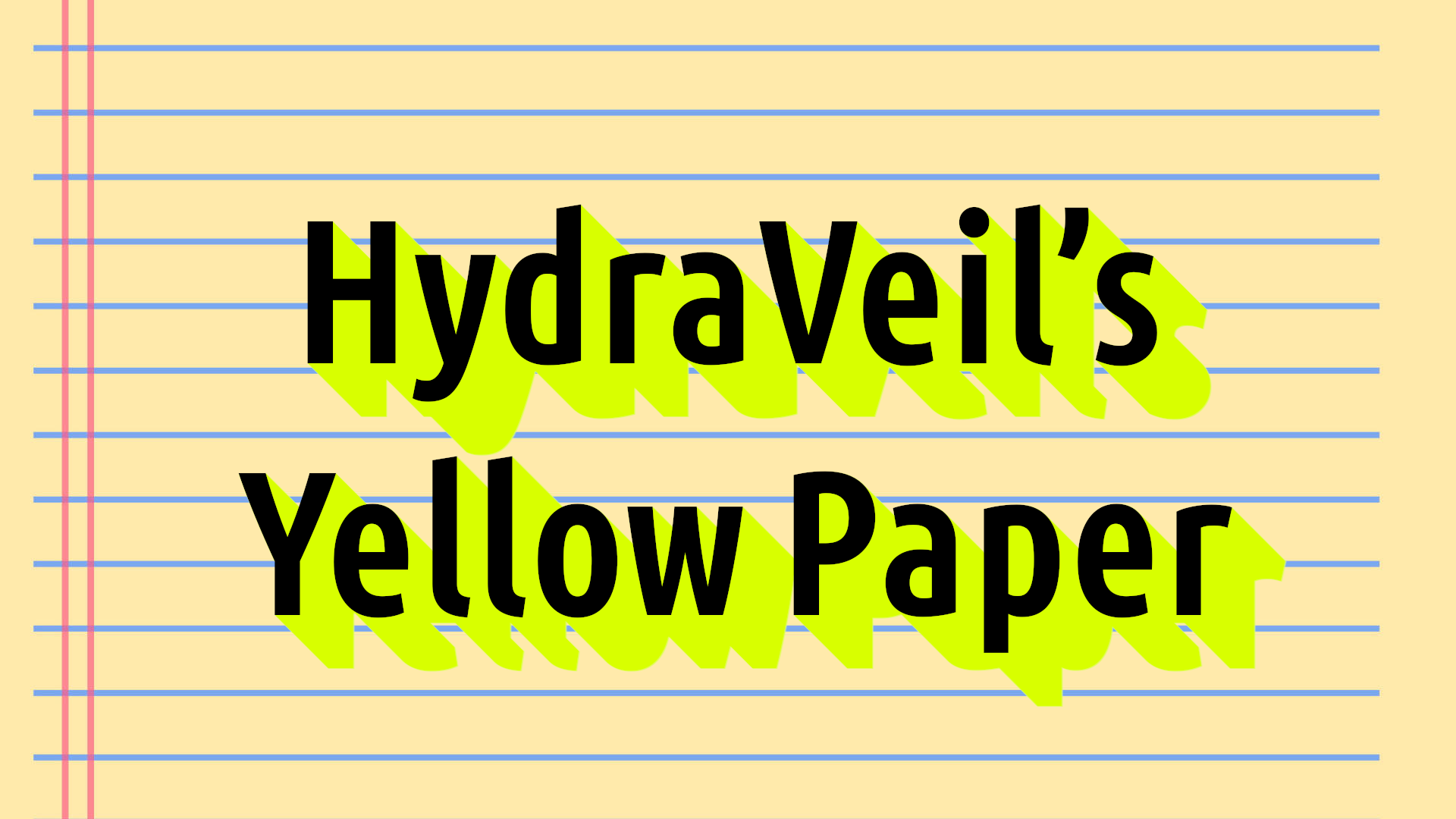
How HydraVeil Works
Technical Deep Dive: The Yellow Paper
[SP]
Feb 20, 2026
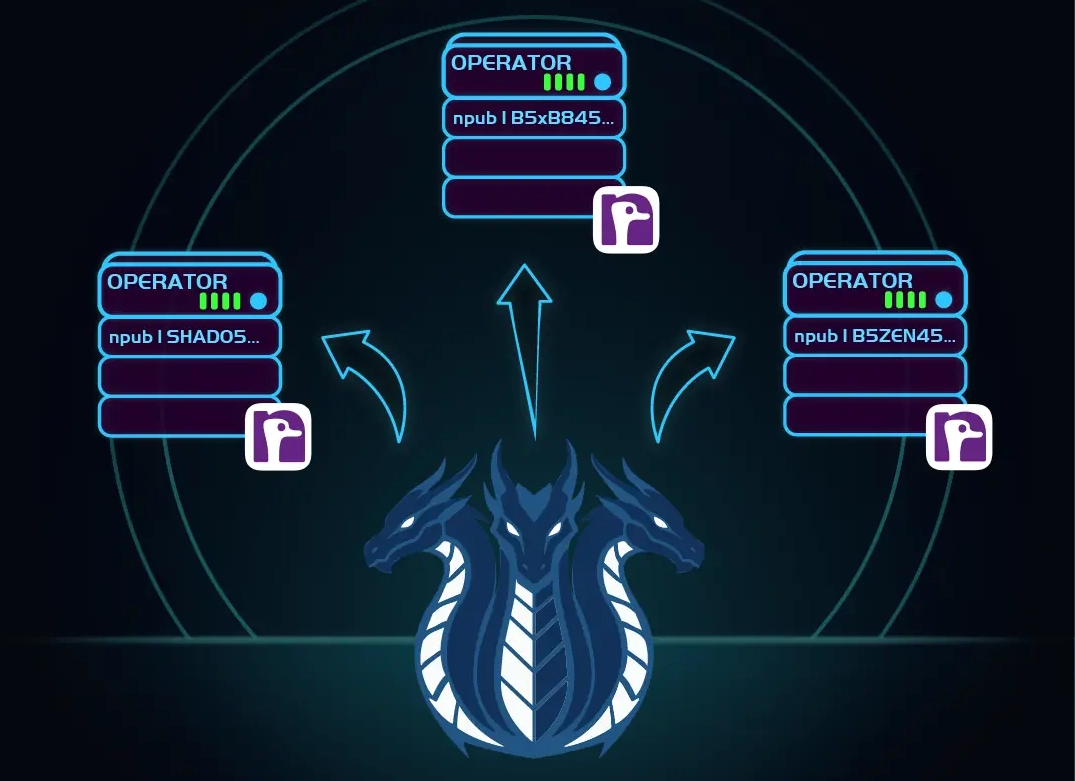
Website Makeover
Learn the Concepts with Awesome Visuals
[SP]
Feb 14, 2026
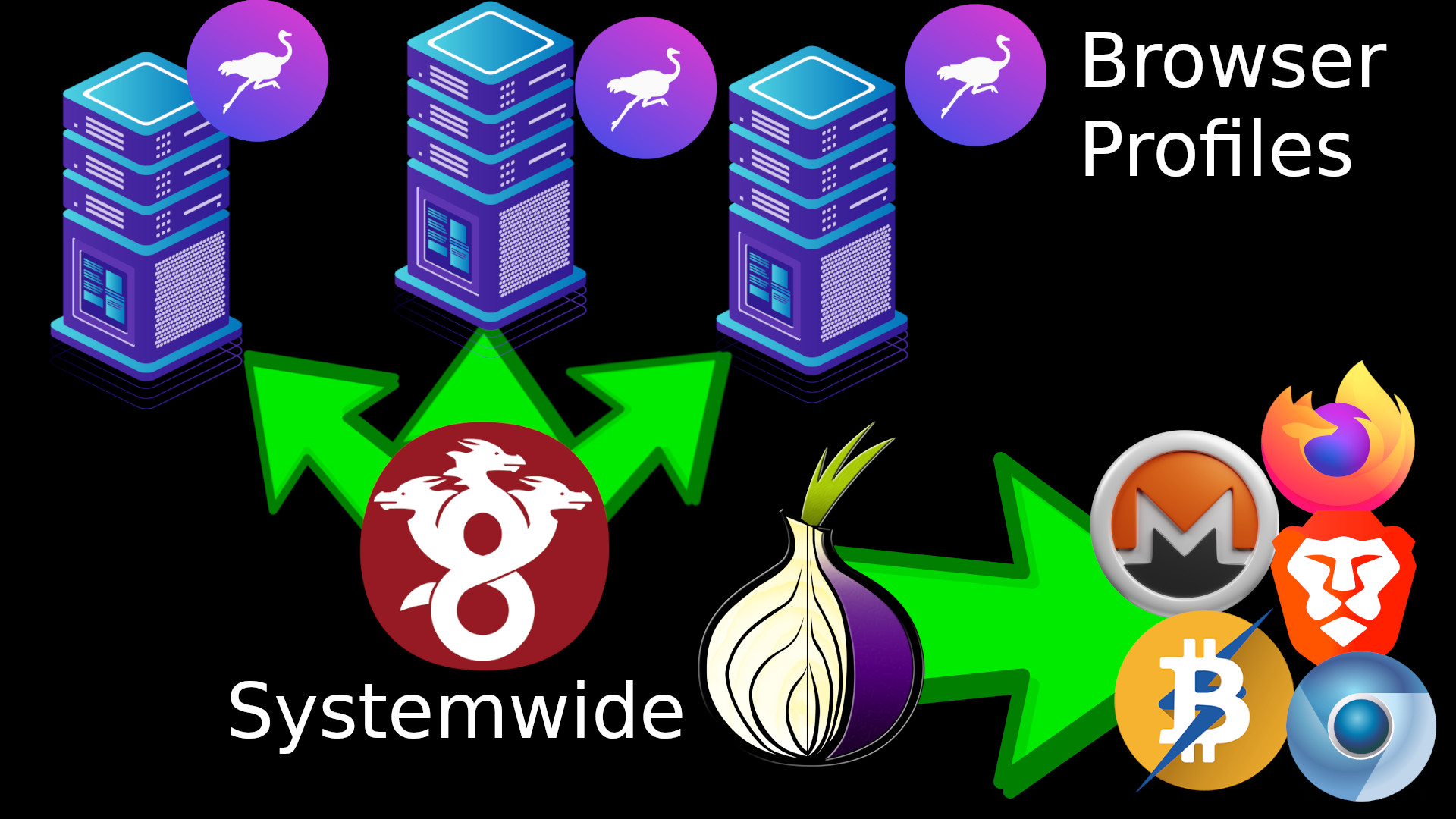
Tor Sync & Tor Profiles Fixed | Release 2.2.1
Faster Initial App Startup
[SP]
Jan 20, 2026

New Sweden VPN Node
Run by AilliA of XMRBazaar
[SP]
Jan 18, 2026