Monero Wallets: Which is Right For You?
we’ll go over 4 popular XMR wallets
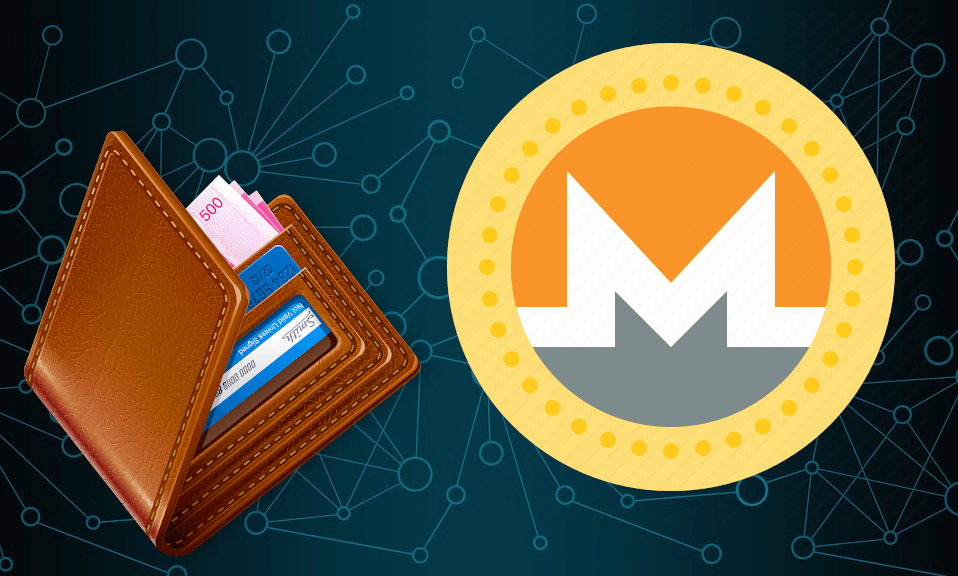
4 Wallets
In our previous article we discussed how Monero (XMR) works. In this article, we’ll go over 4 popular XMR wallets. All of these are open source. Never use any Monero wallet that isn’t open source. And if you really want to take your privacy game to the next level, consider subscribing for free to our new content by email, by Session messenger, via RSS feed, our Ethereum push notification channel, or on Nostr.
Official Wallet
The most watched wallet is the official one from the Monero developer team.
Updates
The advantage of this wallet is that it is the least likely to break from updates. It also has a really nice interface that allows you to add new Monero receiving addresses for privacy. However keep in mind that these receiving addresses share the same transaction log as the main wallet.
Slow Open
The disadvantage of the official wallet is that it’s slower to open and setup if you pick a full node setting. Also in our personal experience, we found that (with Linux) even the lighter wallet is a little slower than some of the alternatives on this list at finding a node and syncing. Especially when compared to Feather wallet. Some users may experience different results and dispute this claim.
Node Awareness
Ultimately, with this wallet, you get to pick if you’re using someone else’s node or your own. If you use your own, then you have to download the blockchain, which takes time and hard-drive space. But this is the most private option.
If you use someone else’s node, then you still have to sync with them which takes time. Also this other node can see your IP address, which, if you’re behind Tor or a VPN, may not be a big deal.
MyMonero
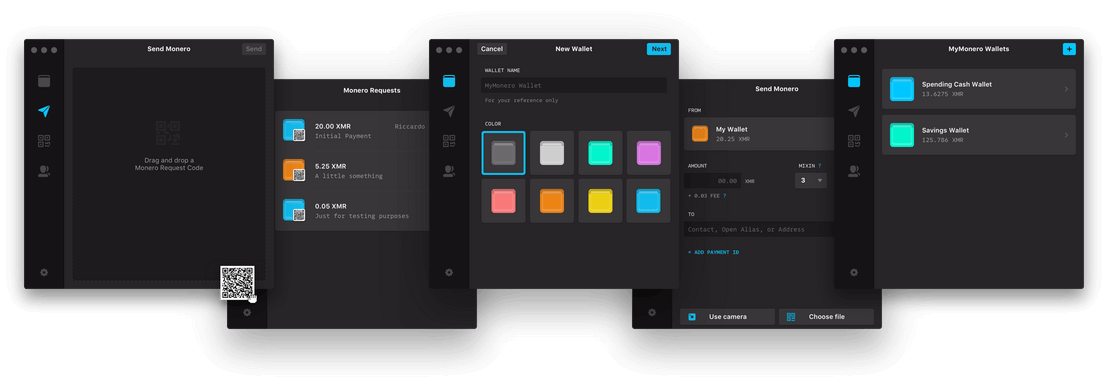
Light Wallet
MyMonero is what’s called a “light weight” wallet, meaning that you don’t have to download large amounts of the blockchain when you open it and there’s less syncing time on your end. However there are significant privacy tradeoffs involved with this that you should be aware of.
Faster
MyMonero and other light weight wallets are faster to open and use for this reason. However, this speed comes with the cost of real anonymity. The wallet uses the MyMonero node, and so they can see your IP address and which incoming transactions are your wallet’s. Your MyMonero app hands over your view secret key to the MyMonero server. With that key it can see all incoming transactions and for outgoing transactions see a change in the outputs/enote. Other wallets such as the official GUI (that we covered earlier) hide this by downloading relevant parts of the blockchain, and then you’d scan it locally on your computer to find which transactions are yours with your private key. At a minimum, use a VPN and consider what is being revealed.
Less Privacy
Now if you’re more concerned about speed and the wallet does not have any controversial transactions, then this might not be a big deal. If you don’t care about real anonymity and prefer convenience, MyMonero may for you.
API
Another potential issue is that MyMonero connects by default to the MyMonero API, which may potentially link the same IP address to the multiple wallets you’ve setup within their software by either the download sync points or simultaneous transactions with the same IP address. While their wallet is open source, you can not verify software on their cloud which is receiving this API call.
Rotten Google
Yet another problem is that (at the time of this writing), MyMonero.com uses corrupt Google Analytics tracking software on their website. This is a clear and open disrespect for your privacy. You can personally view this by using the uBlock Origin browser extension to evaluate third party JavaScript on MyMonero.com. There exists the possibility that they may change this in the future, please let us know to update this article.
Easy Sync
Now let’s focus back on the advantage of convenience. MyMonero works on both mobile and PC, so you can sync easily. It has Linux, Windows, Mac, Android, and iPhone support. For Linux, it has a .app version. Remember that to use it on Linux, you right-click it, go to Permissions, and hit “Run as an executable.”
Cake
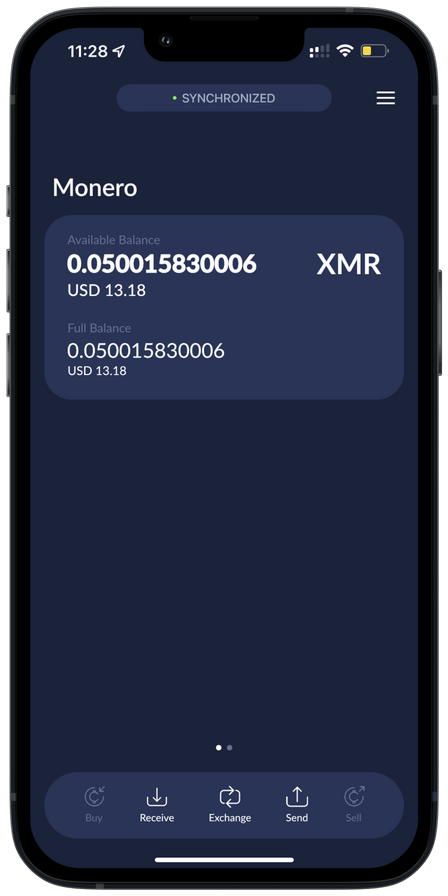
Variety of Options
Cake wallet used to be mobile only, but now has added Linux and MacOS! It also supports not just Monero but Bitcoin (BTC), Litecoin (LTC), Ethereum (ETH), and Haven as well.
Sync Times
Cake wallet does sync with a node when it first loads, just like the official Monero wallet on one of the lighter settings. So Cake wallet likely will take about as long to load as the official Monero Wallet using other people’s nodes. However, future syncs in our experience were faster due to using Cake’s nodes with Cake software.
Swaps
Cake wallet has the advantage of having easy and convenient interaction with its partners including Trocador, SimpleSwap, and ChangeNOW, which offers quick swapping without KYC between Monero, Bitcoin, Litecoin, and others. So if you’re out and some vendor accepts BTC or LTC but not XMR, then Cake wallet is a real convenient mobile way to swap and pay for things anonymously.
While Cake wallet and ChangeNOW are convenient and really private, the majority of these private swap vendors charge higher fees than a centralized “KYC surveillance” exchange to swap between cryptocurrencies. While Cake Wallet does allow you to find the lowest fee, these anonymous swap providers will often charge higher fees compared to centralized KYC surveillance exchanges with a 0.1% or 0.2% fee. However, some of these surveillance exchanges delisted Monero entirely or restrict it for certain regions. Even if you found a good surveillance exchange, don’t become dependent on it, because they can “pull the plug” whenever they like. It’s great to have Cake Wallet as a backup in your pocket (literally on mobile).
Gift Cards
Another advantage of Cake Wallet is “Cake Pay”, which allows you to buy gift cards instantly for XMR on the go. This is real convenient for immediate purchases and even gives you reward savings (percentages off) similar to a credit card. However, please note that this Cake Pay service was temporarily suspended and then brought back. So it may or may not be active when you’re reading this article in the future.
Easy to Use
In summary, Cake Wallet is overall a great choice for both mobile and PC, with convenient transactions and multiple currencies, and potential Cake Pay, all while being open source. Most other multi-currency hot wallets that have the ability to do quick exchanges (such as Exodus) are not open source.
Feather
The last wallet we will discuss is Feather. Feather isn’t prettiest, but has a lot of functionality
Tor
Feather is unique in that it routes all the Monero transactions through Tor. Although the transactions are routed through Tor, the actual wallet sync is not. This is give the user speed and convenience while giving privacy for the actual transaction submission.
Better Privacy
Since the IP address is hidden, the risks of using a light wallet are mitigated to some degree (depending on your view of Tor’s risks. See our article on Tor for more information about these risks.)
Conclusion
Just imagine how awesome you’d get at privacy by subscribing for free to our new content by email, by Session messenger, via RSS feed, our Ethereum push notification channel, or on Nostr. . In this article, we discussed Monero Wallets. But where can you use them? Check out our other article on the best places to buy things in cryptocurrency.



