Tor Profiles
How, Why, & Tips for Tor -> Proxy Profiles

What is Tor?
If you’re not familar, this article covers the basics of what Tor is.
FOSS Proxies
Our proxies can not only can help you get around Tor bans, but hide that different profiles are you, by using isolated browser fingerprints.
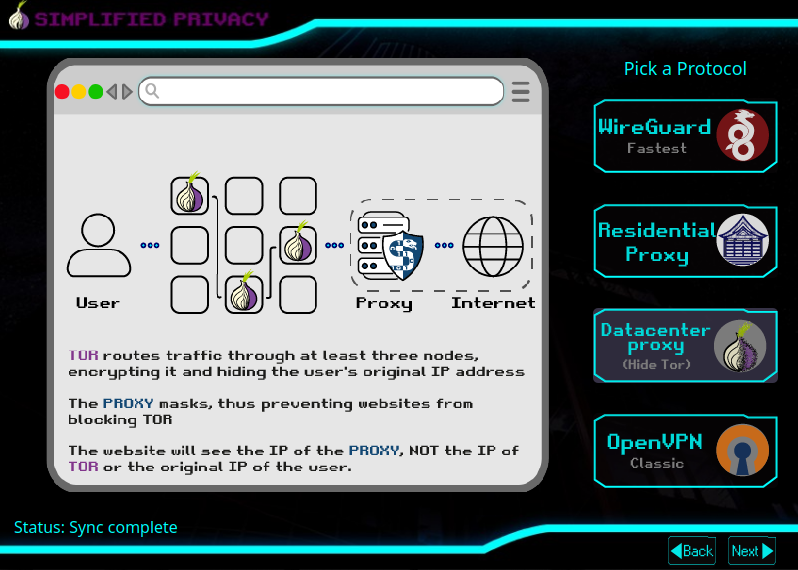
Billing Server
The billing server is giving you a subscription code, a cryptocurrency address, and enabling you to download the browsers from it. While as the individual VPN or proxy servers do not have browsers or crypto nodes.

Tor Sync
When you first create a profile, it prompts you to pick how you’d like to connect to the billing server. This is for subscriptions and browsers.
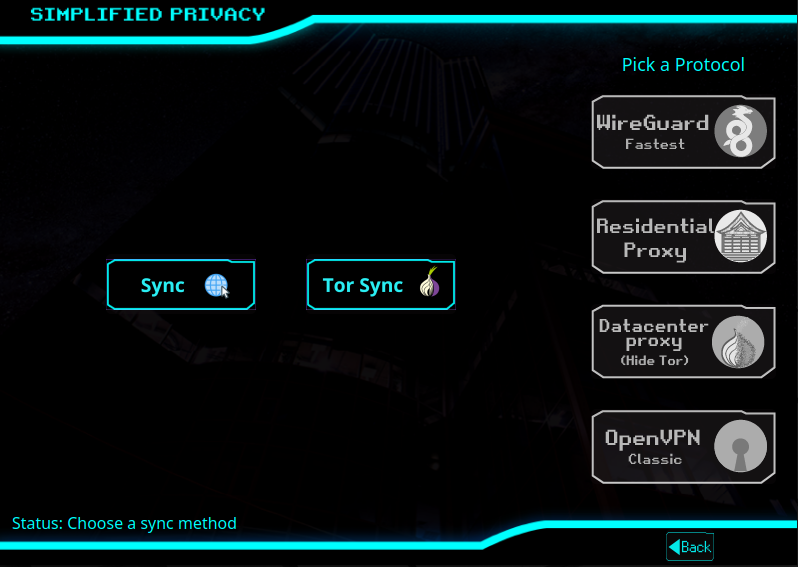
Tor Sync
When you hit “Tor Sync” it toggles on the bottom right. This bottom right toggle is doing Tor for the subscriptions and browsers.
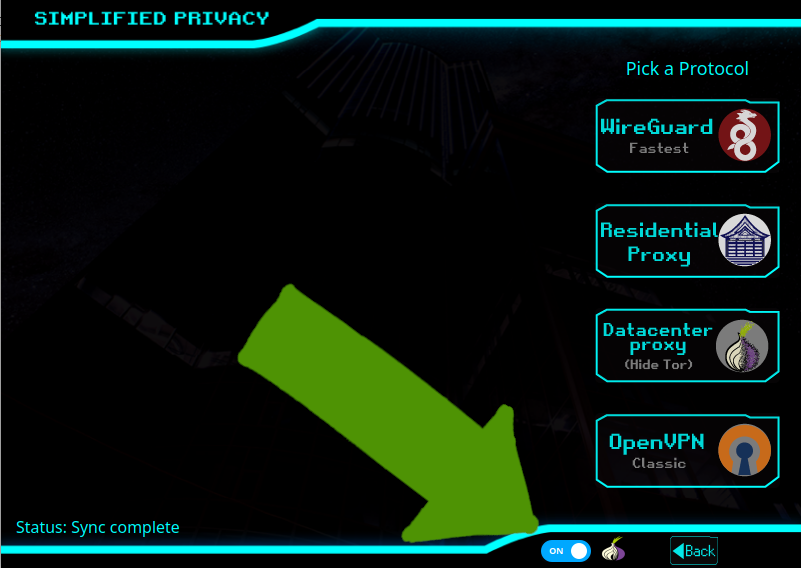
Different Server
Remember, the billing & browser sever is different than the country you actually go through. That toggle switch is only for billing and browsers. You could do a wireguard profile’s billing through Tor. Or you could do Tor profile browsers through the clearweb. That’s up to you.
Toggle Warnings
If you accidently have the toggle off, when a “Tor profile” needs a subscription or browser, then it will warn you. Hit “cancel” and then toggle on Tor.
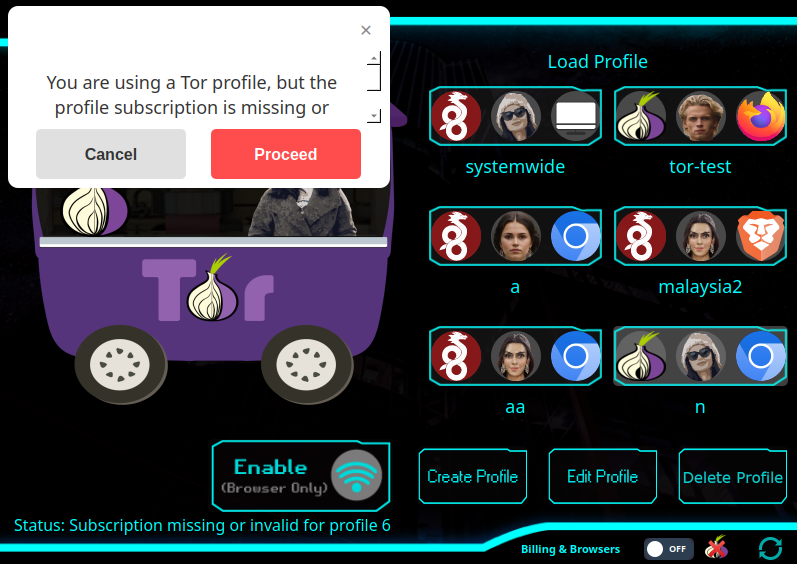
Tor Sync = Billing Server
When you hit Tor sync, it is doing all billing server traffic through Tor, until you close the app. In the bottom right corner, you can see the toggle switch for Tor to the billing server.
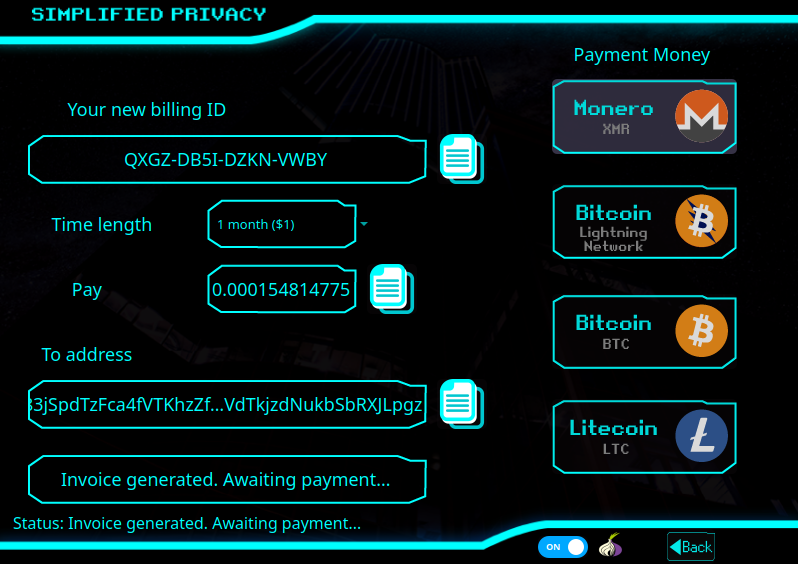
Browser Download
The browsers are downloaded through Tor for these profiles, which unfortunately means it’s slower.
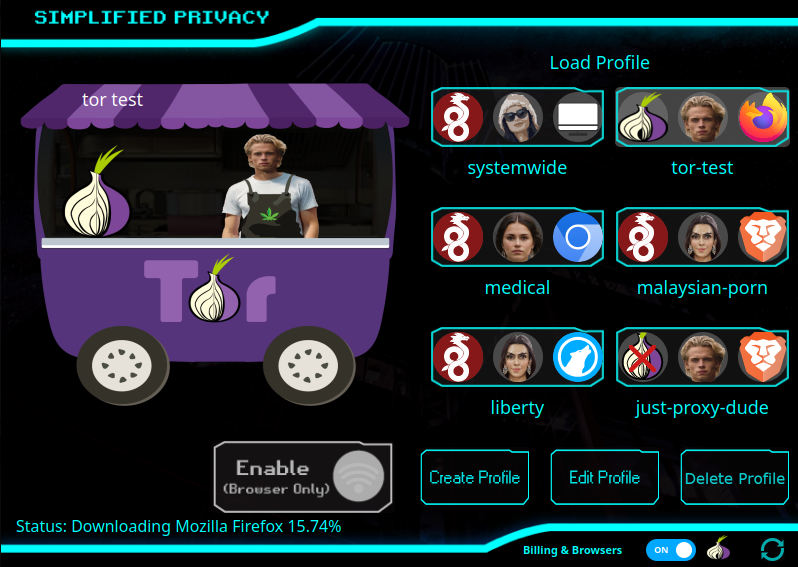
If VERY Slow:
If your internet connection is very slow then you could potentially download many browsers on a clearweb profile, and then use them over Tor. However, this is only for users with a low threat model, and a slow internet connection.
Tor Profile
Then once you have a Tor Profile subscription and browser, it is going through Tor, to the socks5 proxy. Everything else about the profile (such as cost, browsers, and fingerprint) is the same as WireGuard. The only difference is networking.
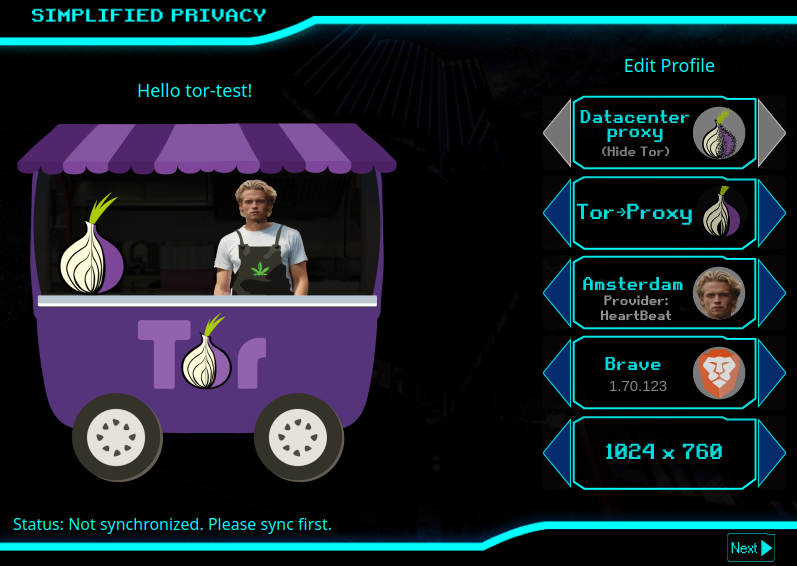
Enable Profile
Once enabled, a Tor Profile will glow purple. Keep in mind that Tor Onions won’t work, as you’re on the clearweb, coming out of the same IP address as WireGuard VPN users.
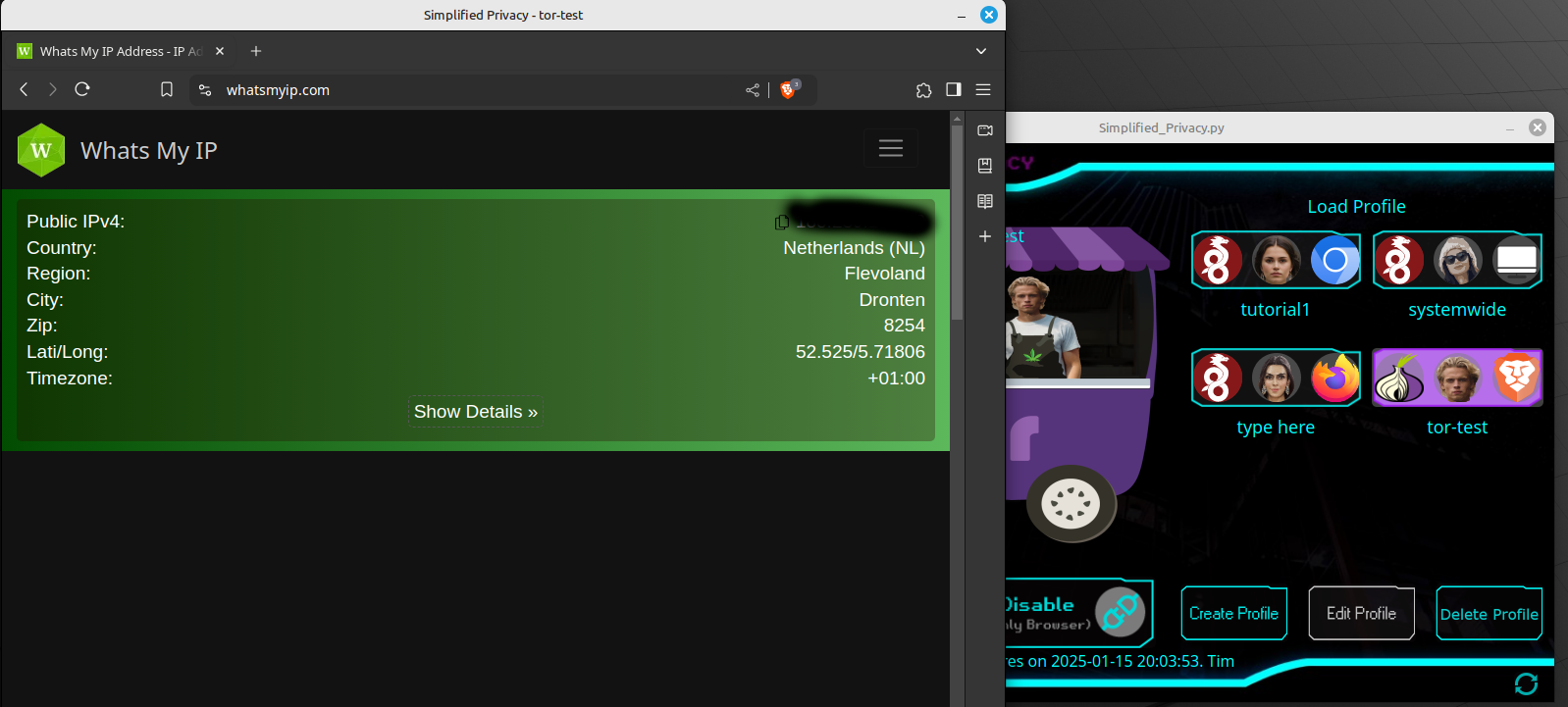
Turn Tor Off
On the edit page, you can turn Tor off, and just connect directly to the socks5 proxy. But be aware of the privacy effects from turning off Tor on a profile you’ve done traffic on. There are some reasons you might want to do this, for example if you were using Whonix, or had a slow connection and just wanted a new IP.
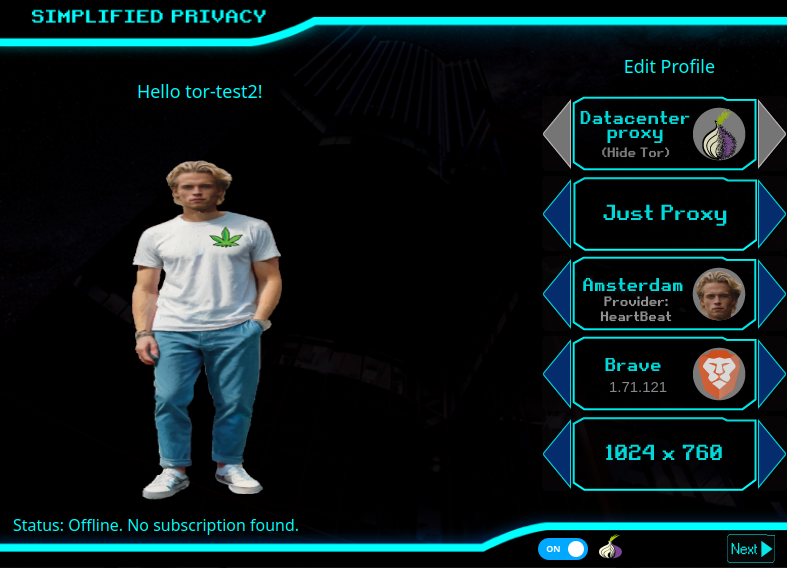
Hide from Us
One advantage of Tor profiles is that you hide which profiles are you from us. And you can do so with multiple profiles (or even a WireGuard one) all open at the same time.
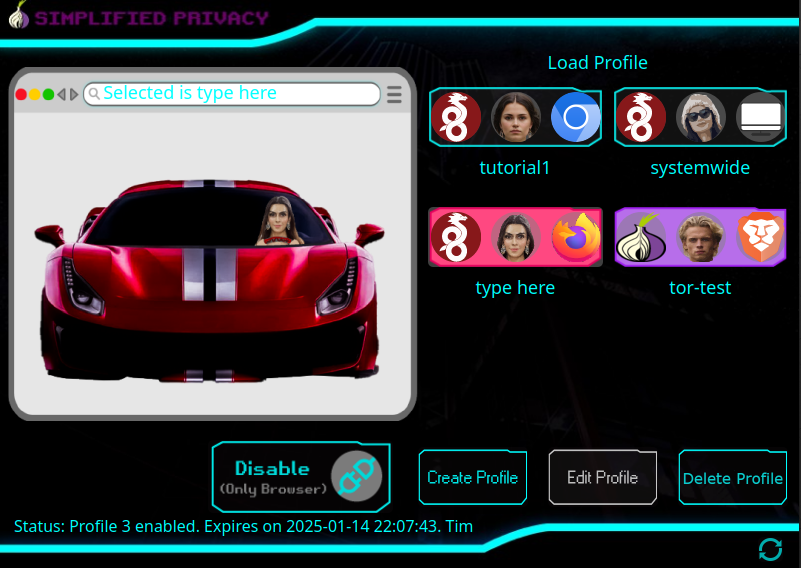
If you really want to learn and take your privacy to the next level, Learn about HydraVeil, Access our VPN, and subscribe to our new content via: Arweave Video RSS, Podcast RSS, Session list, Nostr, Bastyon, Article RSS, or join the Signal Group
Related Posts
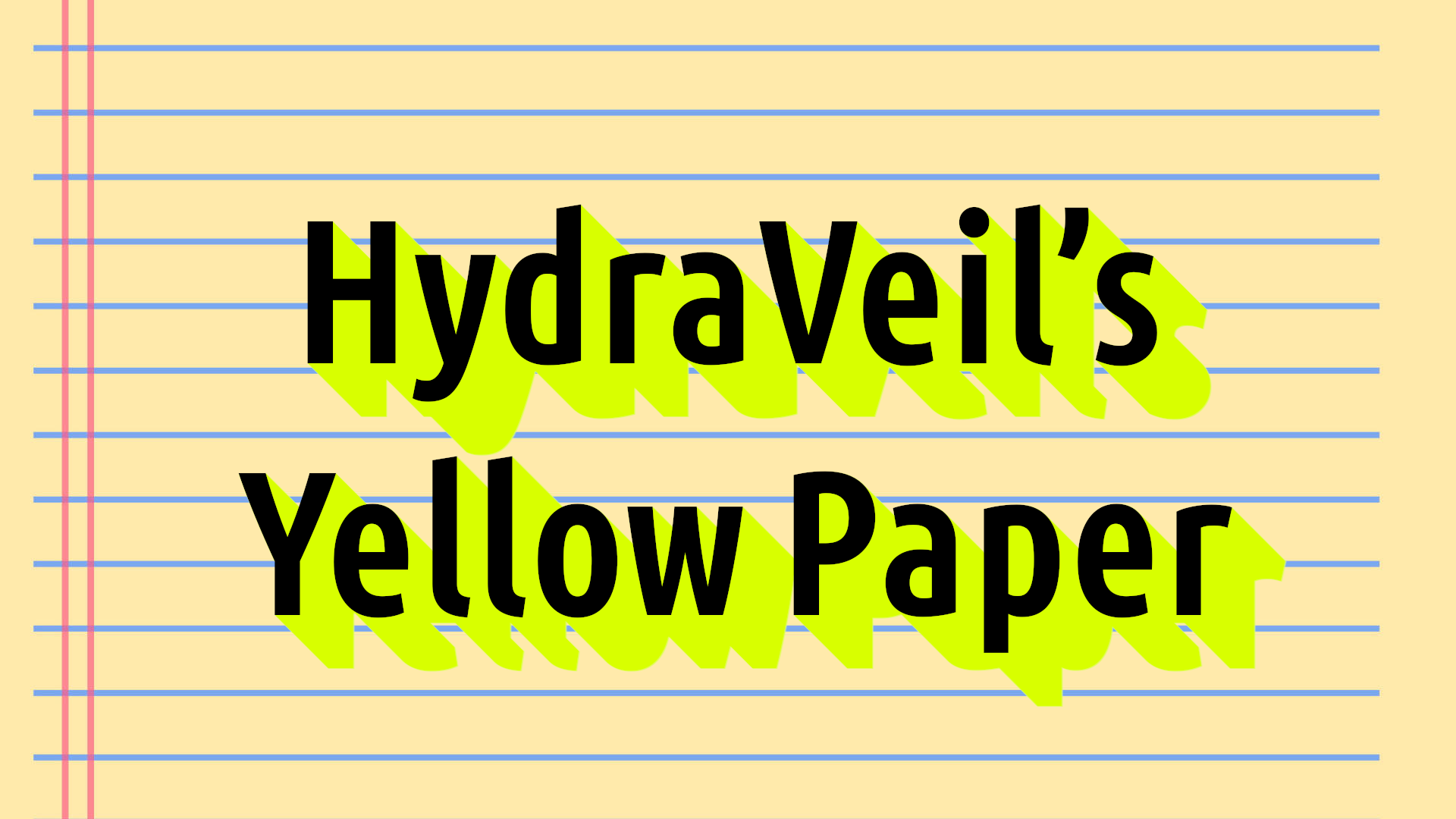
How HydraVeil Works
Technical Deep Dive: The Yellow Paper
[SP]
Feb 20, 2026
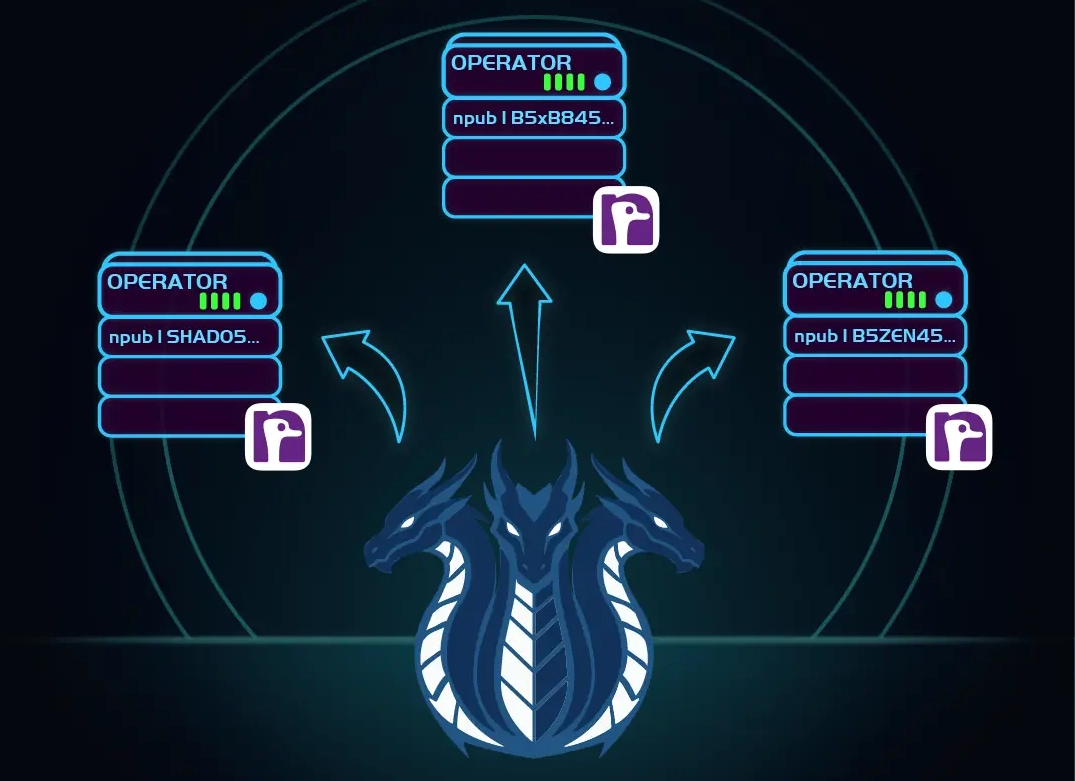
Website Makeover
Learn the Concepts with Awesome Visuals
[SP]
Feb 14, 2026
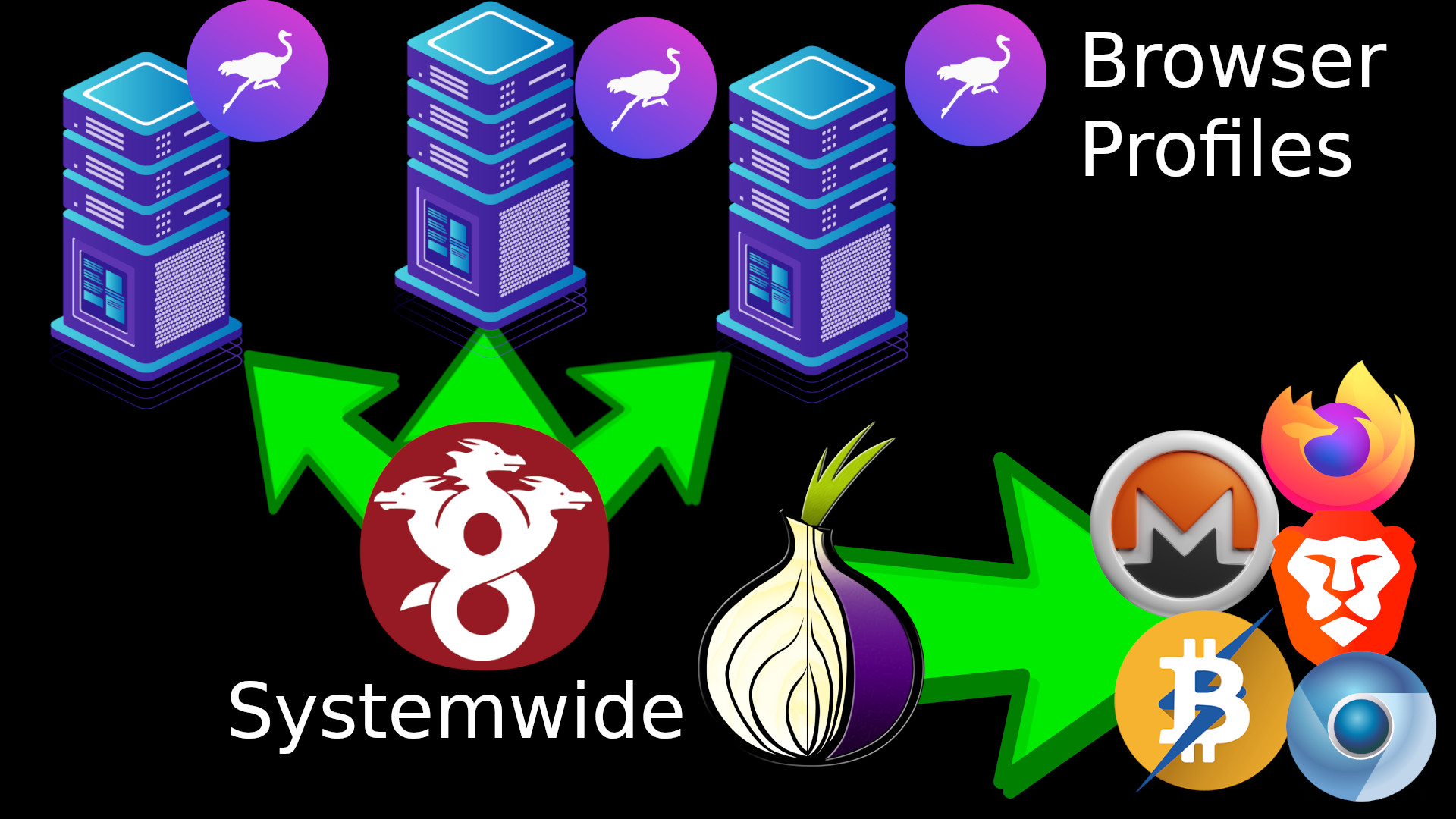
Tor Sync & Tor Profiles Fixed | Release 2.2.1
Faster Initial App Startup
[SP]
Jan 20, 2026

New Sweden VPN Node
Run by AilliA of XMRBazaar
[SP]
Jan 18, 2026