Easy Privacy: Phone vs PC Subscriptions
How Isolated Subscriptions Can Radically Improve Privacy

If you had no VPN, then:
-Home ISP sees home traffic
-Celltower ISP sees cell traffic and where you go
-People in other countries have different ISPs
-SSL traffic hides from the ISP, whose talking to each other on web apps
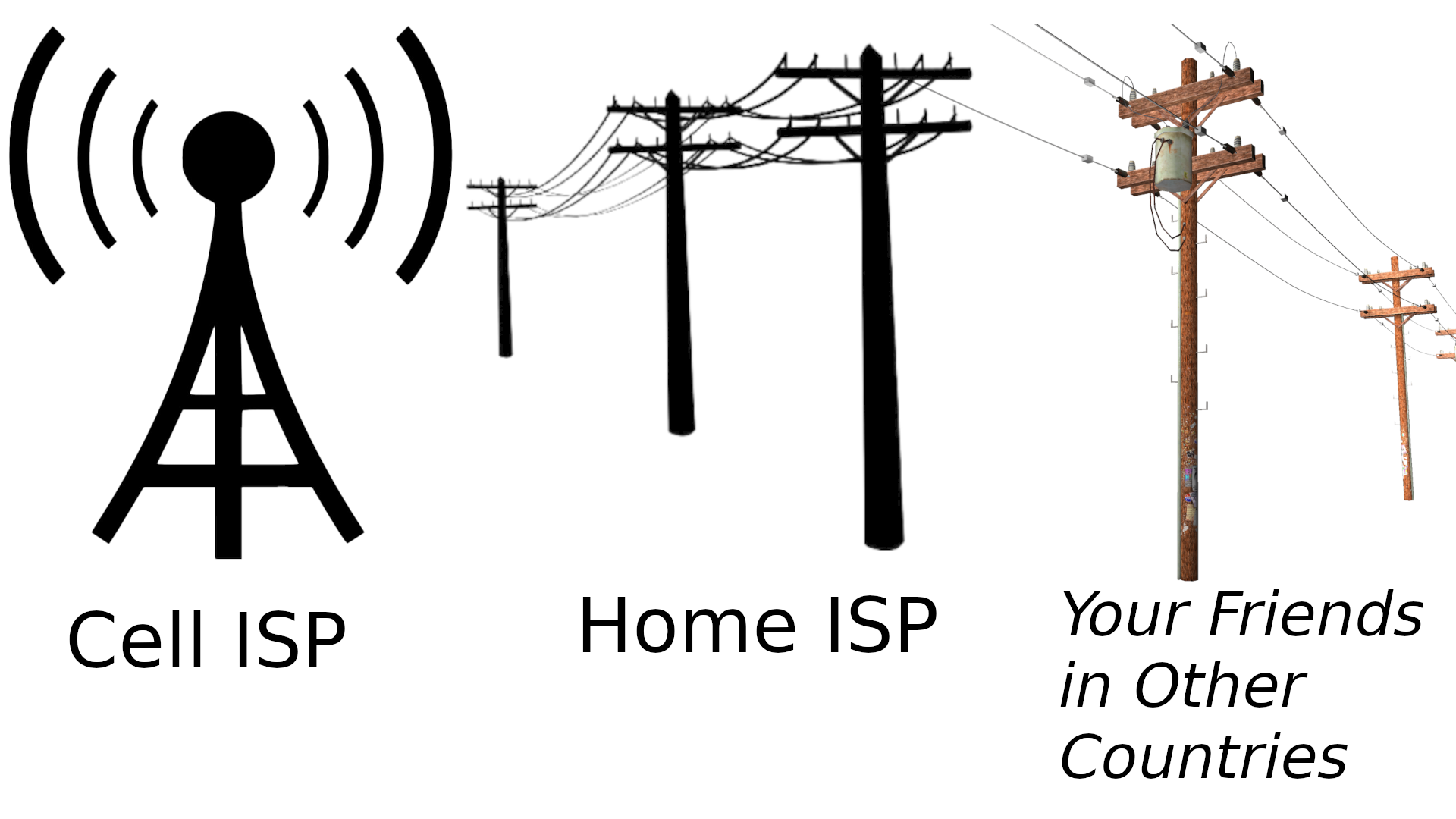
With OTHER VPNs, everything you do goes on the same billing ID.
So Mullvad can see:
-Your home traffic
-Your cell (web) traffic, such as apps like Signal
-Where you travel to Wifi
-They see all your devices
-Everytime you hit up their billing server
-All their servers around the world know about you
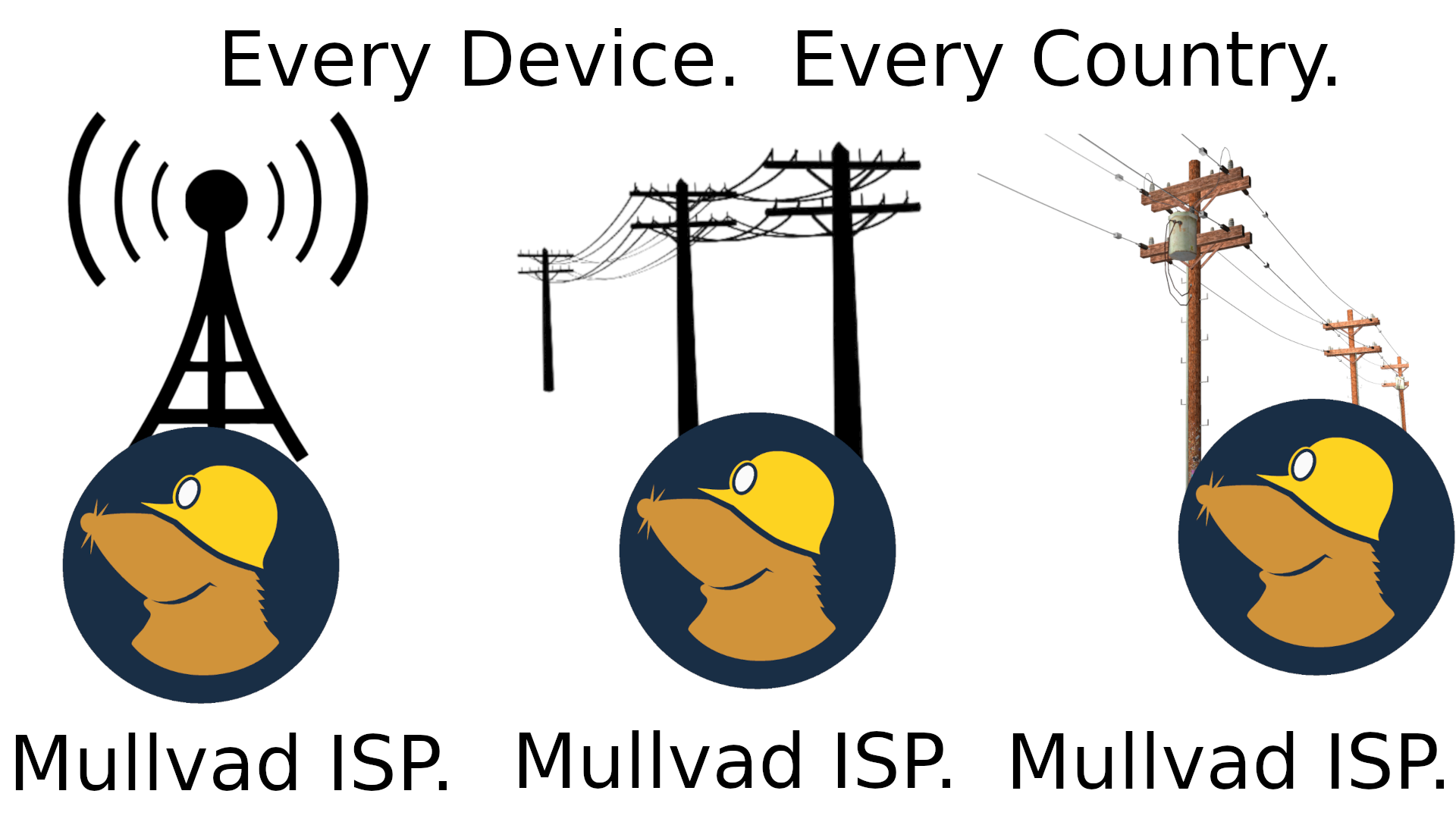
Signal, many web apps, and other messengers use WebRTC, which is peer-to-peer.
Then they see both sides of everyone you talk to.
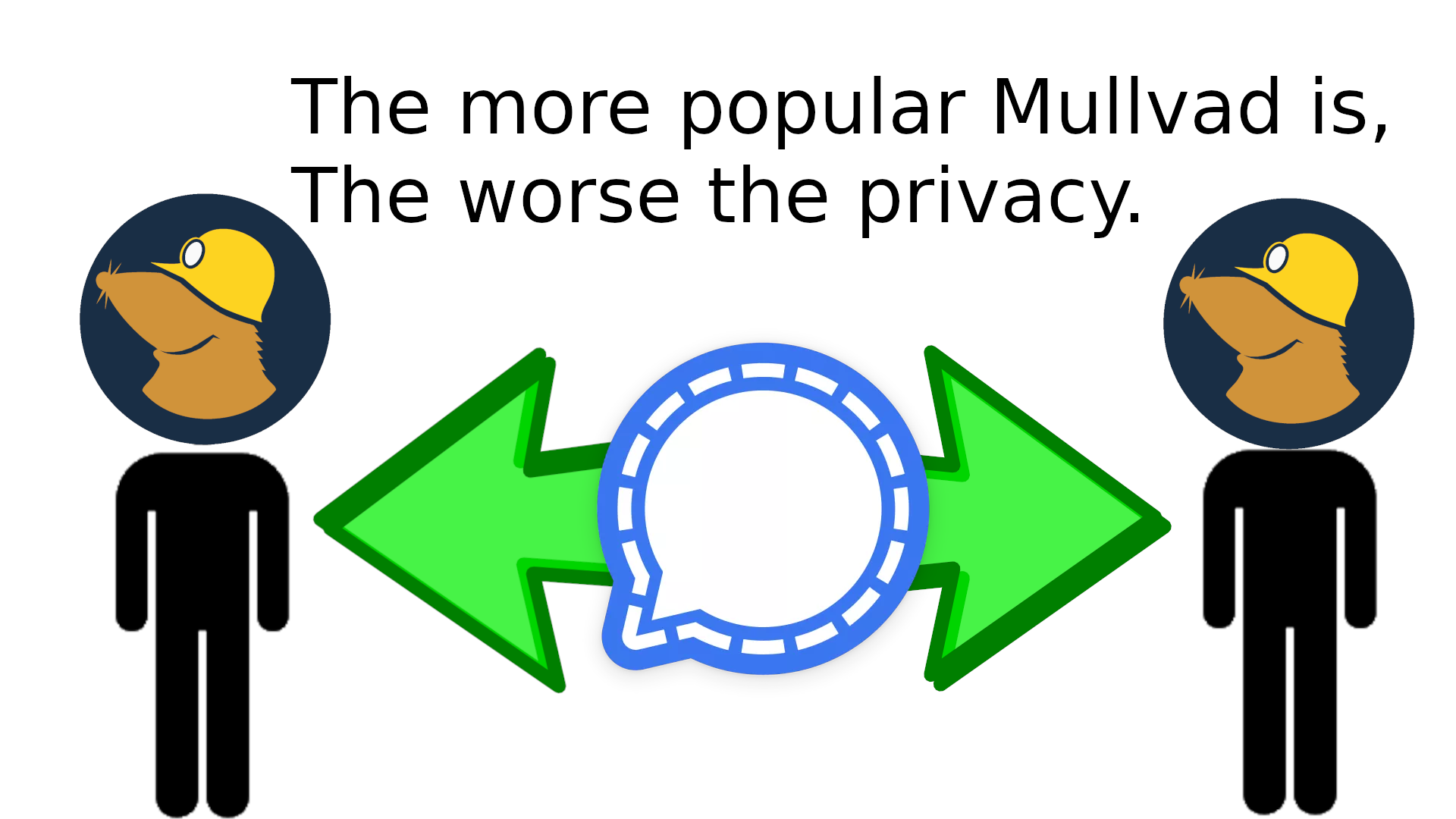
Even if you’re texting (and it’s not WebRTC), then the same packet size and timing is a dead give-away.
And they use the same datacenters as other providers:

Truman Show
By having both your phone and computer traffic, and because they are so popular to doxx both sides of all your interactions on Nostr and Group Chats, it’s like the movie “The Truman Show”, which featured Jim Carrey’s character living in a filmed bubble. He was unaware that on-lookers watched the reality TV show of his every move.
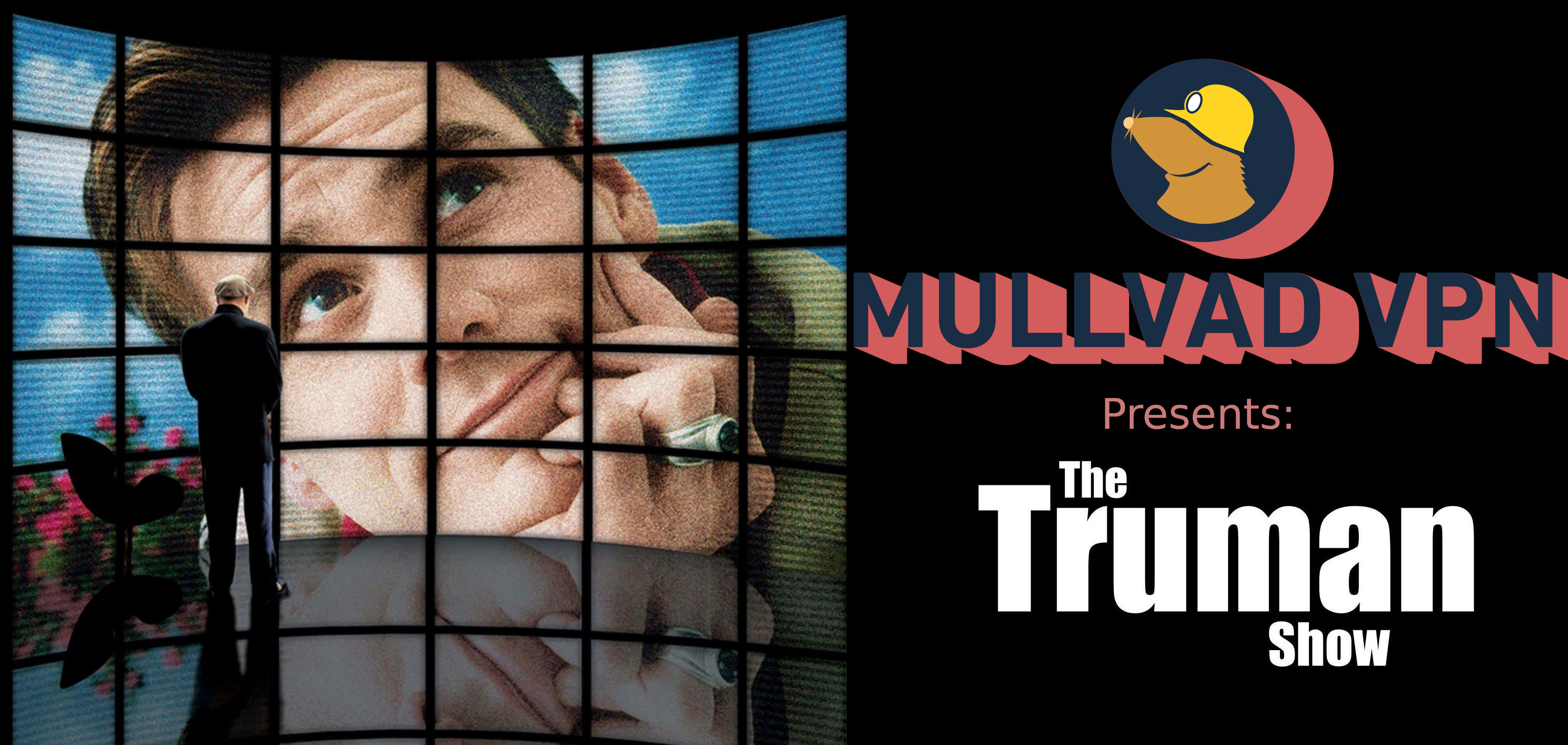
Mullvad knows you better than anyone else
They see literally where you travel for Wifi and what you’re doing every minute you’re connected.

Change is Possible
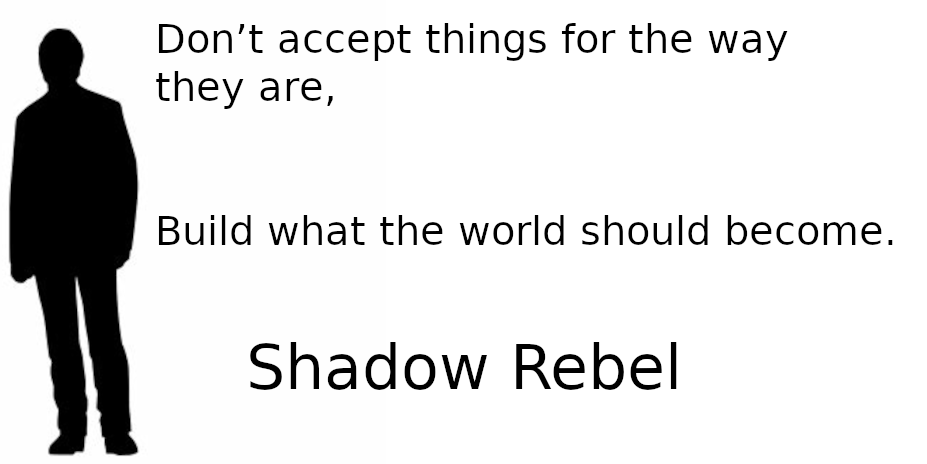
Instead,
With Simplified Privacy, we empower you with cheap burner identities.
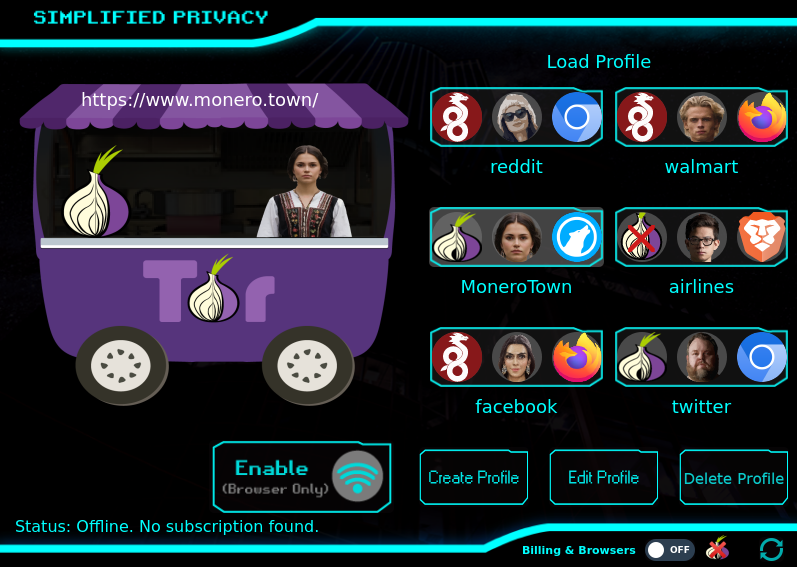
We charge $1 for 1 location.
It’s the same pricing for Wireguard systemwide, Wireguard layer 2 profiles, Tor->socks5 Proxies, or any systemwide profiles you buy for third party apps on Android, Windows, or MacOS.

This allows you to Separate:
Your Phone on Celltowers, from Your Computer on Wifi

When You Travel, Why Should We Know?
This is totally Optional, but a choice for new wifi travel
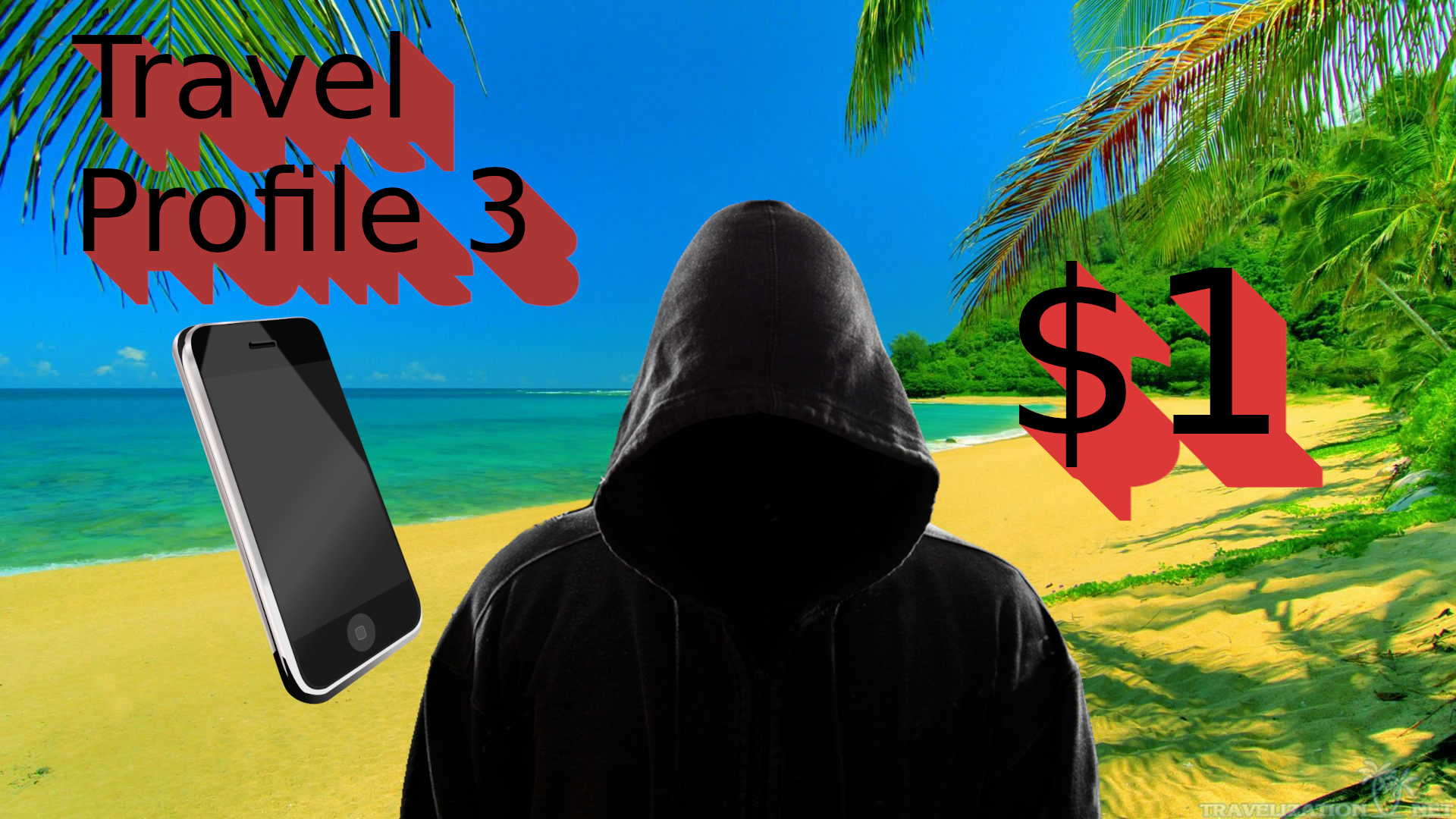
Different websites or services
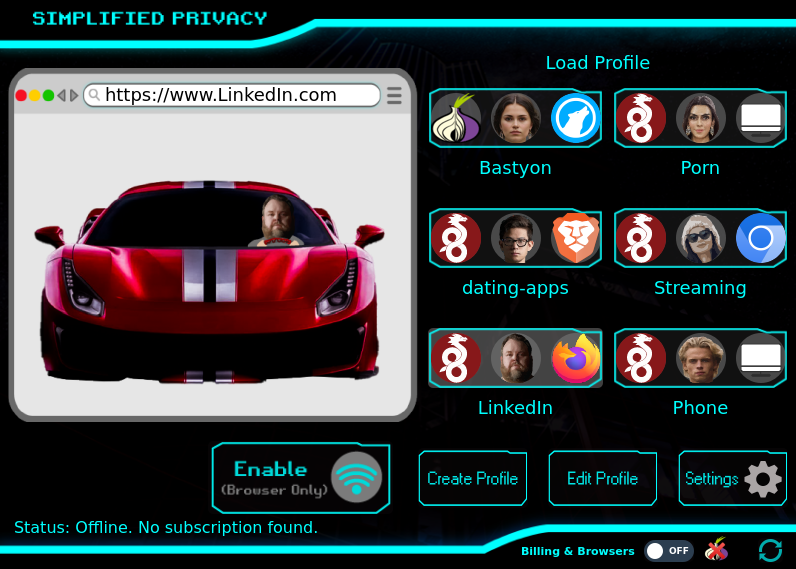
Billing is inside the app
Right in the Linux app, you can buy profiles
Accepted cryptocurrencies are Monero, Bitcoin Lightning, Bitcoin Layer 1, and Litecoin.
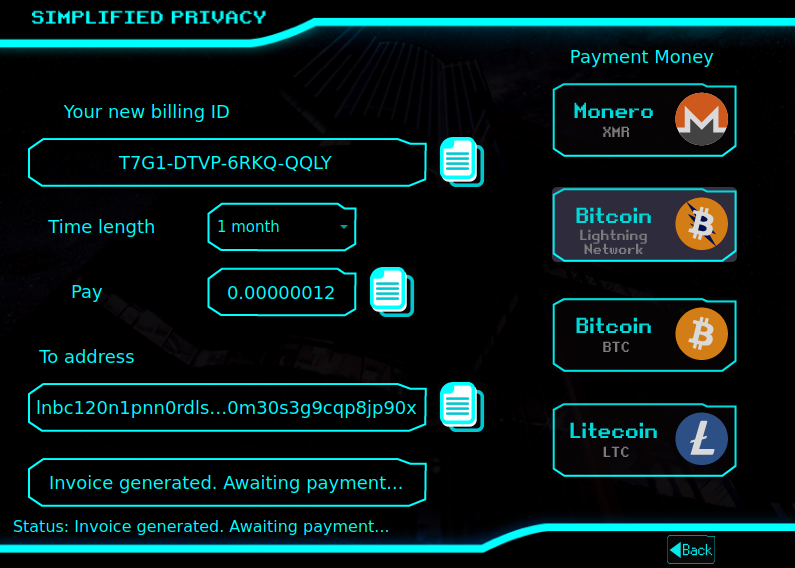
We don’t know quantity
We don’t know how many subscriptions you have. It’s all kept local on your device.
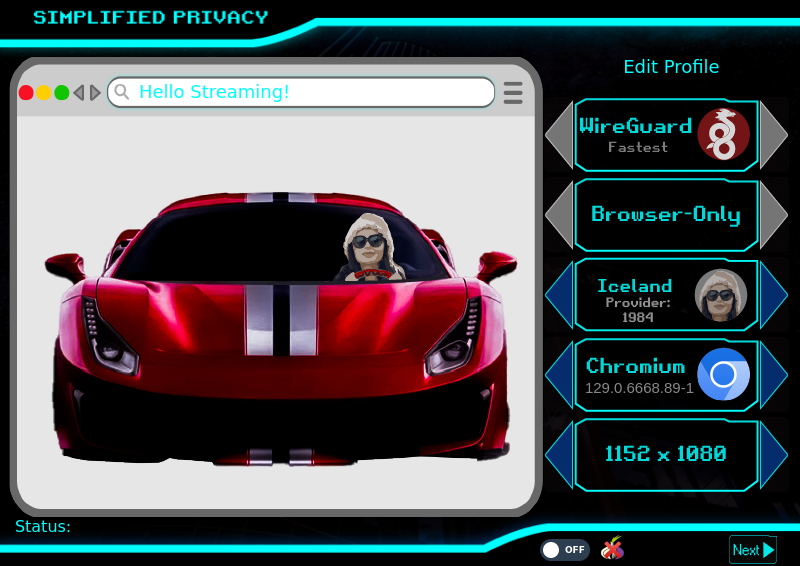
Manage Subscriptions in the app
Inside the app itself, you can go to the settings tab, then hit “subscriptions tab”, and view when they expire. You can also hit the delete profiles tab and delete them.

Can View the Files
It’s in the folder .config/simplified-privacy/profiles
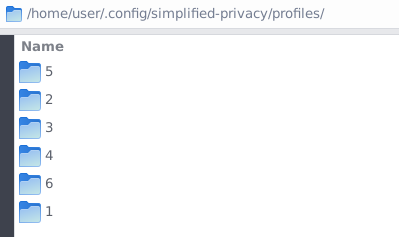
It’s literally 2 text files
One that has the browser fingerprint, so our cloud doesn’t save or know it.
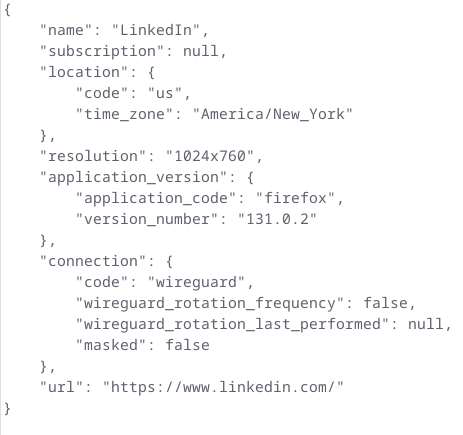
And the VPN Text file:
Which you can copy-paste into any Wireguard mobile app, with no technical experience.
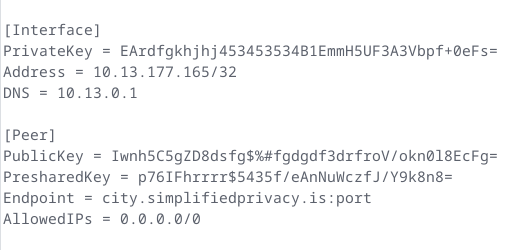
After Beta,
We plan to decentralize out our network,
Then it will be even easier to be anonymous. But you can be anonymous right now with Tor profiles or using a third party provider for the layer-1 system-wide.

Android Install:
Instructions for WG Tunnel
Use the VPN with F-Droid’s WG-Tunnel on Android
If you really want to learn and take your privacy to the next level, Learn about HydraVeil, Access our VPN, and subscribe to our new content via: Arweave Video RSS, Podcast RSS, Session list, Nostr, Bastyon, Article RSS, or join the Signal Group
Related Posts

How HydraVeil Works
Technical Deep Dive: The Yellow Paper
[SP]
Feb 20, 2026

Website Makeover
Learn the Concepts with Awesome Visuals
[SP]
Feb 14, 2026
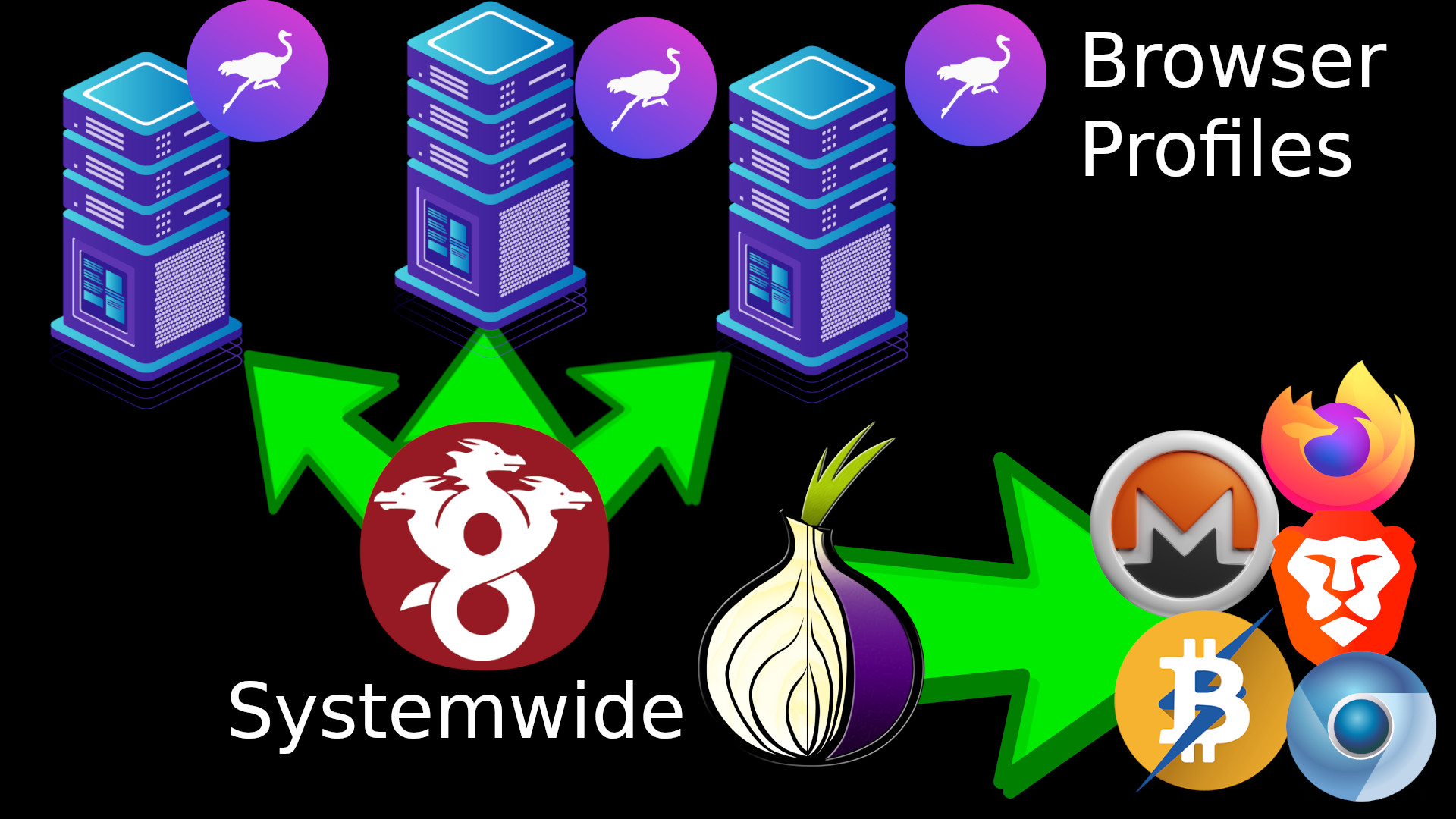
Tor Sync & Tor Profiles Fixed | Release 2.2.1
Faster Initial App Startup
[SP]
Jan 20, 2026

New Sweden VPN Node
Run by AilliA of XMRBazaar
[SP]
Jan 18, 2026