How to Run Our VPN from Source
You can Run our VPN from Source Code without Compiling.

Run Simplified Privacy from Source
No Compile
OTHER programs often require the end-user to compile them in order to use them. This creates complexity and consumes your time and system resources.
Simplified Privacy
Our System maximizes your freedom by empowering you to run it directly from the Python Code, without compiling it, and without performance drag. Additionally, you could customize the GUI to your liking.
Step 1: Get the Code & Resources
Files
Get the AppImage:
/vpn-install/easy-one-command.html
Extract it
Next step is to get these python files and the “data resources”. These resources are things such as Browsers and pre-requisite applications.
./ [AppImage] --appimage-extract
Then the files are in:
squashfs-root/usr/lib/core/
squashfs-root/usr/bin/
Resources
The resources are in a zip file labeled xdg-data-resources.tar.gz and they need to be unzipped in this folder:
~/.local/share/simplified-privacy
Step 2: Python Stuff
a) Python 3.12
First you need to have Python 3.12 installed. On a Debian based distro it would be:
sudo apt-get install python3-pip python-devsudo python-dev
Please consult your package manager to find out the exact phrasing of how to install Python, as well as Python.org
b) PyQt6
To use the GUI, you need PyQt6. On Debian this would be:
sudo apt-get install python3-pyqt6
c) Get Python Pre-reqs
So pip is like a package manager for Python devs. Think of this like a second package manager. The following Python pre-requisites are required to run it, which you can install from pip.
dataclasses-json~=0.6.4
marshmallow~=3.21.1
psutil~=5.9.8
pysocks~=1.7.1
python-dateutil~=2.9.0.post0
pytz~=2024.1
requests~=2.31.0
Remember: If it gives an error about this potentially breaking system packages, then just add the –break-system-packages flag at the end
Step 3: Regular Pre-reqs
You already just got the Python Pip Pre-reqs, now we need the package manager pre-reqs, similar to if we we’re using the AppImage.
Debian
This includes Debian 12, Ubuntu, Mint, PopOS, Zorin, and any other Debian based distro.
sudo apt install -y bubblewrap iproute2 microsocks proxychains4 ratpoison tor wireguard xserver-xephyr resolvconf
Fedora
sudo dnf -y install bubblewrap iproute-doc proxychains4 ratpoison tor wireguard xorg-x11-server-Xephyr resolvconf
Arch
This includes Vanilla Arch, Manjaro, Elementary, and any other Arch based distro.
sudo pacman -S wireguard-tools proxychains-ng bubblewrap iproute2 microsocks tor xorg-server-xephyr resolvconf
Pacman doesn’t have ratpoison, you could try yay:
sudo yay -S ratpoison
Or get ratpoison from the AUR:
git clone https://aur.archlinux.org/ratpoison.git
cd ratpoison
makepkg -si –skippgpcheck
If you really want to learn and take your privacy to the next level, Learn about HydraVeil, Access our VPN, and subscribe to our new content via: Arweave Video RSS, Podcast RSS, Session list, Nostr, Bastyon, Article RSS, or join the Signal Group
Related Posts
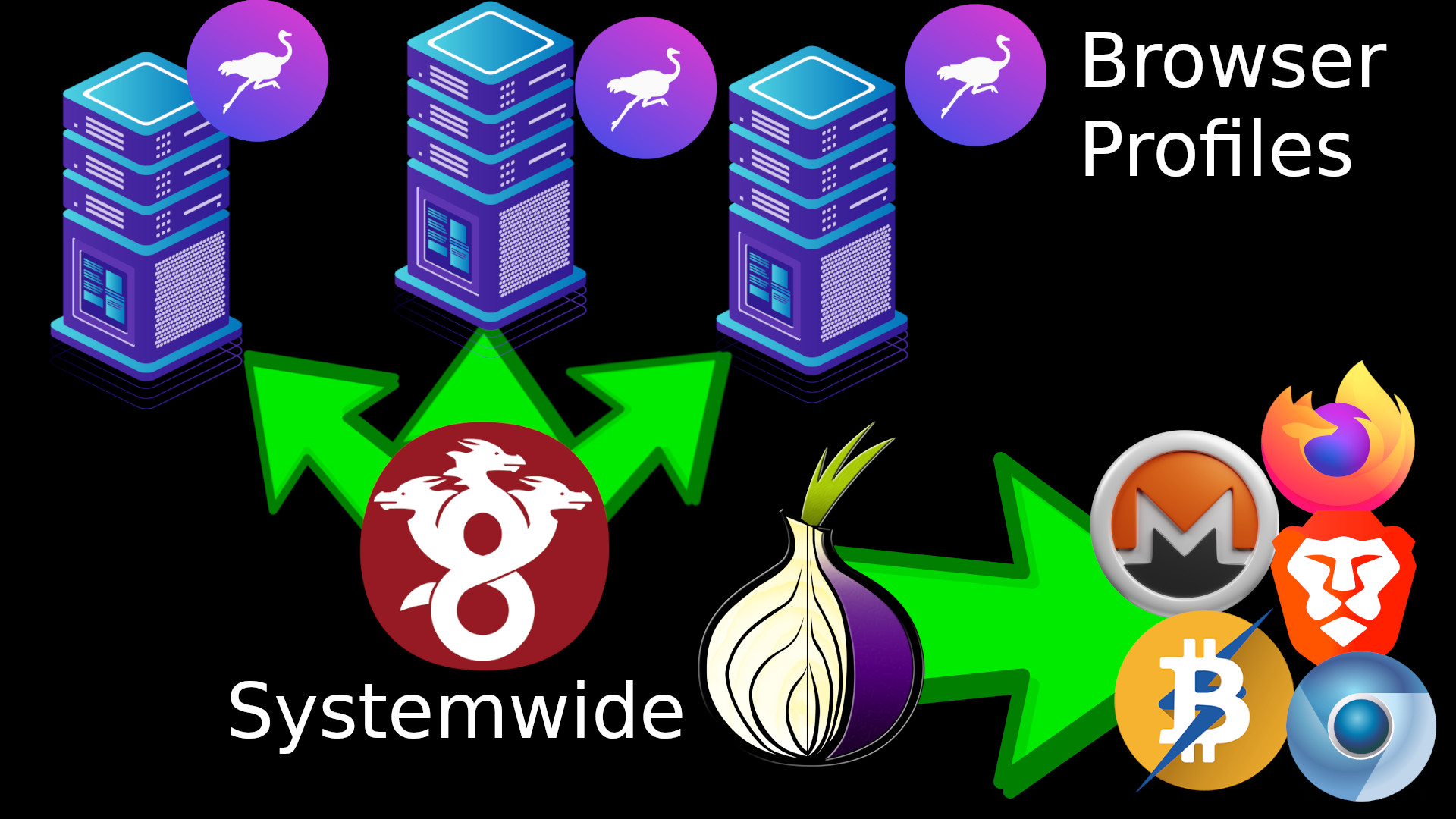
Tor Sync & Tor Profiles Fixed | Release 2.2.1
Faster Initial App Startup
[SP]
Jan 20, 2026

New Sweden VPN Node
Run by AilliA of XMRBazaar
[SP]
Jan 18, 2026

1 Second Saved | Release 2.1.4
Faster Initial App Startup
[SP]
Jan 16, 2026
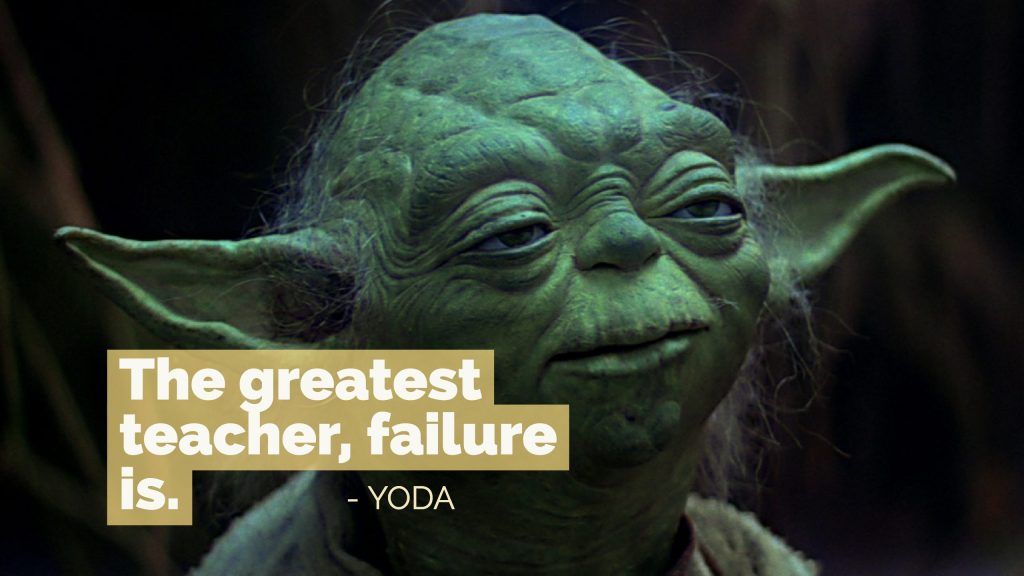
It takes a lot to admit you're wrong
But that's what I'm doing today. (v-2-1-1 release)
[SP]
Jan 9, 2026