Brave Browser is an excellent privacy tool, but it must be configured properly. The same configurations will not work for everyone, but we’ll tell you which sections you’ll want to customize.
First go over to the Privacy & Security Tab.
Go to WebRTC IP Handling Policy and set this to “Disable Non Proxied UDP”. This will prevent Google’s WebRTC from leaking your IP address through a VPN.

Then go to cookies and other site data. Select “Block third party cookies” for it to prevent Big Tech companies from following you around the web.
Select clear cookies and site data when you close windows
Send “Do Not Track Request” with your browsing traffic should be put on, but it’s not going to do much.

Make sure that “Sites that can always use cookies” doesn’t have anything there, and absolutely make sure that Google isn’t there.
Then go to the Shield tab.

Make sure “Trackers & Ad blocking” is set to at least “Standard”, but even better is “Aggressive” if the sites you’re visiting don’t break down. You need to remember this setting to come back to it if you can’t use a particular site.
For Block Fingerprinting, make sure this is at least “Standard”, but ideally you want “Aggressive”. If you set it to aggressive, some sites like Google Docs or cryptocurrency broker charts won’t display properly on the screen. This is because the fingerprint tells the website your screen size, so when you block them from knowing it shows up incorrectly.
Block Cookies again set to “Only Cross Site”.

Go to the Search Engine tab. Select either Brave Search, Duckduckgo, or Startpage. Absolutely avoid Google and Bing, although Duckduckgo gets most of their results from Bing and Startpage is a Google mirror.

Go to the Social Media Blocking Tab.
Make sure all of these are completely unchecked.
This is where social media companies track you on a site that isn’t even theirs.

Conclusion
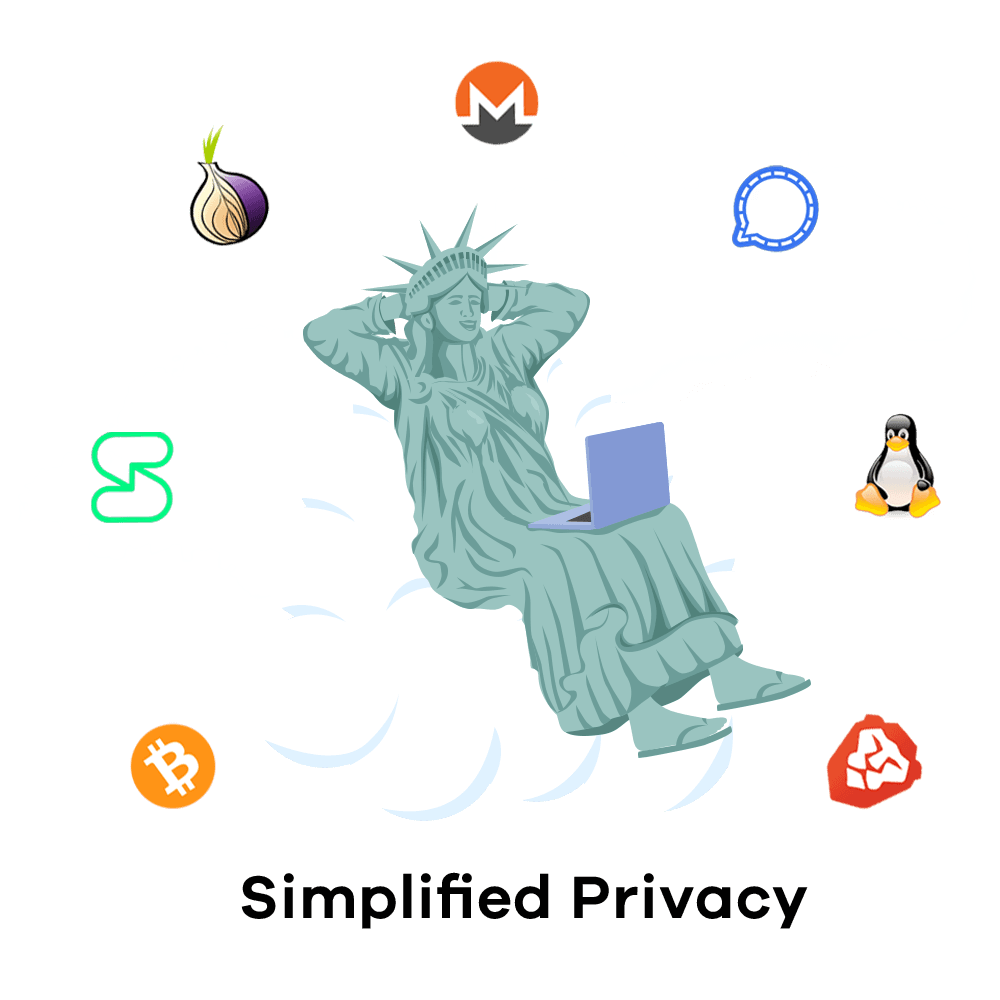
If you have any questions about how to avoid browser fingerprinting, please reach out and book a custom consultation with Simplified Privacy. We can custom tailor advice specific to your needs on easy to download and use end-to-end encrypted apps such as Signal or Session for anonymous cryptocurrency. And if you really want to learn how to become a ghost, subscribe for free to our new content by email, by Session messenger, RSS feed, or Nostr.
