the MOST frequently asked questions (Brief)
Some questions are asked more than others

These are the most common questions to our support staff. Please take a moment to review them before reaching out.
Q: Can I use the VPN on all my devices?
A: Yes, the VPN works on any device. For Linux, we have a unique browser fingerprint app called HydraVeil. But Android, iPhone, Mac, and Windows can all route traffic through the VPN.
Q: I can’t connect
We are incredibly sorry to hear you’ve been inconvenienced. We’ll do everything we can to fix it as soon as possible. First check the status page to see if the location is up, then please see our troubleshoot guide. Finally, please contact staff when you have terminal output from the support guide.
Q: I can’t upload files.
A: HydraVeil isolates browsers to only be able to access the “Downloads” folder, so it can’t see the rest of the system. Please put the file in Downloads, and you should be able to see it.
Q: Do you allow Torrents?
A: Yes for the EU and Asia. But we do not allow copyrighted torrent uploads on the USA servers, due to legal complaints. Make sure to remove the torrent after the file downloaded. Do NOT upload torrents using the New York Server.
Q: How much does it cost?
A: It’s one euro tied to one location for one device. We don’t know how many subscriptions you have.
Q: How do I renew a subscription?
A: These are very cheap burner subscriptions designed for you to get a new disposable one.
Q: I can’t open it in a brand new virtual machine.
A: All AppImages require fuse, so try to install it with:
sudo apt install fuse
If that does not work, try to run it from the terminal with “./” in front of the name of the AppImage file to get the error.
Q: Can I use the same location for layer 1 and layer 2?
A: No, it won’t connect, it’s routing the from and to, to the same IP address. It requires different locations.
Q: Do you know how many profiles I have?
A: No, HydraVeil doesn’t connect to the internet on startup. And you can verify this from both the open source code, and evaluating the connections with monitoring tools such as WireShark.
Q: Can I use a billing code from the website in HydraVeil?
A: Yes, for wireguard. It just has to match the location. However, at this time the tor->socks5 have to be through hydraveil itself.
Q: Can I use the same subscription for multiple profiles?
A: Yes, but not at the same time. Also we recommend location variety to reduce IP address correlation.
Q: Can I use the same profile on multiple devices?
A: Yes, but not at the same time. And if HydraVeil and mobile are both on the same €1 subscription, Hydraveil may rotate the keys and cut their phone (or router) out.
Q: Can I have two computers with HydraVeil and the same profiles?
A: Yes, but not on the same profile at the same time. My recommendation is to copy-paste the profiles from the .config/hydra-veil/profiles folder to the new PC, and put them in the same folder structure on the new PC.
Q: Does the VPN work on a router?
A: Yes, the VPN works on any device that can use Wireguard.
Q: Does HydraVeil work on Windows or Mac?
A: The Wireguard VPN subscriptions would work on any device, however HydraVeil is a Linux-only app at this time.
Q: Can I use HydraVeil on an obscure Linux distro without systemD?
A: HydraVeil does NOT require SystemD. Some distros are supported, but not all. We have instructions for Void found here. It depends on what packages they have or can build.
Comprehensive FAQ:
For a more comprehensive FAQ regarding the project, code, organization, technical design, and use, please see the full FAQ.
If you really want to learn and take your privacy to the next level, Learn about HydraVeil, Access our VPN, and subscribe to our new content via: Arweave Video RSS, Podcast RSS, Session list, Nostr, Bastyon, Article RSS, or join the Signal Group
Related Posts

How HydraVeil Works
Technical Deep Dive: The Yellow Paper
[SP]
Feb 20, 2026

Website Makeover
Learn the Concepts with Awesome Visuals
[SP]
Feb 14, 2026
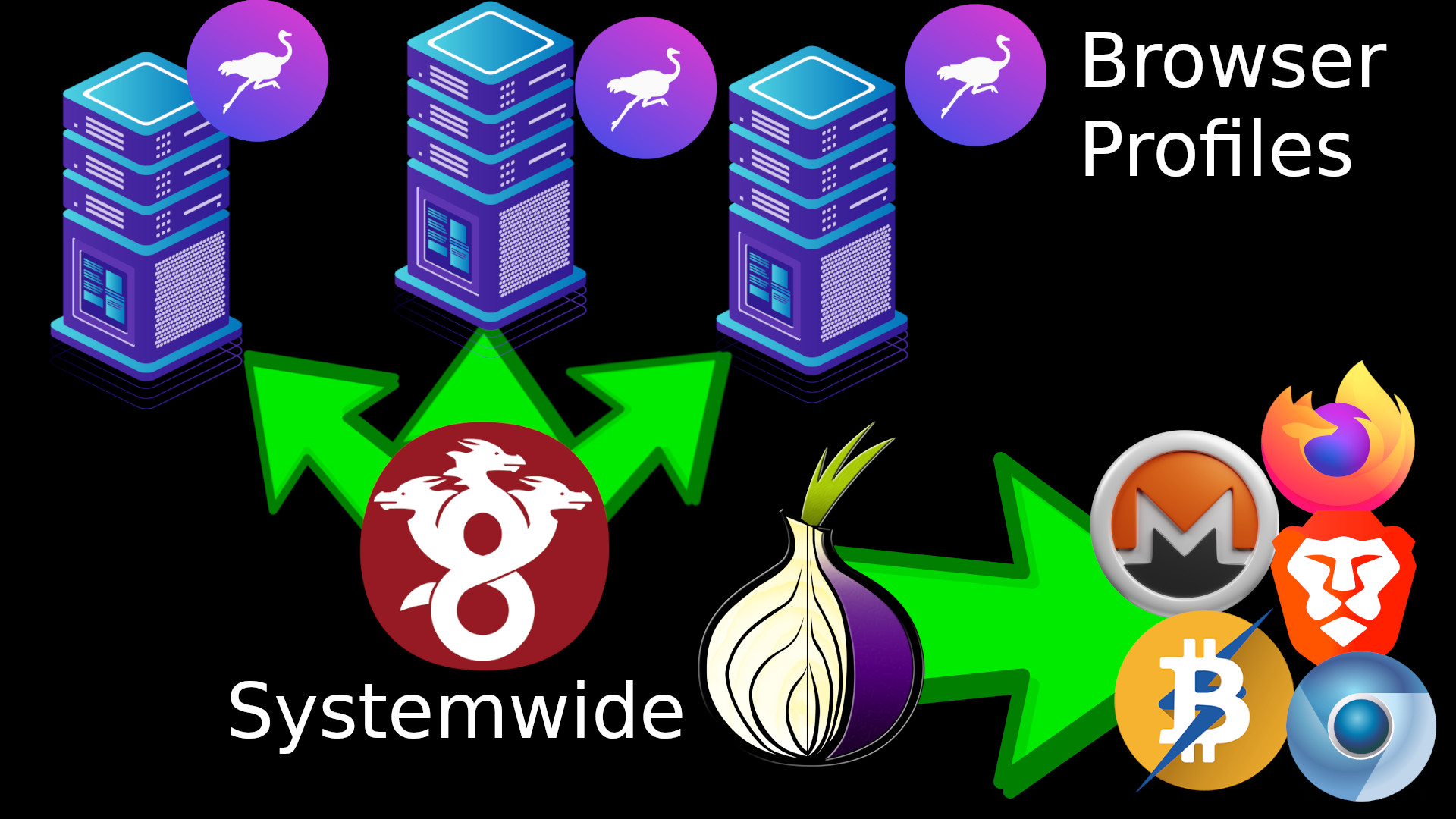
Tor Sync & Tor Profiles Fixed | Release 2.2.1
Faster Initial App Startup
[SP]
Jan 20, 2026

New Sweden VPN Node
Run by AilliA of XMRBazaar
[SP]
Jan 18, 2026